Title
Create new category
Edit page index title
Edit category
Edit link
Backing Up and Restoring the Configuration
As a critical issue with login via AD authentication, Kiosk 4.6.0 was removed and unable to be upgraded in place. As the result, the import of Kiosk version 4.6.0 backup is not supported either. The Kiosk administrator is advised to configure the Kiosk from the beginning.
To backup and restore Kiosk configurations, select Configuration, select Backup/Restore.
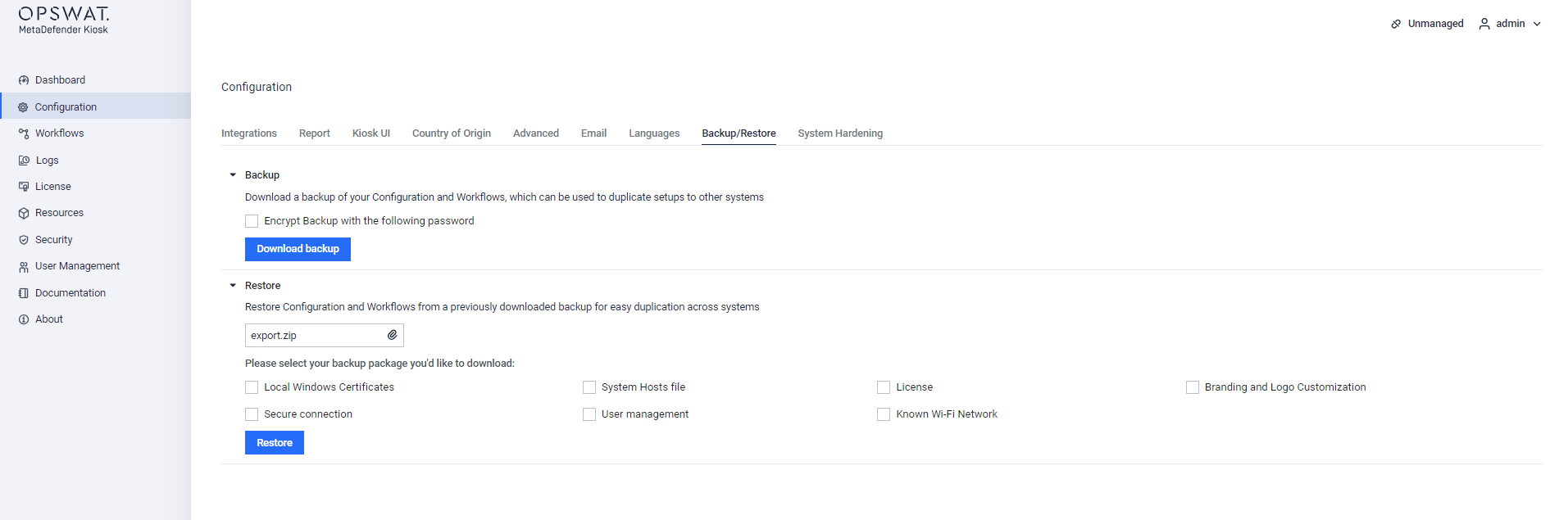
Backup and restore Kiosk configuration on Kiosk 4.7.2 or newer
Downloading the configuration backup
Click Download Backup to download an archive containing the Kiosk configurations.
Restoring the configuration backup
To restore the Kiosk configurations, click on the clip icon to upload the configuration backup file, and click Restore.
On Kiosk version 4.7.2 or newer, Administrator can select additional system settings to restore:
- Local Windows Certificates: Restore all trusted certificates from Certificate Microsoft Management Console (MMC)
- System Hosts file: Restore the custom Hosts file at C:\Windows\System32\drivers\etc\hosts
- License: Restore the activated Kiosk license
- Branding and Logo Customization: Restore logo and branding files found in C:\Program Files (x86)\OPSWAT\Metadefender Kiosk\Client\en\resources
- Secure connection: Restore the security certificate and enable Secure Connection option
- User management: Restore configured User Directories (AD, SSO and Entra ID) and accounts
- Known Wi-Fi network: Restore the known Wi-Fi networks
- Computer host name: Restore the computer name (only available in Kiosk 4.7.3)
- Kiosk sound: Restore custom Kiosk sound file (only available in Kiosk 4.7.3)
- MD Core configurations: Restore the configurations and license of MetaDefender Core (only available in Kiosk 4.7.3)
When importing a Core (version 5.14) configuration that includes certificate settings into Kiosk 4.7.5 or earlier, the import will fail. As a result, the connection from Kiosk and My OPSWAT to Core may be disrupted if Core URL was changed from HTTPS to HTTP.
On Kiosk version 4.7.2 or newer, Administrator can backup and restore additional system settings.

