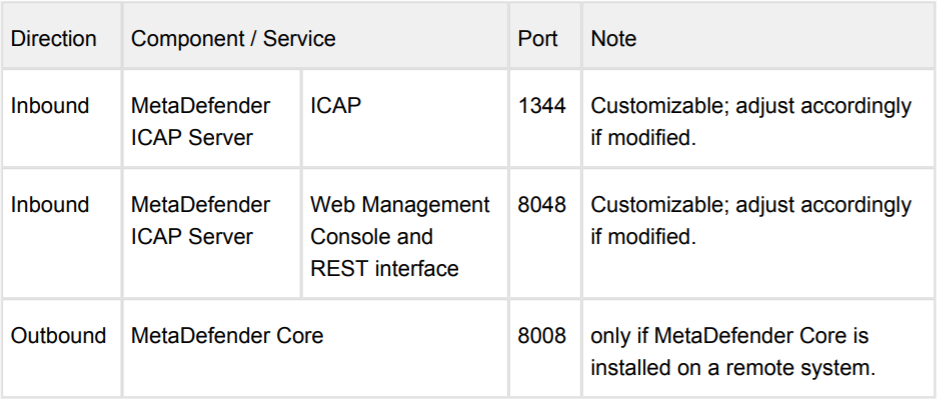Operating system and hardware requirements
Please confirm that your system meets the minimum requirements listed below before installing MetaDefender ICAP Server.
- Only 64-bit platforms are supported.
- MetaDefender ICAP Server supports a wide range of deployment options, including air-gapped environments, providing the flexibility to choose the environment that best suits customers' requirements and infrastructure.
- Physical server.
- Virtualization platforms like VMware, Hyper-V and XenServer.
- Cloud Deployment
- Container Deployment
Operating Systems
- CentOS 8.x, 9.x
- Red Hat Enterprise Linux 8.x, 9.x
- Rocky Linux 9
- Oracle Linux 9 (version 9.5 or later)
- Debian 11.x, 12.x
- Ubuntu 20.04, 22.04, 24.04
- Windows 11
- Microsoft Windows Server 2016, 2019, 2022, 2025 or newer (64 bit)
OPSWAT will discontinue support for the following OS in Metadefender ICAP Server:
- CentOS 7 and RHEL 7 after December 2024
- Ubuntu 18.04, 20.04 and Debian 10 after December 2024
- Windows 10 after October 2025
Hardware Requirements
- RAM: Minimum 2 GB
- SSD: 2 GB + (Max size per scan request * [number of scan request in parallels ])
- CPU: Minimum 4 CPU Cores
For performance reasons it is not recommended to use a HDD in place of an SSD.
If MetaDefender Core or any other system is installed on the same physical machine as MetaDefender ICAP Server then the additional systems' hardware requirements need also be taken into consideration.
Other software requirements
MetaDefender Core Version Compatibility Matrix
| MetaDefender ICAP Server | MetaDefender Core |
|---|---|
| 4.0.0 | 4.7.0+ |
| 4.1.0 | 4.8.0+ |
| 4.2.0+ | 4.8.2+ |
The following scan engines must be active:
| Scan engine | Version |
|---|---|
| Data sanitization | 5.0.2-6+ |
| At least one of the available anti-malware engines | N/A |
[Linux] Third Party Dependencies
| FileType engine | Rocky Linux 8.x 9.x/Red Hat 8.x 9.x: libnsl |
Security rules
Under Policy > Security rules on Core, security rules – that are used by MetaDefender ICAP Server's security rules: ** **
Enable Visibility of scan result (recommended):
| Role | Visibility |
|---|---|
| Everybody | FULL DETAILS |
Without this visibility ICAP Server can still work, but certain details may not be visible within the UI.
Browser Requirements
One of the following desktop browsers is suggested to view the MetaDefender ICAP Server's UI:
- Chrome
- Firefox
- Safari
- Microsoft Edge
Chrome, Firefox, Safari and Edge browsers are tested with the latest available version at the time of release. Microsoft IE is no longer supported (replaced by Microsoft Edge).
Mobile layouts are not supported.
Additional installation of Windows services
| Name | Service Name | Optional |
|---|---|---|
| MetaDefender ICAP Server | mdicapsrv | REQUIRED |
Ports that must be available