Title
Create new category
Edit page index title
Edit category
Edit link
Updates and Support
New Release Notification
When a new version of MetaDefender Drive Toolkit or a new MetaDefender Drive software image becomes available, a clickable yellow notification bar will be displayed, which directs you the Updates page.
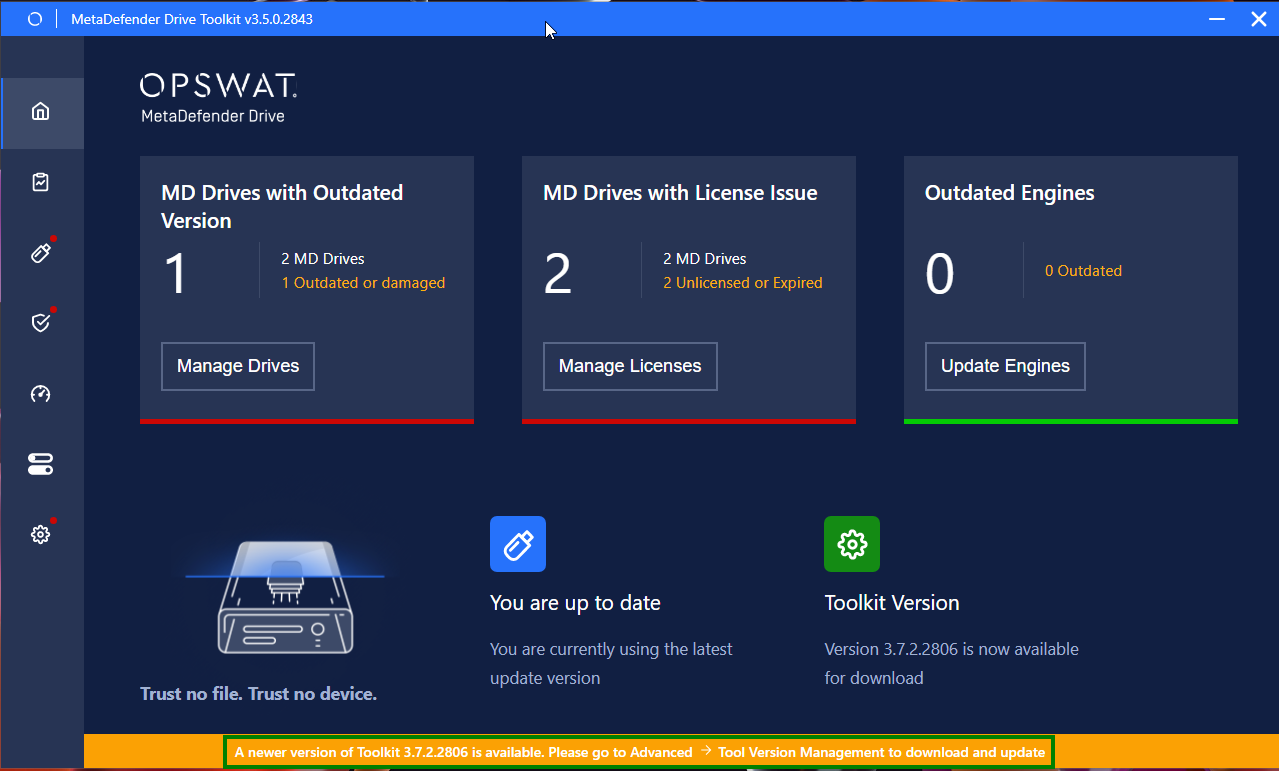
Then, you can check for MetaDefender Drive Toolkit updates by at the Advanced Options → Tool Version Management page
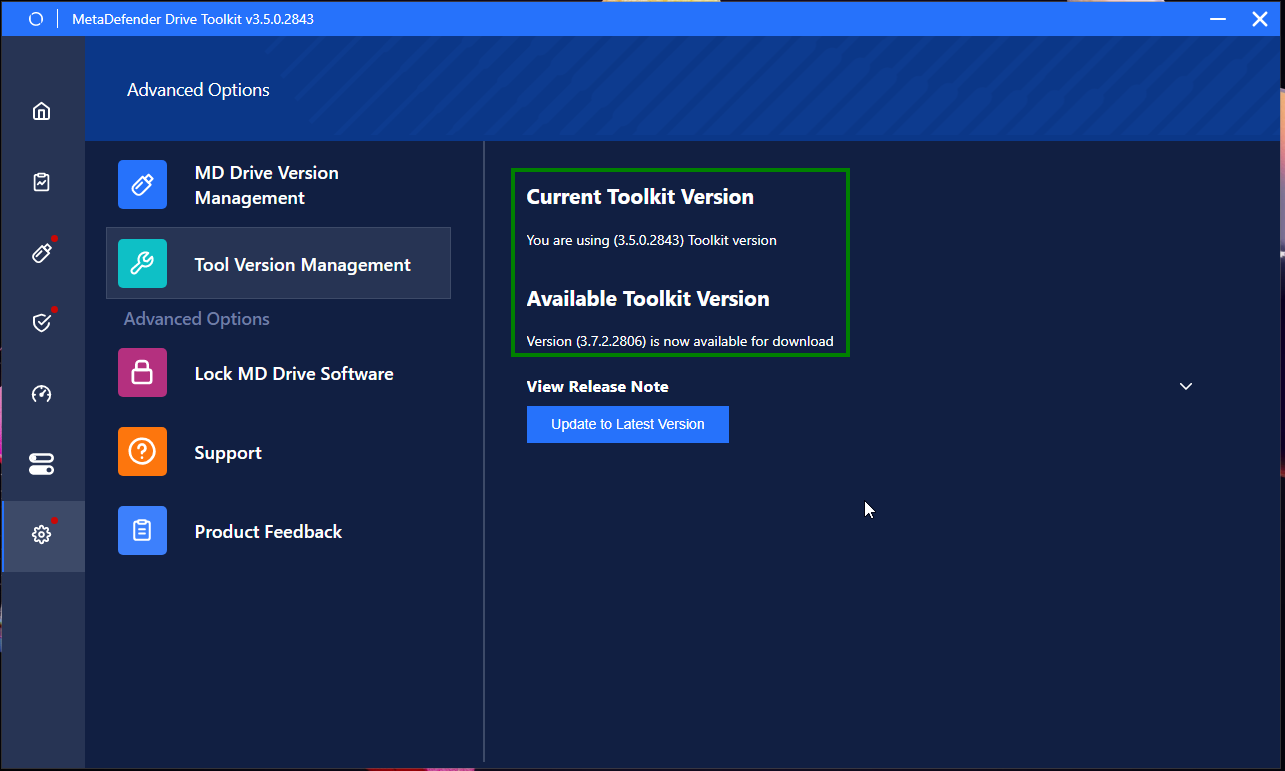
You can also check for MetaDefender Drive software upgrades at the Advanced Options → MD Drive Version Management page
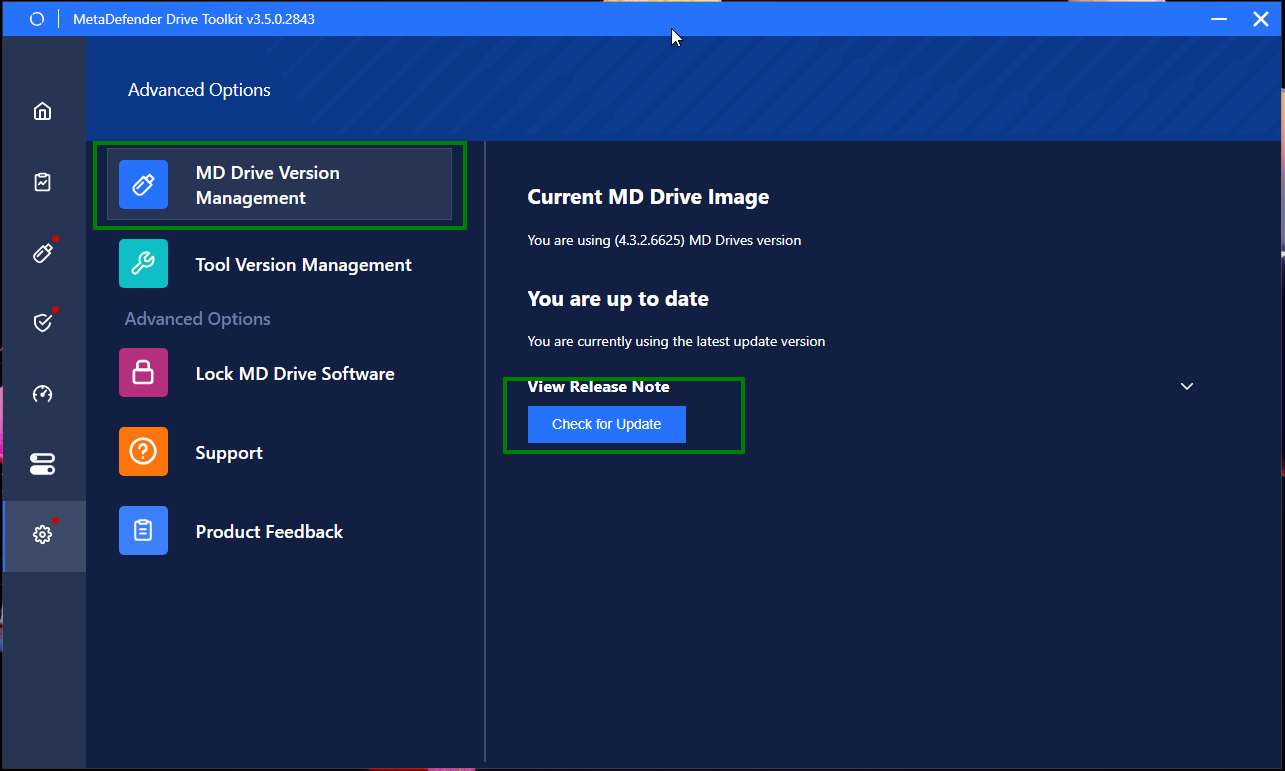
Support
In case you face an issue that you can't resolve using the troubleshooting page or one of your Drives is malfunctioning, you can contact OPSWAT's support team and attach a support package. A support package can be generated by going to Advanced Options → Support.
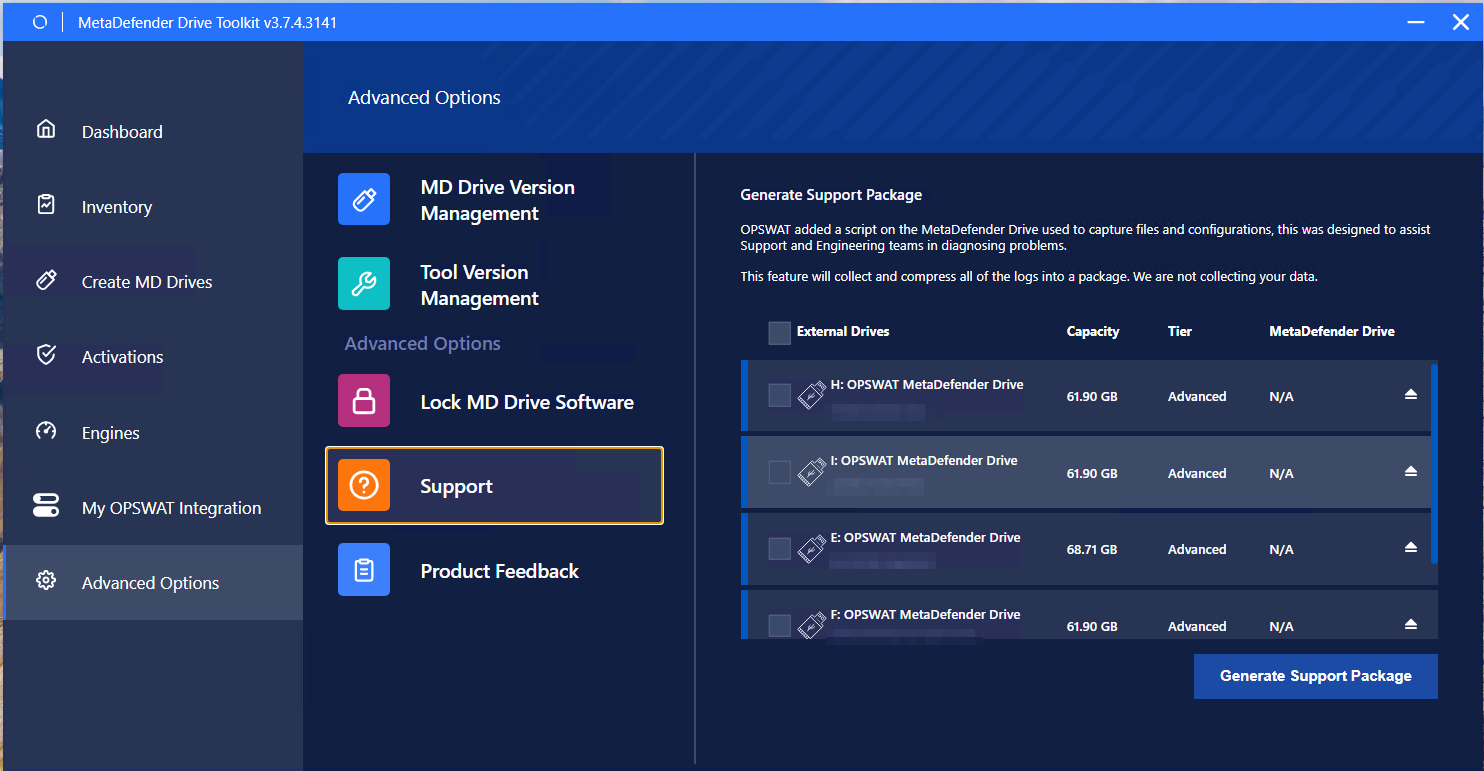
After selecting Drive, then clicking Generate Support Package, follow the on-screen instruction
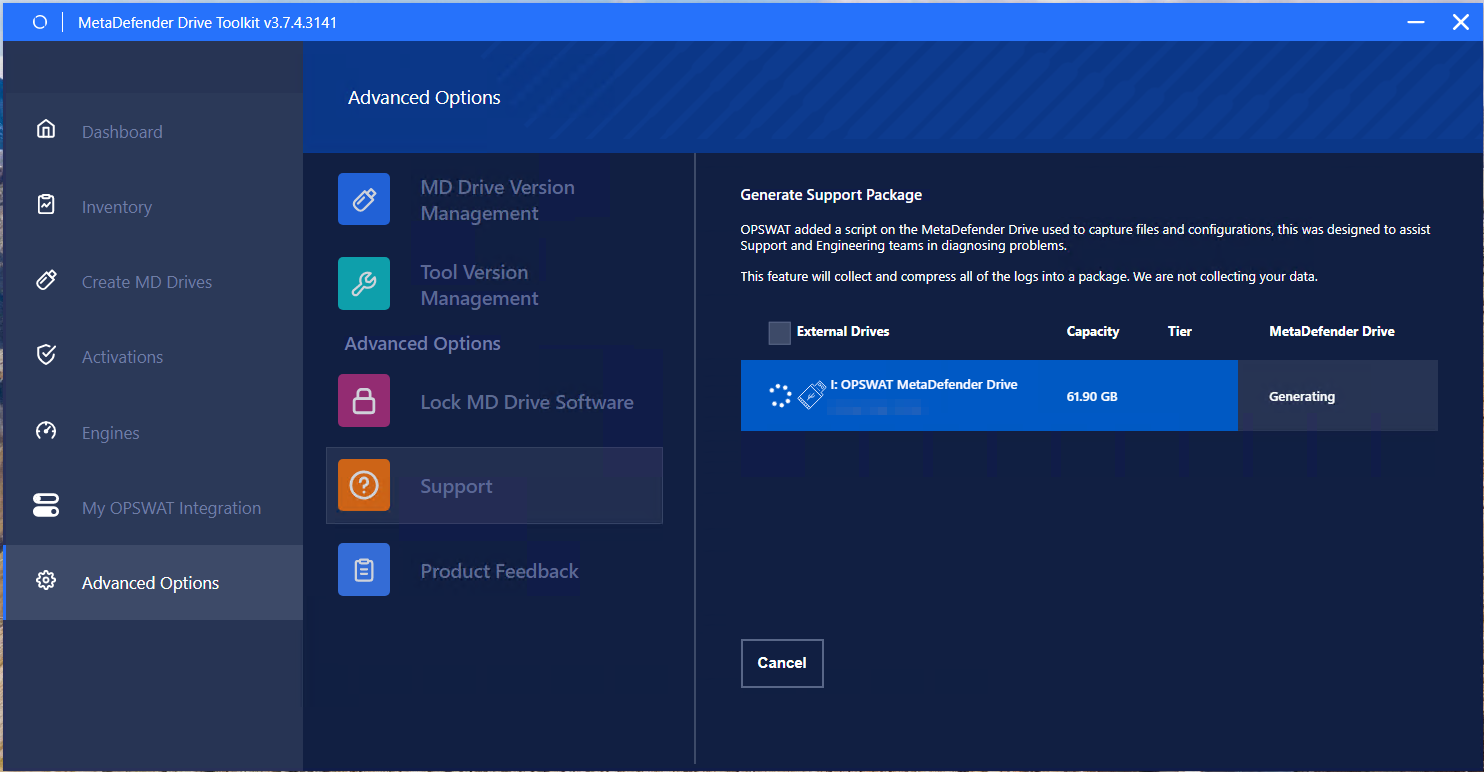
Until you see the green status, click the folder icon to open the folder and locate the SupportPackage.zip
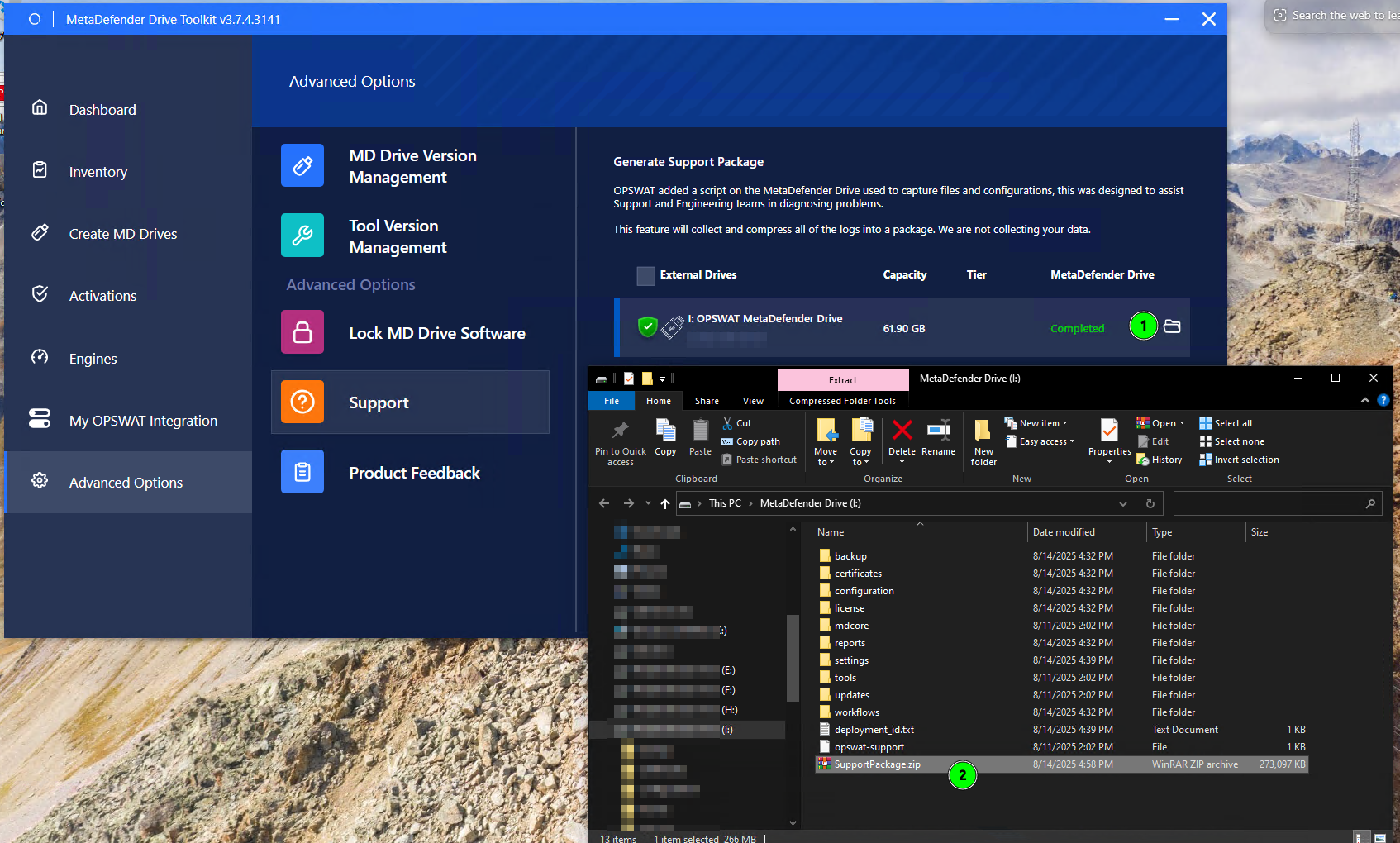
Drive Toolkit Logs
In the MetaDefender Drive Toolkit folder, where you launch MetaDefenderDriveToolkit.exe, you will find the MetaDefenderDriveToolkit.log file. This file includes debugging information. If you face any issues while creating or upgrading a MetaDefender Drive, please attach this log file with your support request.
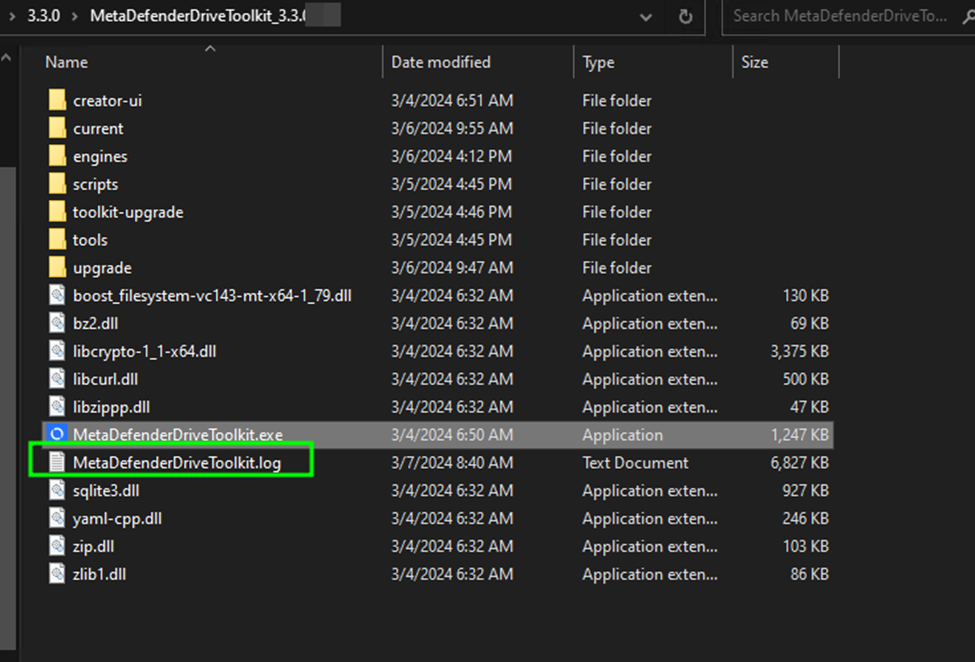
.

