Maintenance
v4.4.1
Search this version
Maintenance
Maintenance
Title
Message
Create new category
What is the title of your new category?
Edit page index title
What is the title of the page index?
Edit category
What is the new title of your category?
Edit link
What is the new title and URL of your link?
Activate License
Copy Markdown
Open in ChatGPT
Open in Claude
The Activate MetaDefender Drive page enables users to manually activate single or multiple drives without having to boot Drives up.
- Select the MetaDefender Drives you intend to activate, and click the Enter License button.
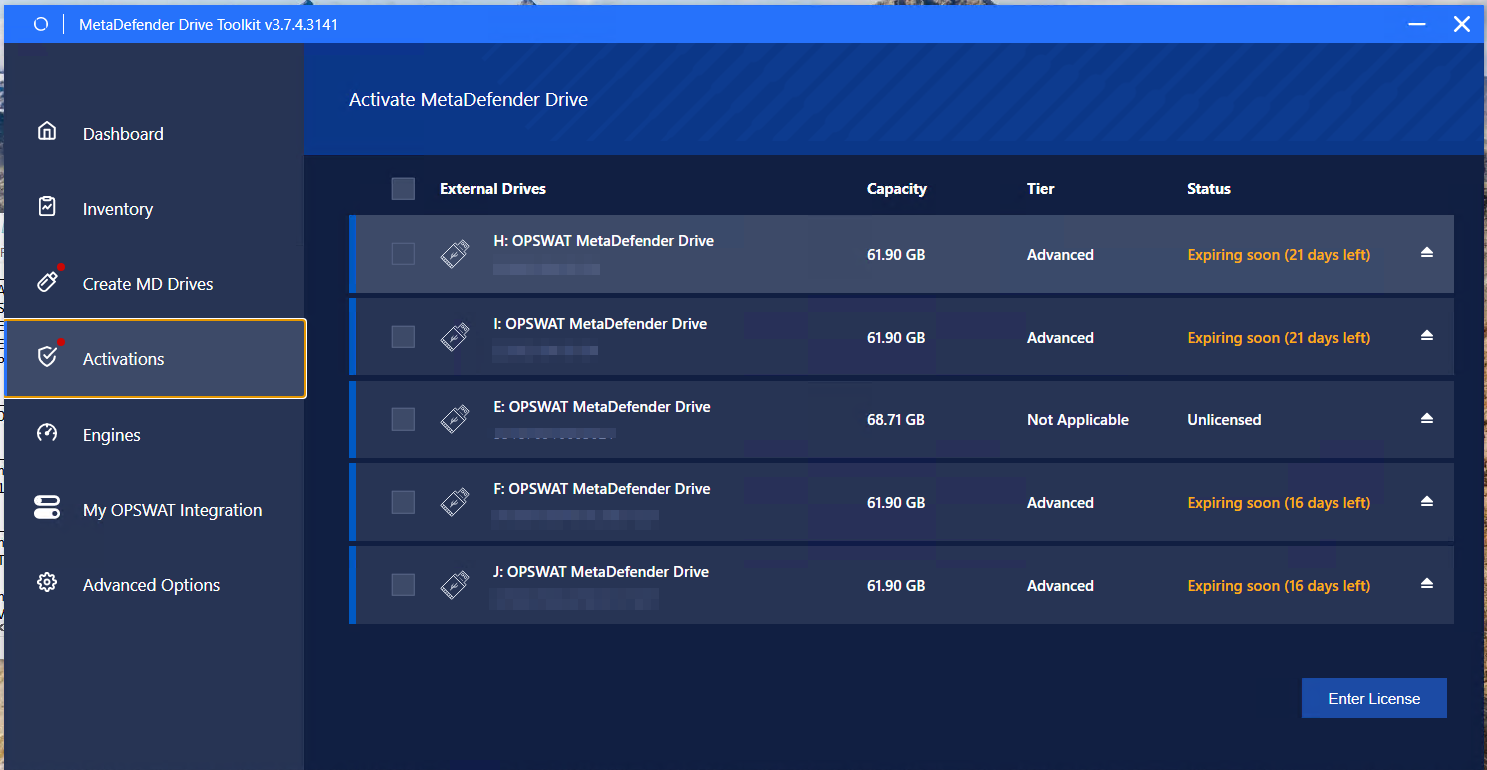
- Paste the license, and click the Enter License button.
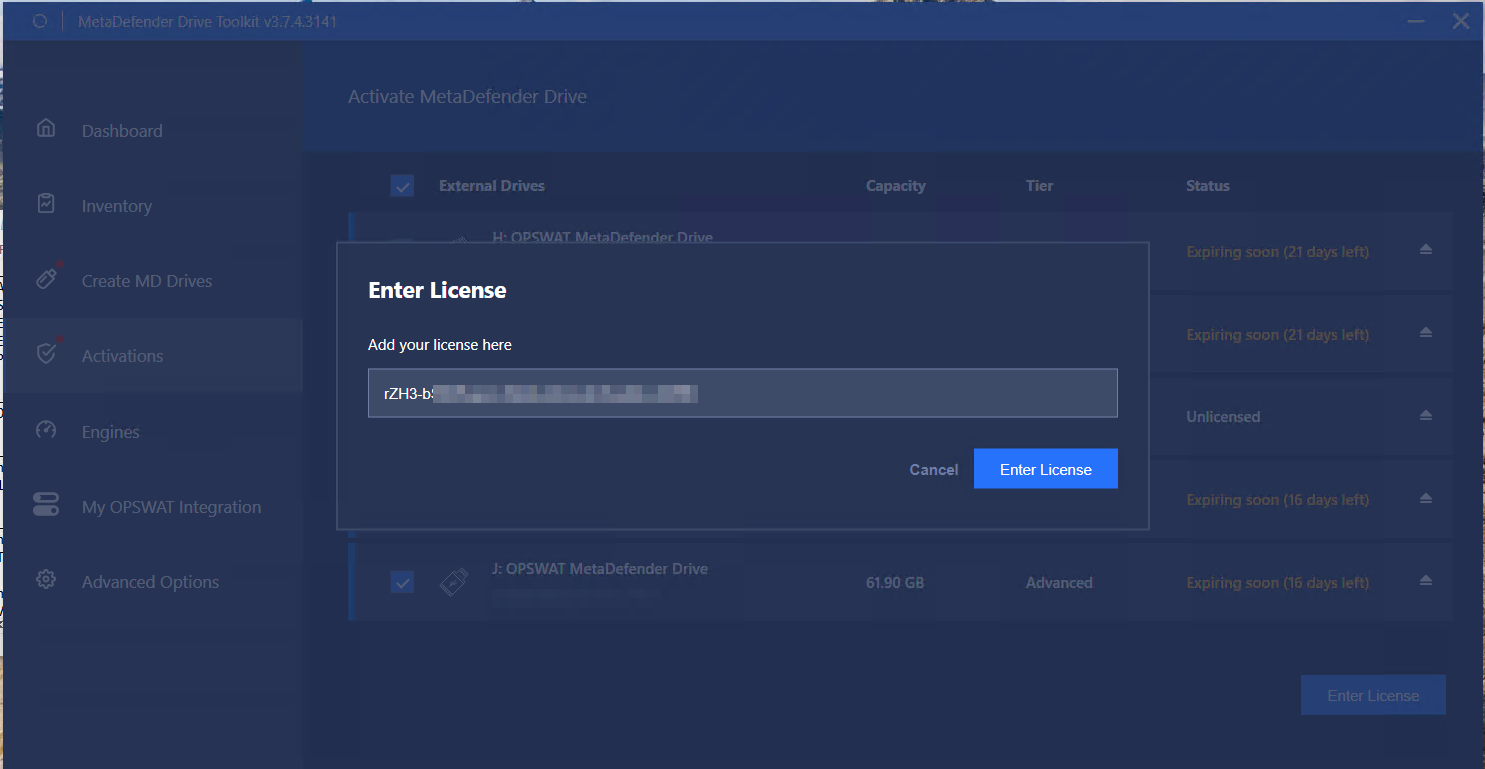
- If you have an active internet connection and the license key you entered is valid, the status will change to License Copied Successfully and your drive will be fully activated with the next boot.

.
Type to search, ESC to discard
Type to search, ESC to discard
Type to search, ESC to discard
Last updated on
Was this page helpful?
Next to read:
Download Engine UpdatesDiscard Changes
Do you want to discard your current changes and overwrite with the template?
Archive Synced Block
Message
Create new Template
What is this template's title?
Delete Template
Message

