MetaDefender Drive comes with localization support. Currently, you can choose from 12 supported languages as the UI language.
Go to Settings → Preferences, then click Edit under the Language box and choose your preferred language from the Select a Language window:
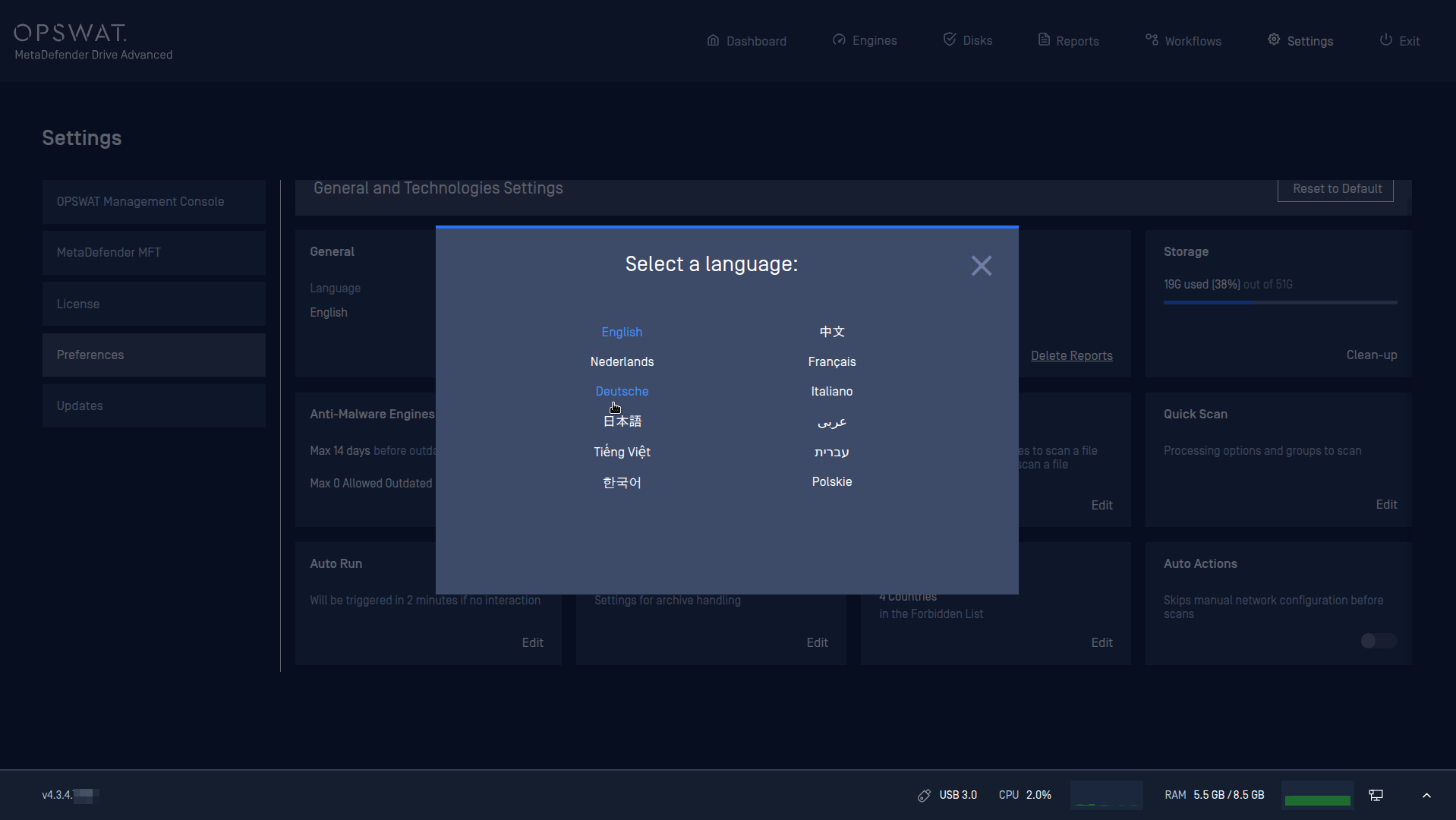
MetaDefender Drive UI includes localization support for the following languages:
- Arabic
- Chinese
- Dutch
- English
- French
- German
- Hebrew
- Italian
- Japanese
- Korean
- Polish
- Vietnamese

