Environment: Windows - Standalone mode - Local (Bundle) PostgreSQL server
Goal: Move as much as possible (the data) from one machine to another machine
- PG database data
- Log files
- Sanitized/DLP processed files
- Quarantine files
- etc
Some aspects need to be checked before and after the upgrade
- Registry
- Sanitized/DLP/Quarantine path
- Custom directory
- Custom log directory
- External scanner/ Post-action configuration file paths
- Certificated paths
- SSL PostgreSQL: certificate path
- Configure HTTPS via ssl.conf file
- Sanitized/DLP/Quarantined files: can be downloaded
- Custom local folder for module updates
- Try to restart MetaDefender Core service
Steps by steps
Let's call the old (current server) Server A and the new server will be Server B
Have tested with MetaDefender Core 5.6.0
I. Server A
- Stop MetaDefender Core service)and make sure MetaDefender Core is successfully stopped.
- If you have any custom configuration on the registry (custom log file, custom temp dir etc): you need to export the registry config (if not please ignore this step):
- Open the registry editor, go
Computer\HKEY_LOCAL_MACHINE\SOFTWARE\OPSWAT\Metascan - Export the registry config
- Open the registry editor, go
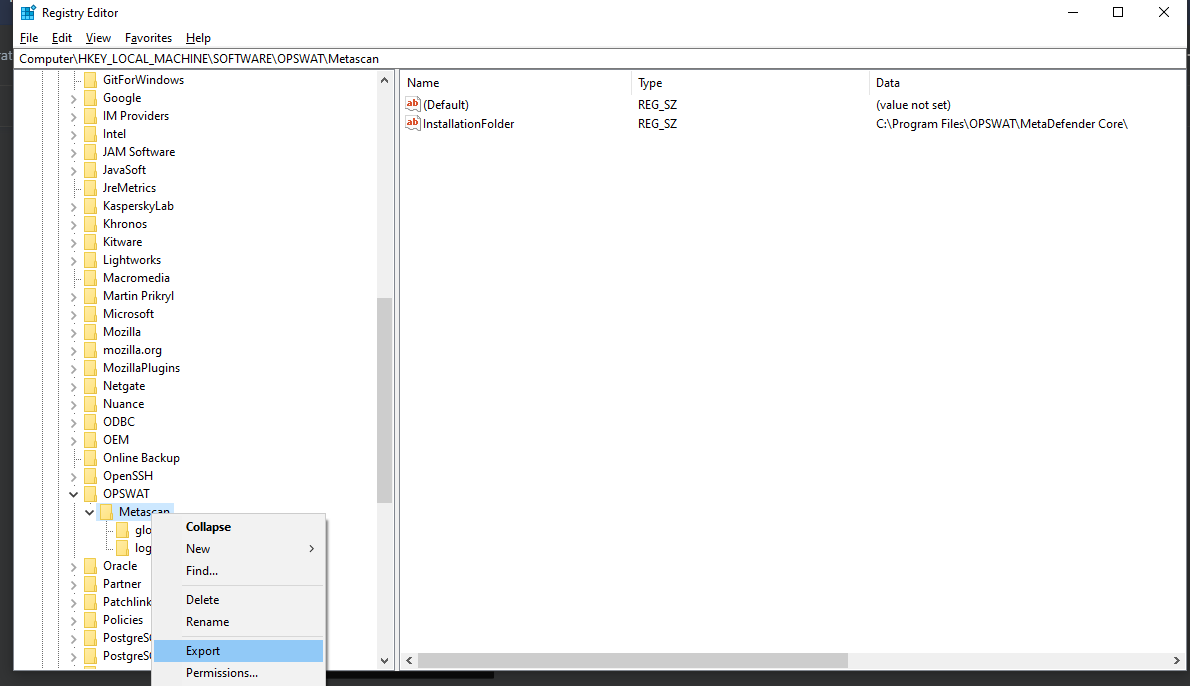
- Compress MetaDefender Core’s installation directory to a zip file named MetaDefender Core.zip
- For example: Compress whole folder
c:\Program Files\OPSWAT\MetaDefender Core\
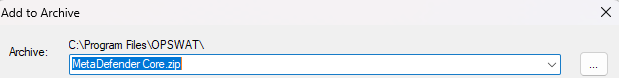
- You also might need to compress/backup the data (if have any) in the custom folder:
If you do not have any custom configured path, please ignore this step
- Custom log files folder
- Custom quarantine folder
- Custom sanitized files folder
- etc
II. Server B
- Install MetaDefender Core with the same version and same installation path as MetaDefender Core A.
- Stop MetaDefender Core service and make sure MetaDefender Core is successfully stopped.
- Import registry that is exported from Server A (Step I.2).
- Remove the MetaDefender Core's installation directory:
rd /s /q "C:\Program Files\OPSWAT\MetaDefender Core" - Copy and extract the zip package of MetaDefender Core A (MetaDefender Core.zip) to the new MetaDefender Core’s installation path (default is
C:\Program Files\OPSWAT) - Copy/move the backup files (which were backup at step I.4) to the desired location.
- Start MetaDefender Core service, login, and activate the license.

