Red Hat Enterprise Linux 9
For more details about Center for Internet Security (CIS) please refer to this document
Instruction steps
I. Install OpenSCAP
yum install openscap-scanner scap-security-guideII. Generate a result file and a HTML report using OpenSCAP scanner tool
oscap xccdf eval --profile xccdf_org.ssgproject.content_profile_cis_server_l1 --results scan_results.xml --report scan_report.html /usr/share/xml/scap/ssg/content/ssg-rhel9-ds.xmlIII. Remediation of CIS Level 1 issues
Generate a remediation script based on the ssg-rhel9-ds.xml file:
oscap xccdf generate fix --profile xccdf_org.ssgproject.content_profile_cis_server_l1 --fix-type bash --output remediations.sh /usr/share/xml/scap/ssg/content/ssg-rhel9-ds.xmlAnd execute remediation script.
./remediations.shIV. Review the results after remediation
oscap xccdf eval --profile xccdf_org.ssgproject.content_profile_cis_server_l1 --results scan_results.xml --report scan_report.html /usr/share/xml/scap/ssg/content/ssg-rhel9-ds.xmlExample:
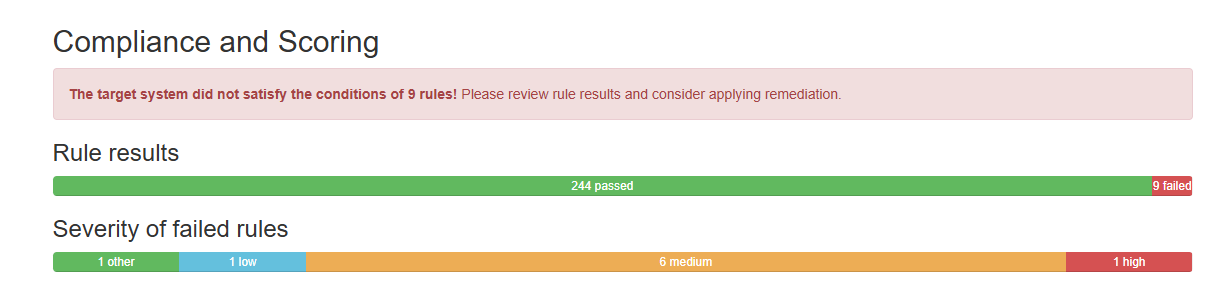
Ubuntu 22 Pro
Install the UA client
sudo apt updatesudo apt install ubuntu-advantage-toolsSet up the Ubuntu Security Guide
sudo ua enable usgsudo apt install usgCheck SCAP Content Overview (Security Content Automation Protocol)
sudo oscap info /usr/share/ubuntu-scap-security-guides/1/benchmarks/ssg-ubuntu2204-ds.xmlAuditing an Ubuntu System for DISA-STIG compliance
sudo usg audit cis_level1_serverThe report is generated in /var/lib/usg/
Applying the CIS rules to a set of systems
There are 2 ways that apply CIS rules
Method 1: directly using usg command - recommend
sudo usg fix cis_level2_serverMethod 2: using usg to generate script and then run the script
sudo usg generate-fix cis_level2_server --output fix.sh#And the run./fix.shA reboot is require to take the effect after apply the fix.
Notes
- CIS Level 1 requires
/tmpfolder to be mounted in a separate partition. Please ensure that that new partition have enough disk space for MetaDefender Core to run. - CIS Level 1 requires that "Ensure No World-Writable Files Exist".
- For now, when freshly installing MetaDefender Core, all its binary files meet the requirement.
- When installing/updating engines, some engines might create additional files for its operation, and it might violate this requirement. In this case, you need to again execute the remediation script in the step III.

