Upgrade to MetaDefender Distributed Cluster v2.1.0
MetaDefender Distributed Cluster v2.1.0 includes a major change in MetaDefender Distributed Cluster File Storage, thus the system need to go down during upgrade.
Upgrade procedure
- Sign to MetaDefender Distributed Cluster Control Center console with your administrator account, navigate to
Inventory>Workerand selectUndeploy workers.
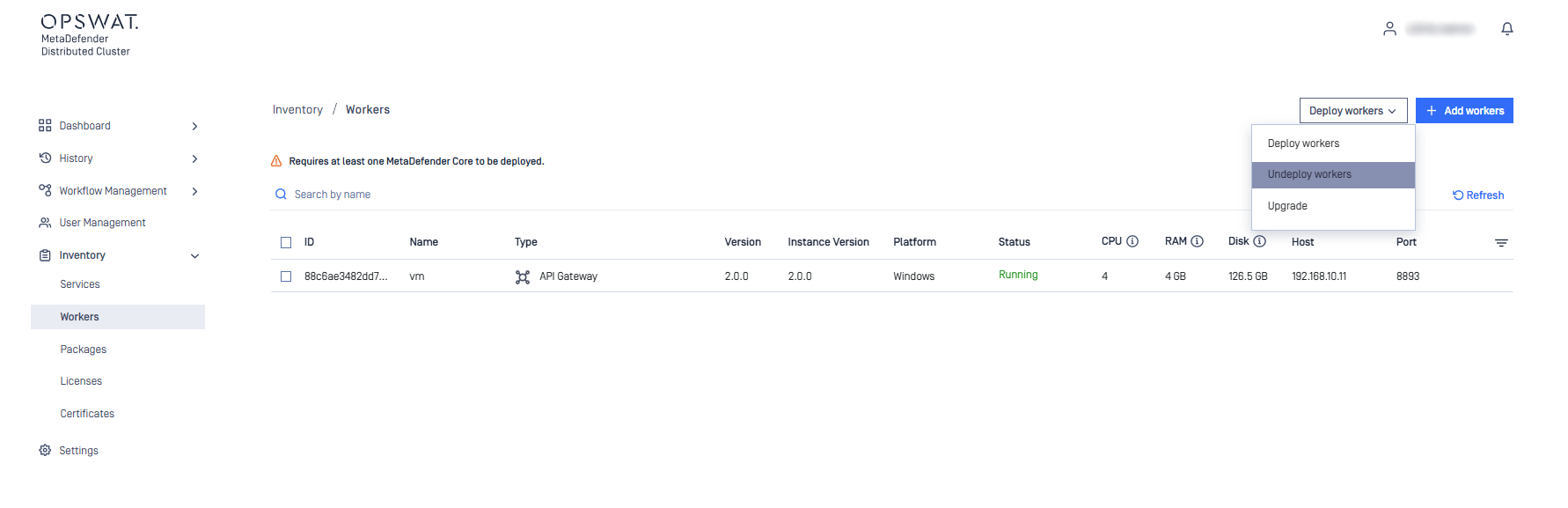
- Select workers of MetaDefender Distributed Cluster API Gateway, then select
Undeploy.
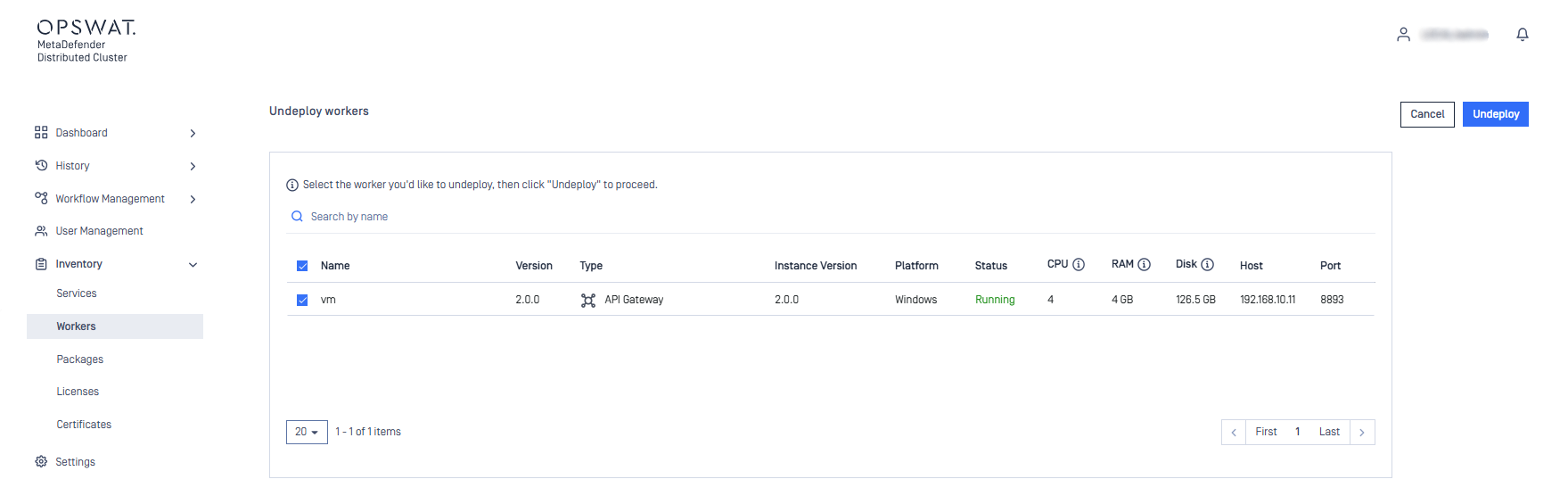
- Navigate to
Dashboard>Processing Historyand filter In-Progress requests.
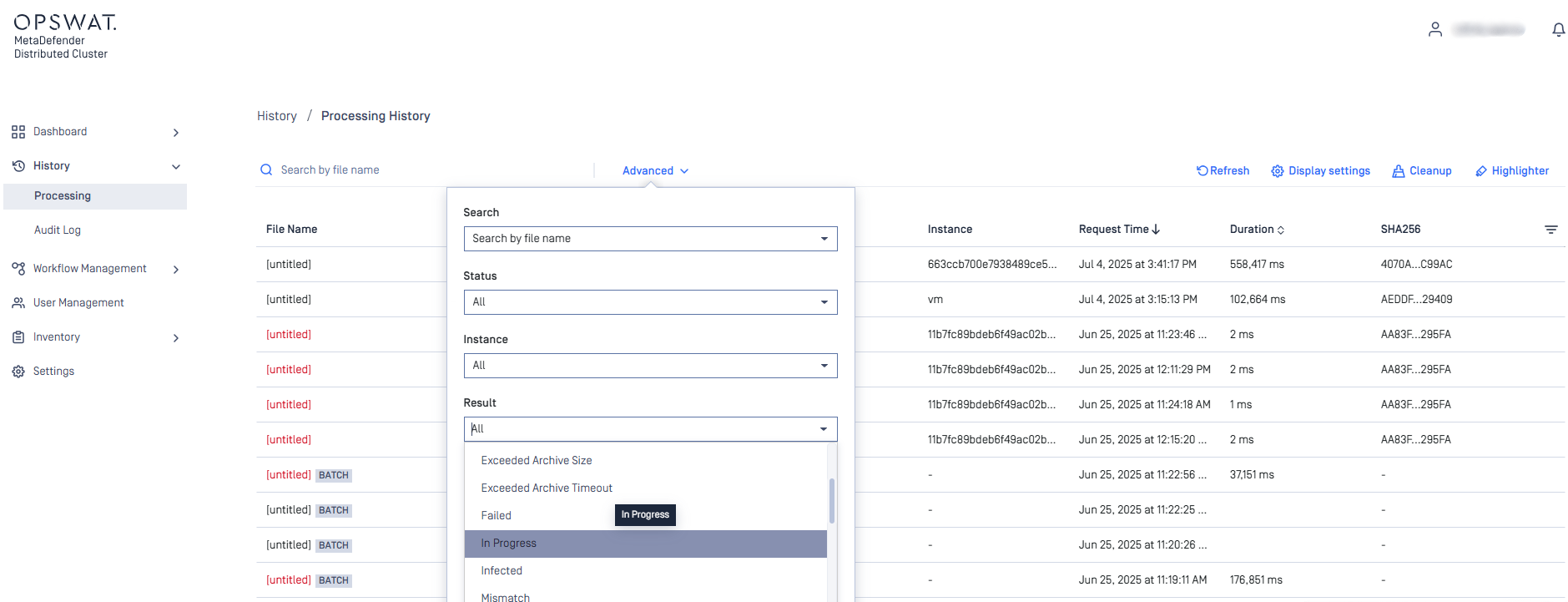
- Wait until all in-progress requests are complete.
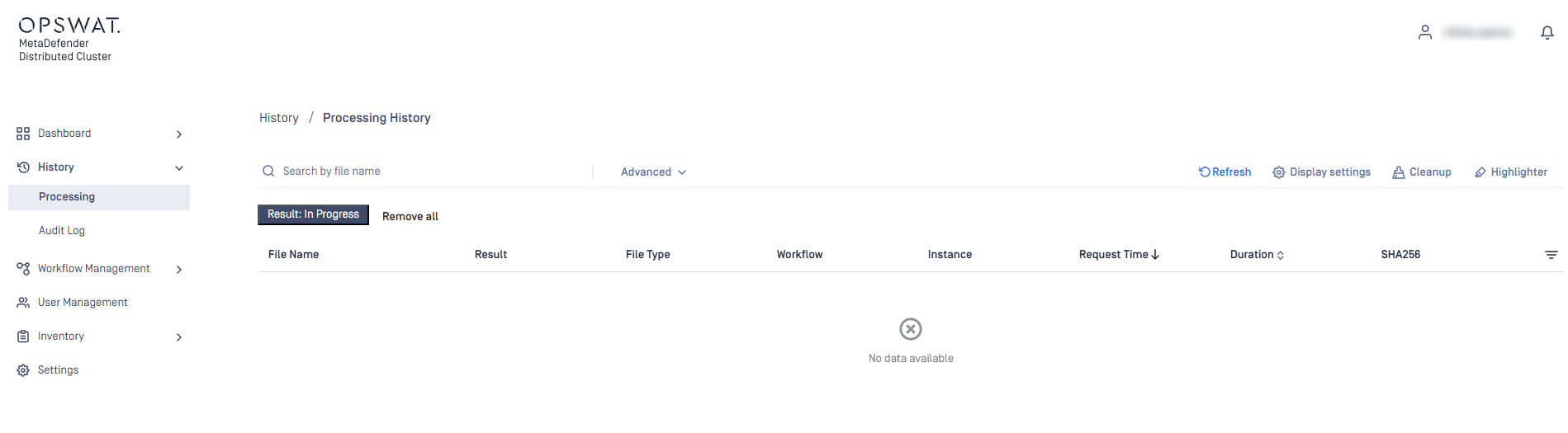
Upgrade MetaDefender Distributed Cluster File Storage by installer.
Upgrade MetaDefender Distributed Cluster Worker by installer.
Upgrade MetaDefender Distributed Cluster Identity Service by installer.
Upgrade MetaDefender Distributed Cluster Control Center by installer.
Upgrade MetaDefender Core by MetaDefender Distributed Cluster Control Center.
Deploy the new version of MetaDefender Distributed Cluster API Gateway on MetaDefender Distributed Cluster Control Center.
In MetaDefender Distributed Cluster Control Center Dashboard, verify that all services are operational.
The ignition file is not required during the service upgrade. Upon successful upgrades, connections between component services are automatically established.