License Activation
MetaDefender Distributed Cluster supports seamless license activation for every deployed MetaDefender Core instance. The license key must be provided to the MetaDefender Distributed Cluster Control Center and will be activated on each individual MetaDefender Core instance either automatically during deployment or manually at a later time. If necessary, multiple license keys may also be supplied.
In the present release, only online activation is supported. For additional information, please refer Activation Modes section.
Adding License to MetaDefender Distributed Cluster Control Center
- Sign in to MetaDefender Distributed Cluster Control Center Console.
- Go to
Inventory>Licensesand selectActivate License. - Input your license key and click
Add.
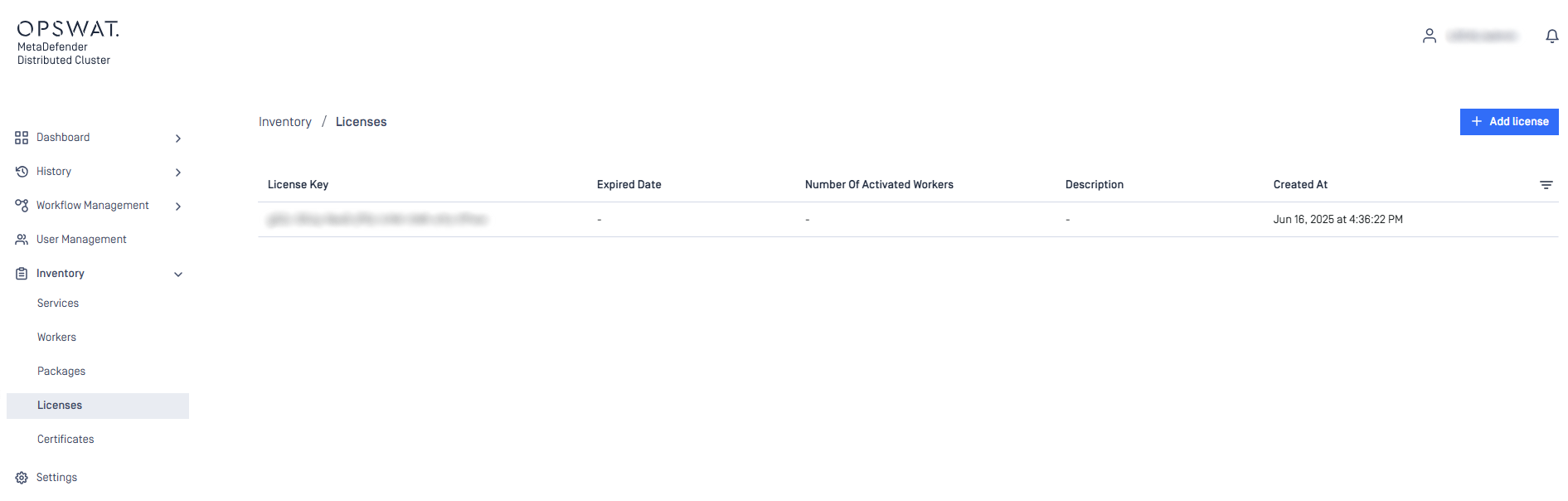
License Activation
Automatic activation during deployment
During the deployment process of MetaDefender Core instances, you can select a license key to automatically activate on the instances being deployed.
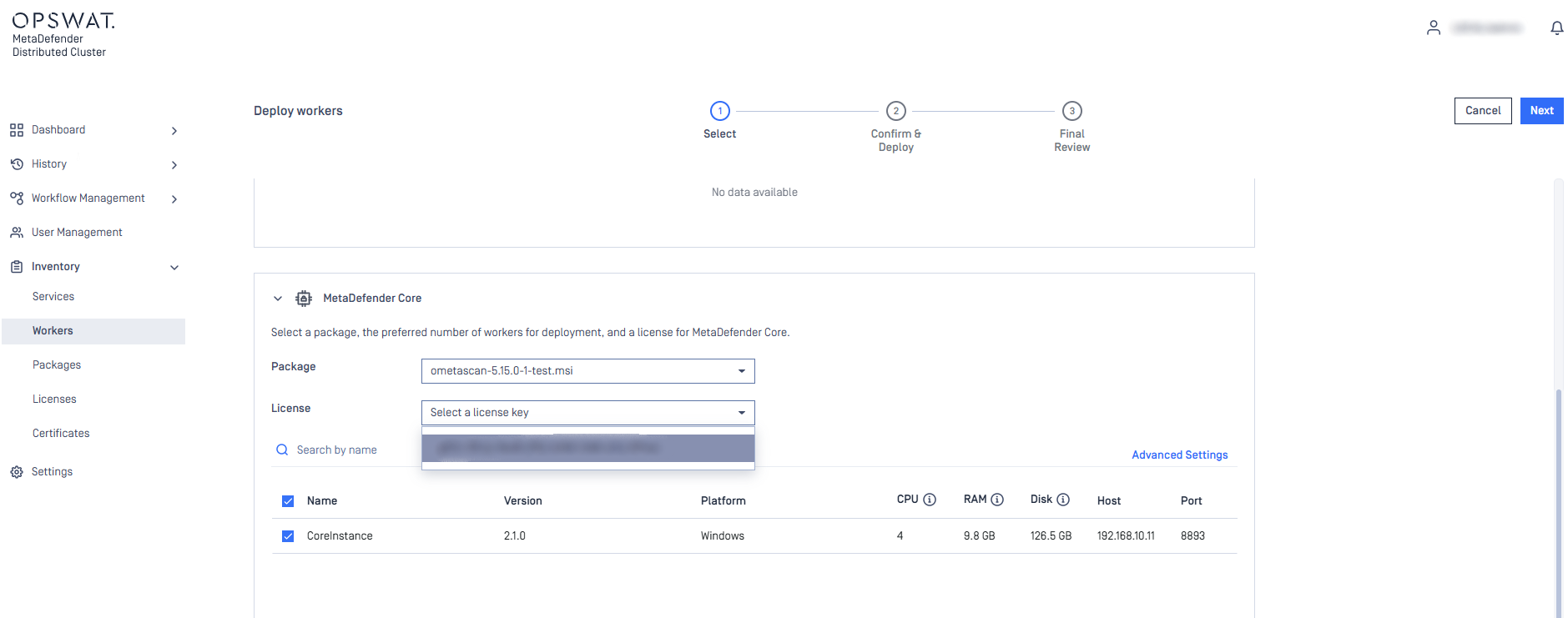
Activation after deployment
After deploying MetaDefender Core instances, follow these steps to activate your license:
- Go to the main menu and select
Inventory>Licenses. - From the list of available licenses, choose the key you wish to use for activation.
- Click
Activateto apply the license key to the appropriate instance(s).

Once activation is selected, the license key will be applied to all unlicensed MD Core instances. Ensure that your license quota is sufficient to cover all unlicensed instances.
You can view the number of activated instances and available slots by selecting Details on the license key. At the moment, Details can only be viewed after activation is successful.
Deactivating a License
Follow these steps to deactivate your license:
- Go to the main menu and select
Inventory>Licenses. - From the list of available licenses, choose the key you wish to use for deactivation.
- Click
Deactivateto remove the license from all MetaDefender Core instances currently activated with the license key.
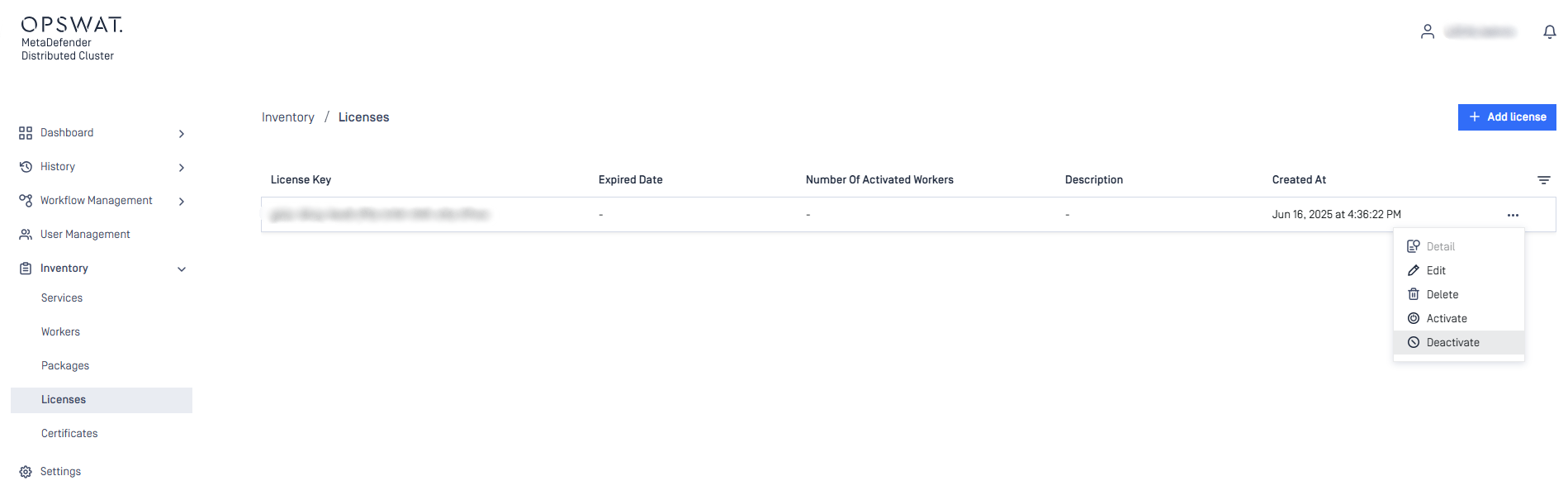
Once deactivated, the license slots will become available and can be reassigned when necessary.
When MetaDefender Core instances are undeployed through MetaDefender Distributed Cluster Control Center, their associated licenses are automatically deactivated.