On-Premise Deployment
3.54.0
Search this version
On-Premise Deployment
On-Premise Deployment
On-Premise Deployment
Title
Message
Create new category
What is the title of your new category?
Edit page index title
What is the title of the page index?
Edit category
What is the new title of your category?
Edit link
What is the new title and URL of your link?
How to setup a secure connection
Copy Markdown
Open in ChatGPT
Open in Claude
By default, the communication between a clients and an MetaDefender IT Access OnPrem server is not encrypted. If HTTPS is enabled, the server can enforce secure connections between clients and the server on SSL channels. This section describes how to enable SSL for MetaDefender IT Acces OnPrem
Enabling HTTPS
MetaDefender IT Access OnPrem supports accessing admin console and API via HTTPS. This feature is not enabled by default.
There are two ways to enable the feature:
- Using my own domain (custom domain)
- Using a provided subdomain for on-prem deployment (Free custom Subdomain *.maop.site)
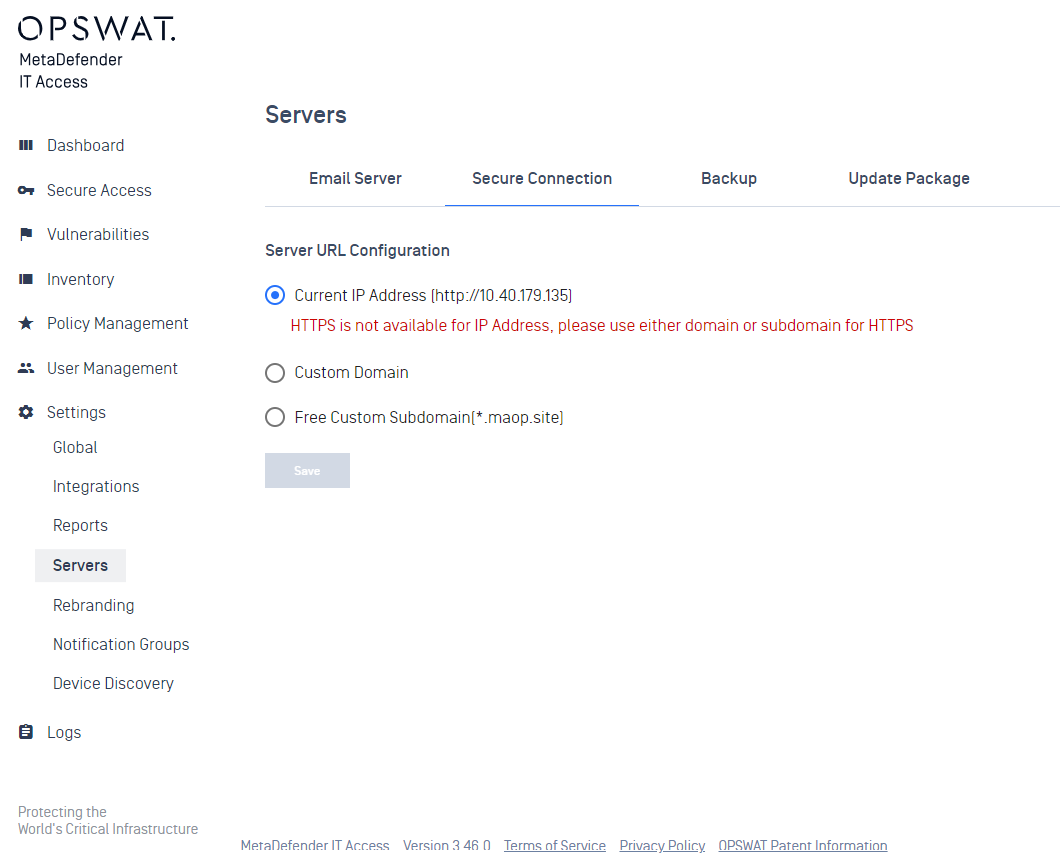
Using my own domain (Custom domain)
- The administrator needs to enter their own domain and upload SSL/TLS certificate.
you should use a valid domain and certificate. If you’re using a self-sign certificate, you must install the certificate on any device clients that connect to your own domain
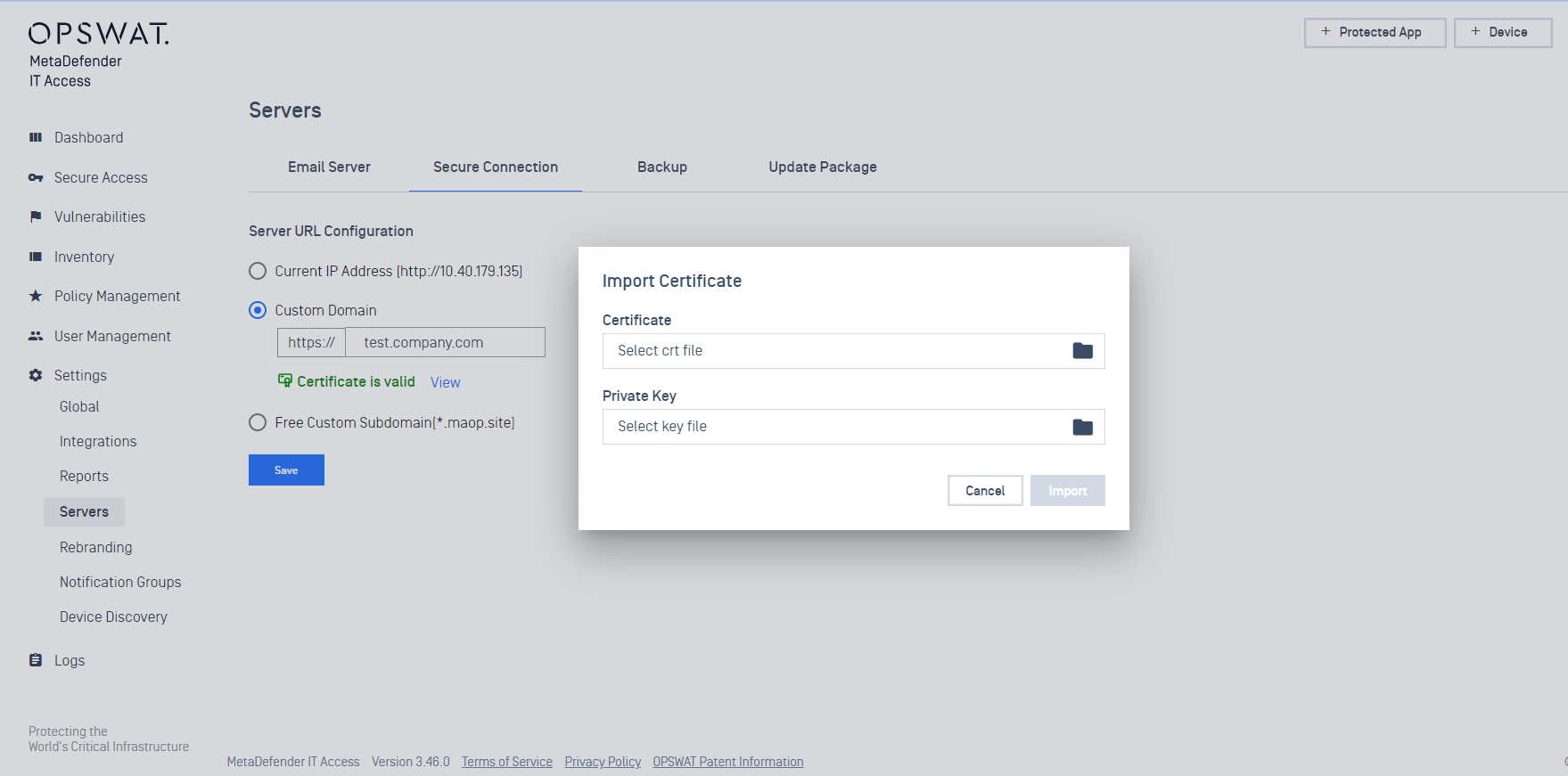
Using a provided subdomain for on-prem deployment (Free Custom Subdomain *.maop.site)
- MetaDefender IT Access OnPrem will provide a subdomain such as <customer company>.maop.site
- MetaDefender IT Access OnPrem will use a wildcard cert to issue a cert for the subdomain
- By using DNS API, MetaDefender IT Access will associate the on-prem IP to <customer company>.maop.site
- MetaDefender IT Access OnPrem will use the wildcard cert for *.maop.site
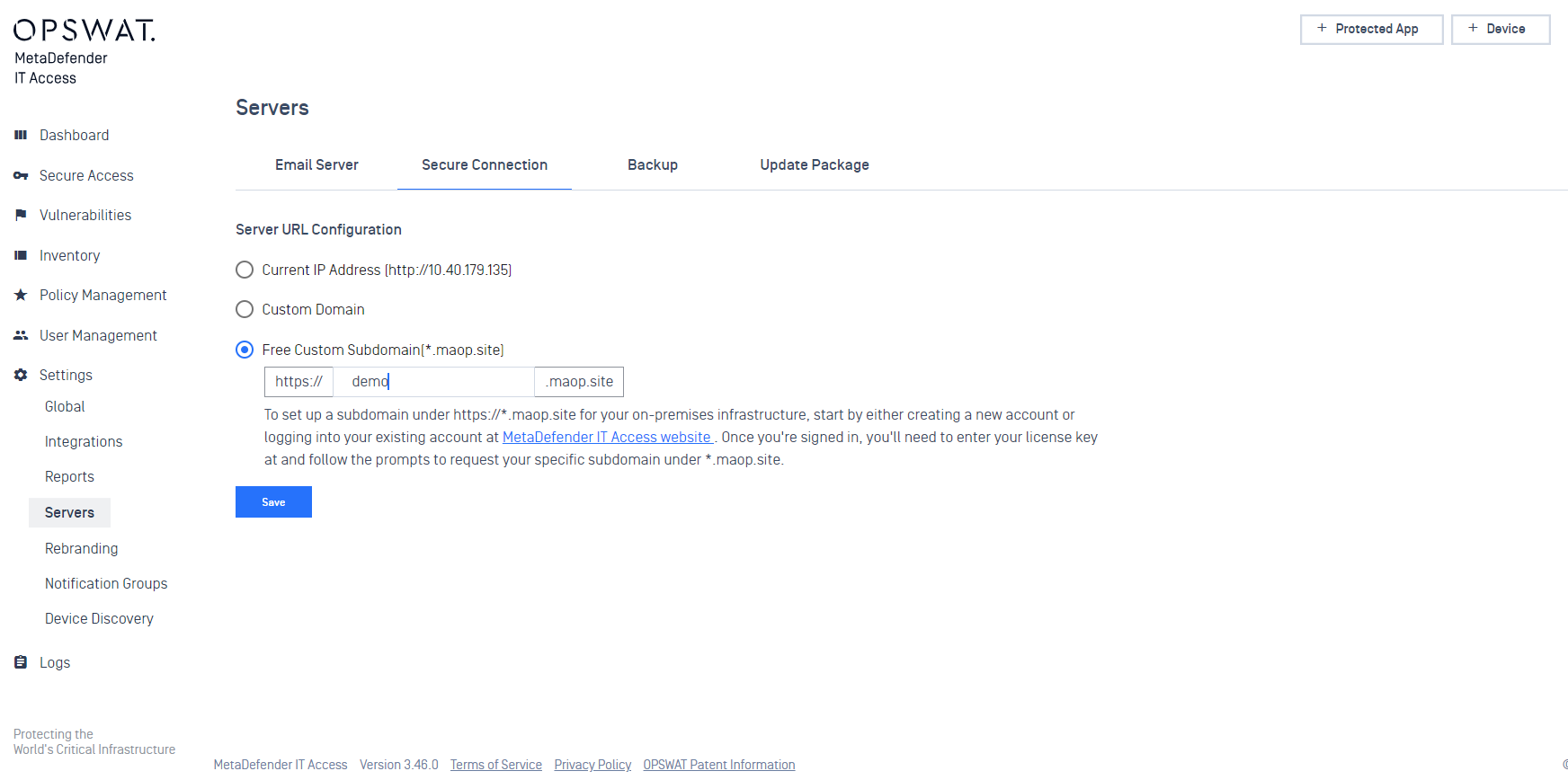
Type to search, ESC to discard
Type to search, ESC to discard
Type to search, ESC to discard
Last updated on
Was this page helpful?
Next to read:
Activating MetaDefender IT Access OnPremse licenseDiscard Changes
Do you want to discard your current changes and overwrite with the template?
Archive Synced Block
Message
Create new Template
What is this template's title?
Delete Template
Message

