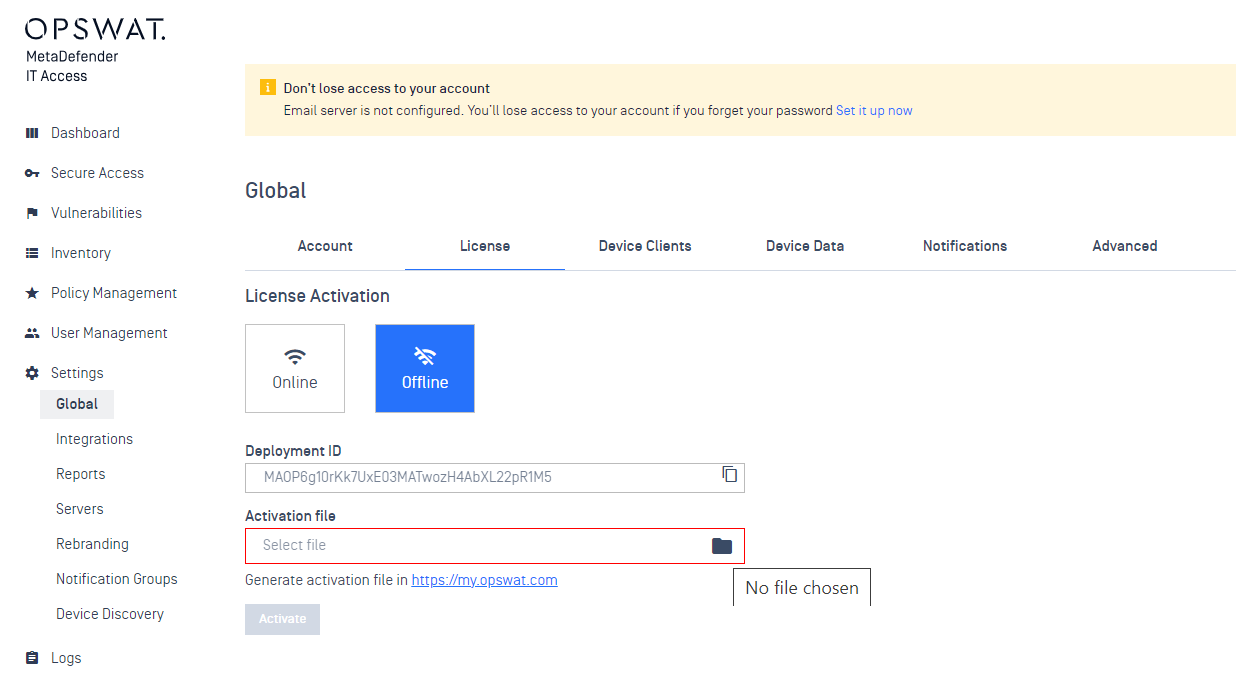Title
Create new category
Edit page index title
Edit category
Edit link
Activating MetaDefender IT Access OnPremse license
To activate a product license for MetaDefender IT Access OnPremse:
- Navigate to Settings > Global > License in the sidebar menu.
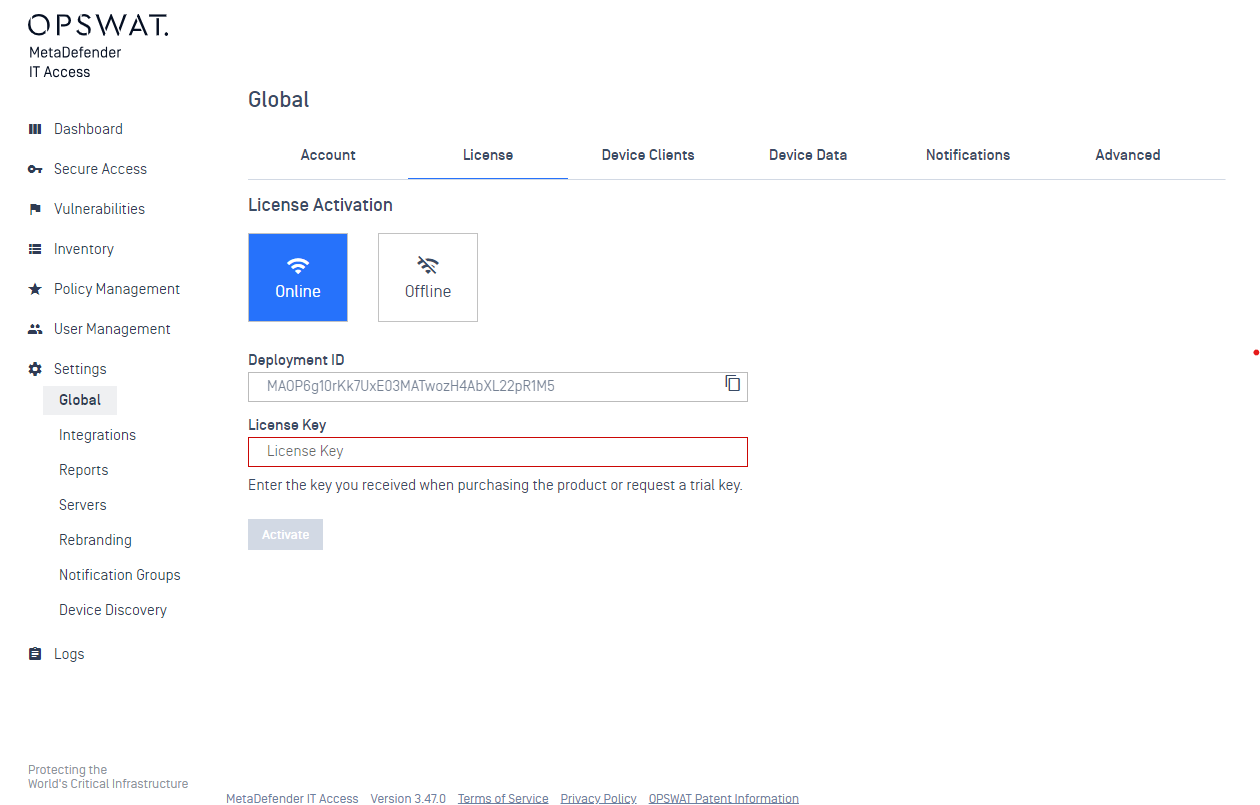
- Online Activation: The MD IT Access OnPrem will contact the OPSWAT License portal to activate a license for a selected product based on your Activation Key and the Deployment ID.
- Offline Activation: You can manually activate your activation key for your MD IT Access OnPrem server on My OPSWAT then upload a license file to your server.
Online Activation
To activate the product with this option, the below requirements must be met:
- The server has an Internet connection and can connect to OPSWAT License portal (https://activation.dl.opswat.com/)
- You have a valid activation key for MD IT Access OnPrem
With Internet connection, MD IT Access OnPrem can be activated directly using the Activation key received upon purchasing the product. Perform the following steps for an online activation:
In the License tab, choose Online Activation.
- Fill the Activation Key field with your key.
- Click the ACTIVATE button to activate.
If your license is valid, the product shall be activated with number of devices limit as you purchased. Otherwise, you will get an error message.
Offline Activation
You can activate a license with this option if you have the valid Deployment ID of the MD IT Access OnPrem instance and the Activation Key received upon purchasing the product or a trial key.
Please follow the steps detailed below to acquire the activation file containing the unlock key required for offline activation.
- Log into My OPSWAT
- Click Activate License in the left sidebar menu.
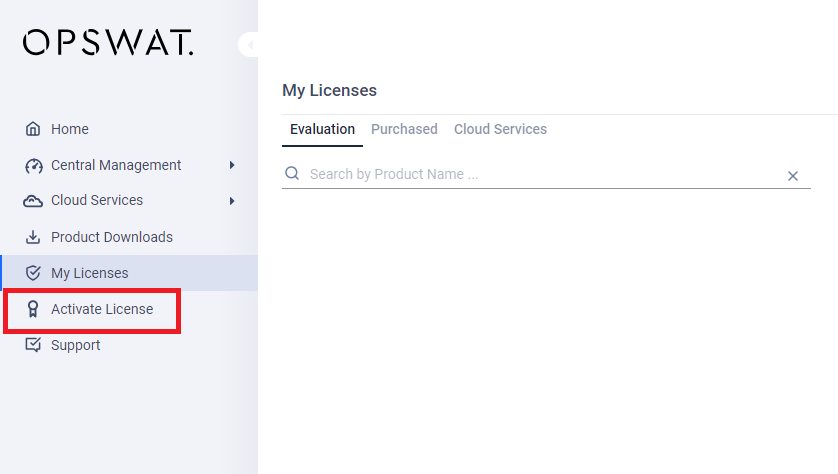
- In the pop-up dialog, select the corresponding product for the Product field.
- MetaDefender IT Access On-premises
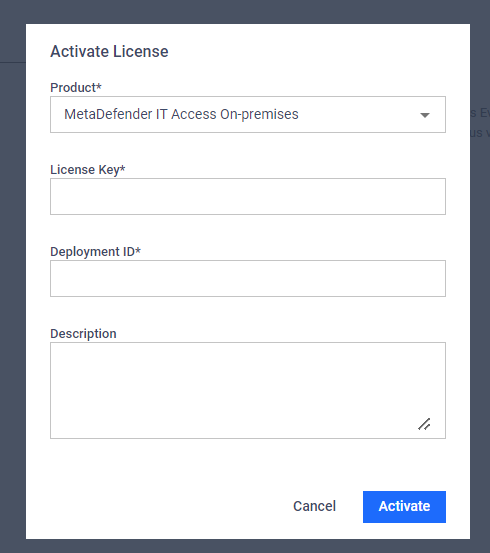
- Enter your activation key and your MetaDefender IT Access On-premises's deployment ID
- Click the Activate button.
- Click Download in the next dialog to download the activation file.
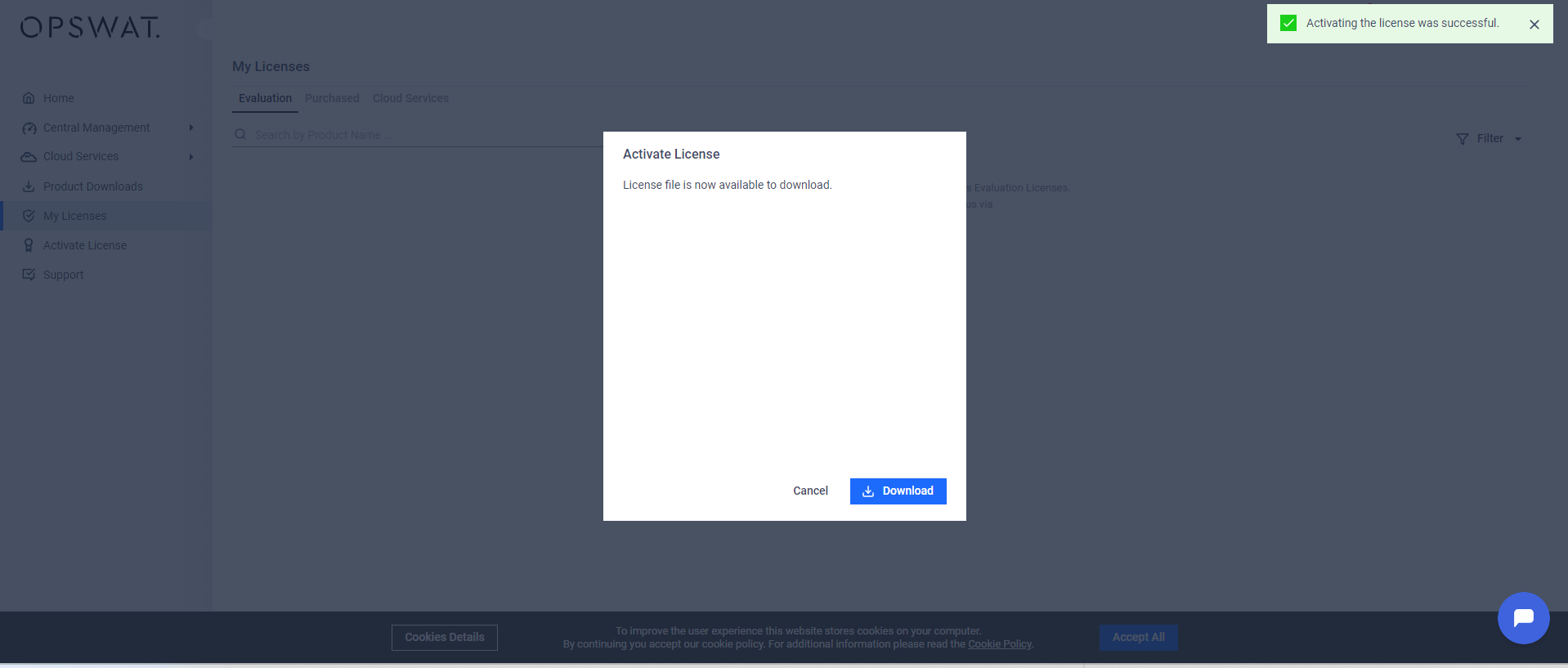
- Go back to the MD IT Access OnPremse console, select offline mode in the Activation file, choose the activation file, and click the ACTIVATE button