Title
Create new category
Edit page index title
Edit category
Edit link
Overview
The Overview page provides a centralized view of key updates and insights—including system notifications, license status, learning progress, product updates, and the latest OPSWAT news.
To access: Click Overview in the left-hand menu.
In this article:
1. Status Dashboard
The Status Dashboard provides a centralized view of key operational insights, directly from the My OPSWAT Portal homepage. It helps users quickly assess license health, stay on top of account- and system-level updates, and monitor learning progress—all in one place.
The visibility and level of detail in each section may vary based on your organization type and your account permissions.
a. System & Account Notifications
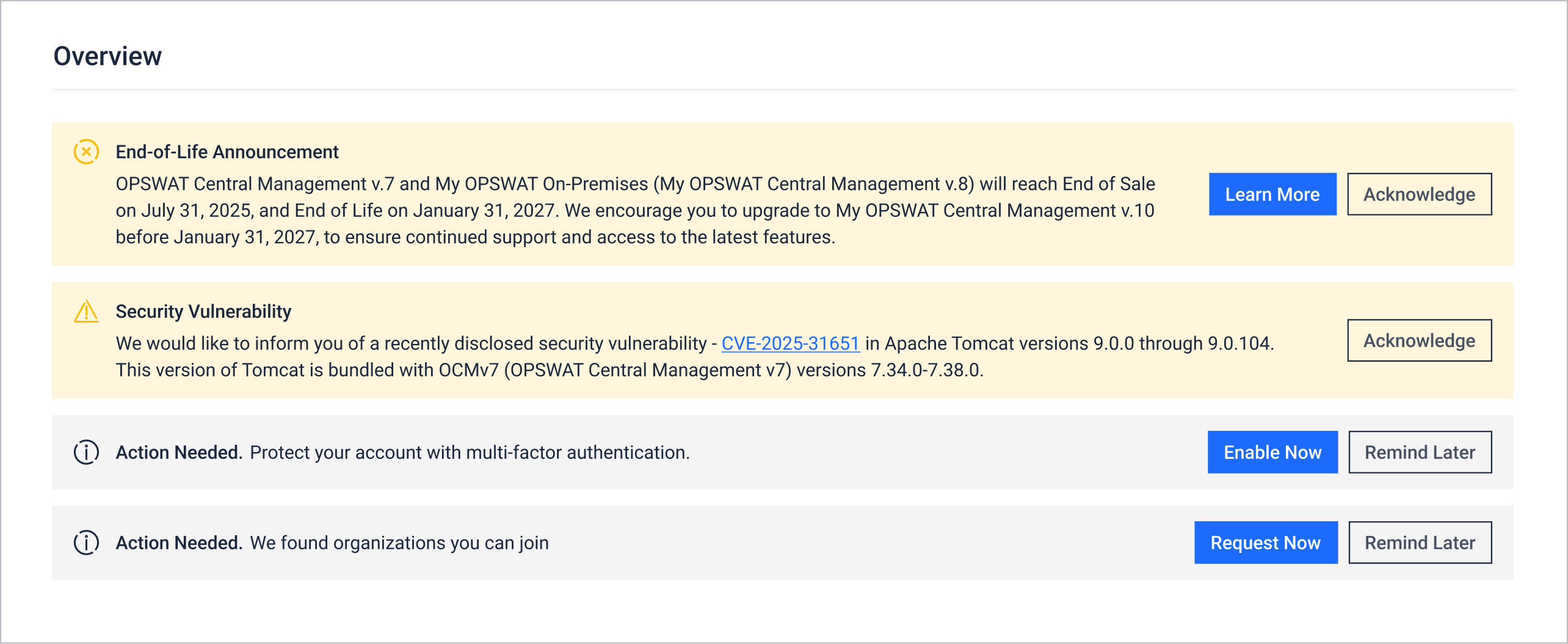
The Notifications section highlights important updates that may require your attention. These include:
- Product lifecycle notices (e.g., end-of-life or upgrade availability)
- Password expiration reminders
- Prompts to enable multi-factor authentication (MFA) for your organization
- Organization access suggestions (e.g., if relevant organizations are available for you to join)
Notifications appear at the top of your homepage and what you see may differ depending on your assigned permissions.
b. License Health
The License Health section provides a snapshot of `license usage and health. Depending on your role and assigned permissions, this dashboard displays relevant license insights across your organization, sub-organizations, or customer organizations
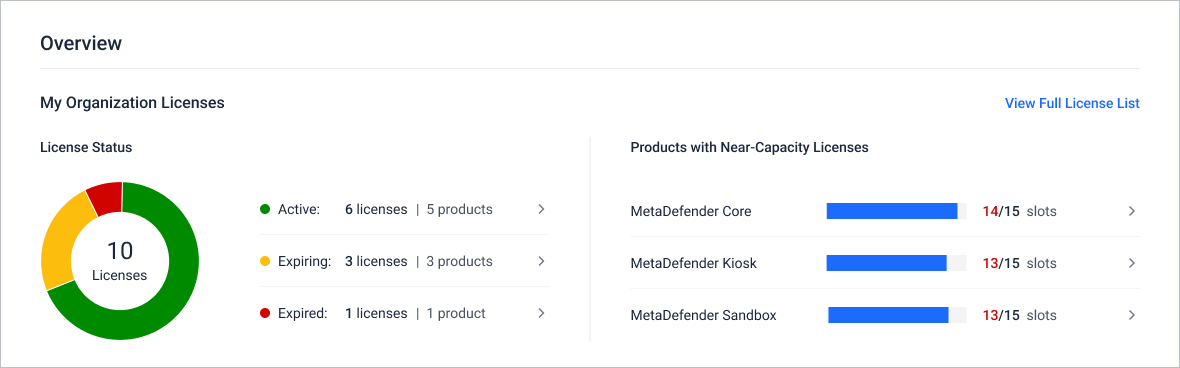
When you belong to an organization that holds licenses and have either View Only or Full Access permission on License Management (See Roles for details), the dashboard will display:
- License Status: A pie chart showing total cloud and on-premise product licenses associated with your organization, categorized into Active, Expiring and Expired.
- Products with Near-Capacity Licenses: Top three on-premise products with active licenses using more than 80% of their available slots.
A product is considered near capacity if it has only 1 slot left (for ≤5 total slots) or if usage exceeds 80% (for > 5 slots).
If the following conditions are met, the License Status Dashboard will reflect license data across your organization and all sub-organizations:
- Your organization have sub-organizations
- AND You have View Only or Full Access on the License Management
- AND You have View Only or Full Access permission on the License Management - Sub Organizations
c. Learning Progress
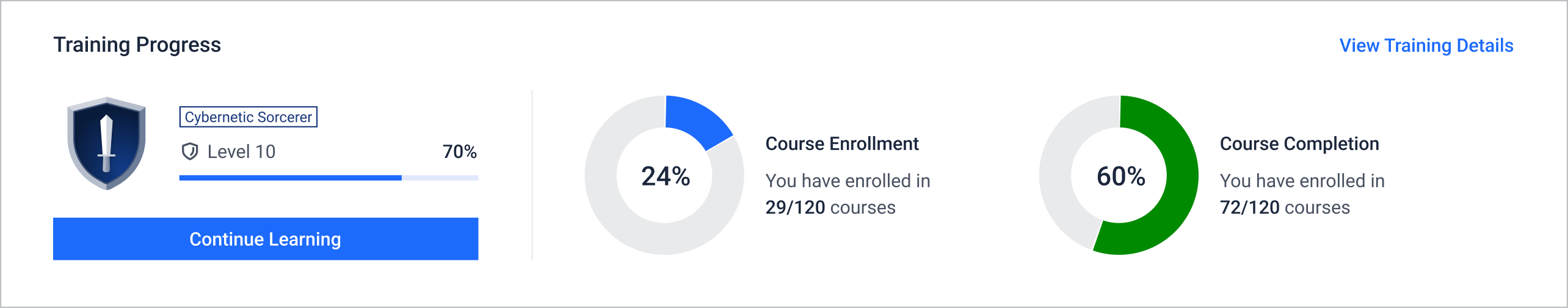
The Learning Progress section provides a snapshot of your OPSWAT Academy activity. You’ll see:
- Current Tier and Level
- Course Enrollment: Number of courses you're currently enrolled in
- Course Completion: Number of completed courses
2. Product Updates
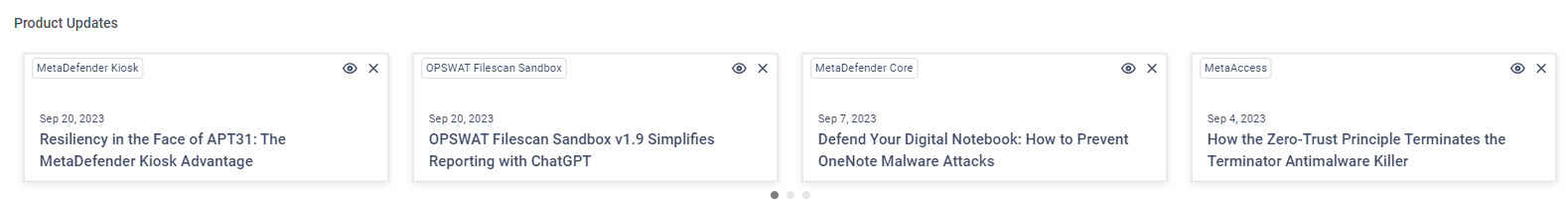
Stay up-to-date with the latest OPSWAT blog posts covering new releases, additional features, and third-party integrations.
This section only displays blog posts that match the Topics of Interest you selected under My Information > Preferences > Topics of Interest.
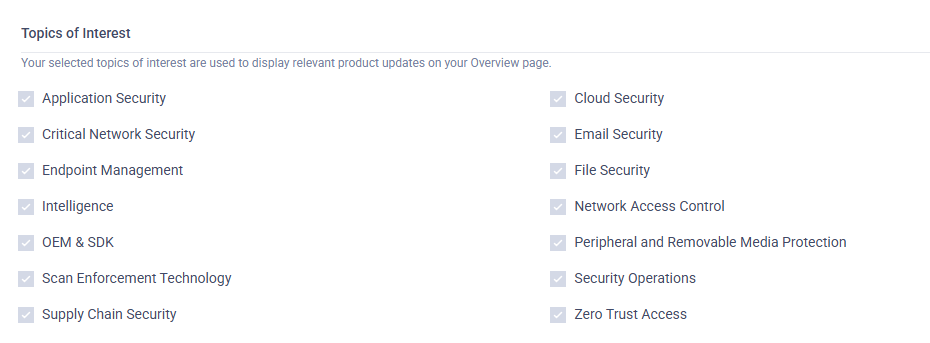
3. Latest News from OPSWAT
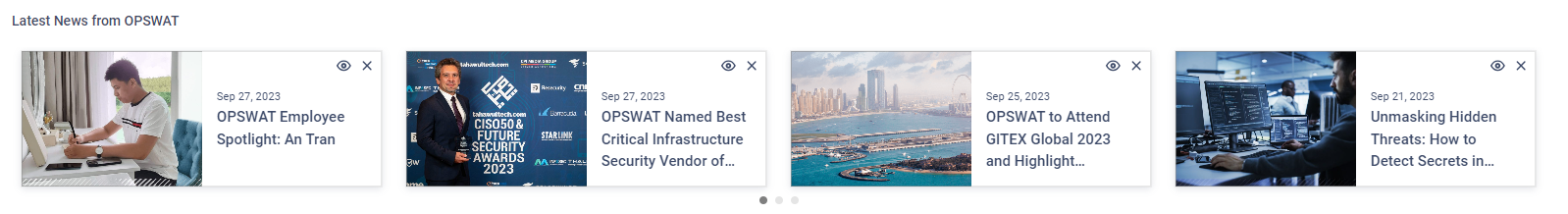
Keep informed with current updates and announcements about OPSWAT in this section, which features the most recent blog posts about what’s happening at OPSWAT.
On Home page, we have some specific products as below:
Restricted Products/Info: Require explicit permission (such as being an OEM partner, or specific access rights) to view.
OPSWAT Customer Products: Accessible to customers who are part of organizations that have a license for a related product.
OPSWAT Customer Products:
- MetaDefender Kiosk Hardened Image: This product is for customers who has MetaDefender Kiosk K-Series license only

