File Transfer Automation
v3.11.1
Search this version
File Transfer Automation
File Transfer Automation
Title
Message
Create new category
What is the title of your new category?
Edit page index title
What is the title of the page index?
Edit category
What is the new title of your category?
Edit link
What is the new title and URL of your link?
Running Jobs Manually
Copy Markdown
Open in ChatGPT
Open in Claude
The MetaDefender® MFT provides the possibility to execute any previously stored Push type and Active job on selected files and folders. With this feature the files and the content of the folders can be transferred to a host integration independently from the job's execution time and the formerly set source(s). The files and folders will be transferred to the destination, which has been set on the selected job.
- Select files and/or folders on the My Files page. The Run Push Job button is available in the top bulk action menu or the right-click context menu, but it will only be enabled for files that are in an Available state.
The "Run Push Job" option is not available for files with other statuses. The button will be hidden or disabled for files that are blocked, processing, pending supervisor or have failed processing.
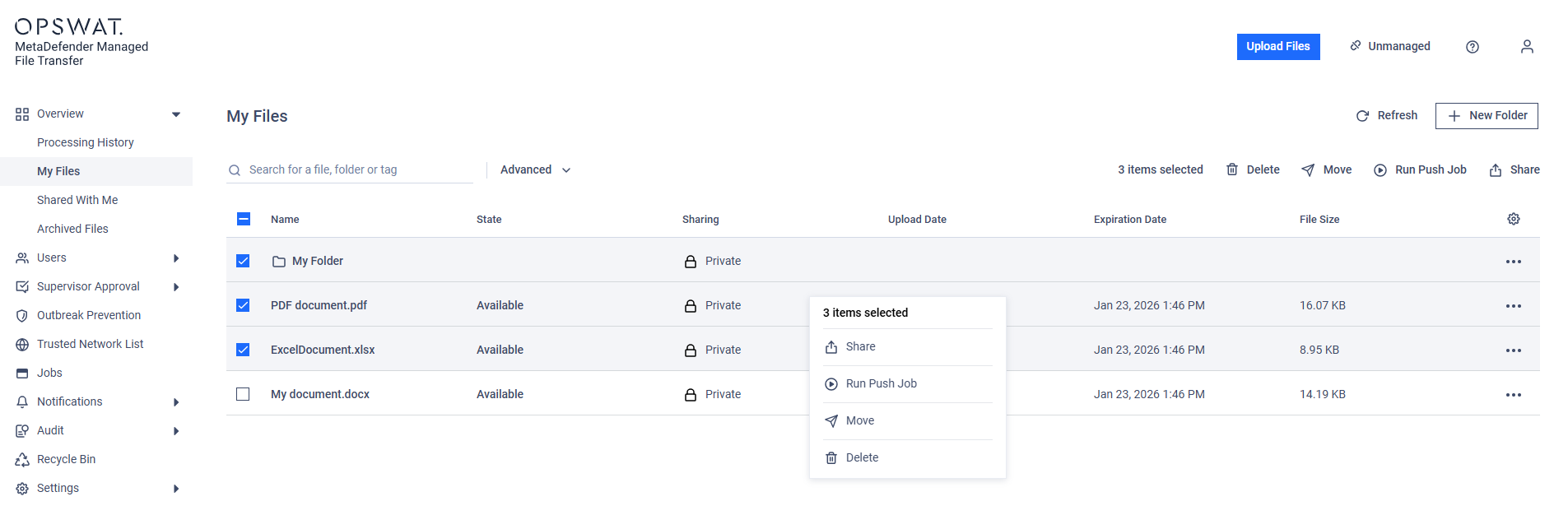
- On the appearing modal select the desired job to execute, then click on the "Run Job" button:
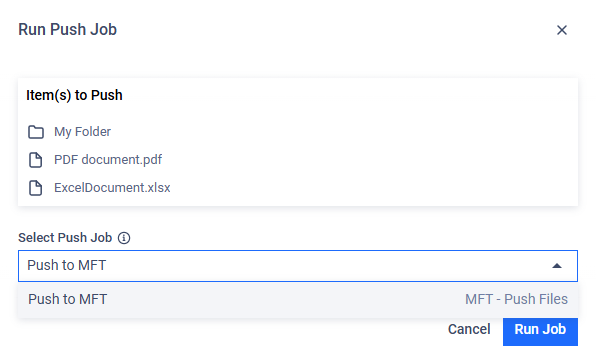
- The progress of the execution can be followed on the progress corner modal:
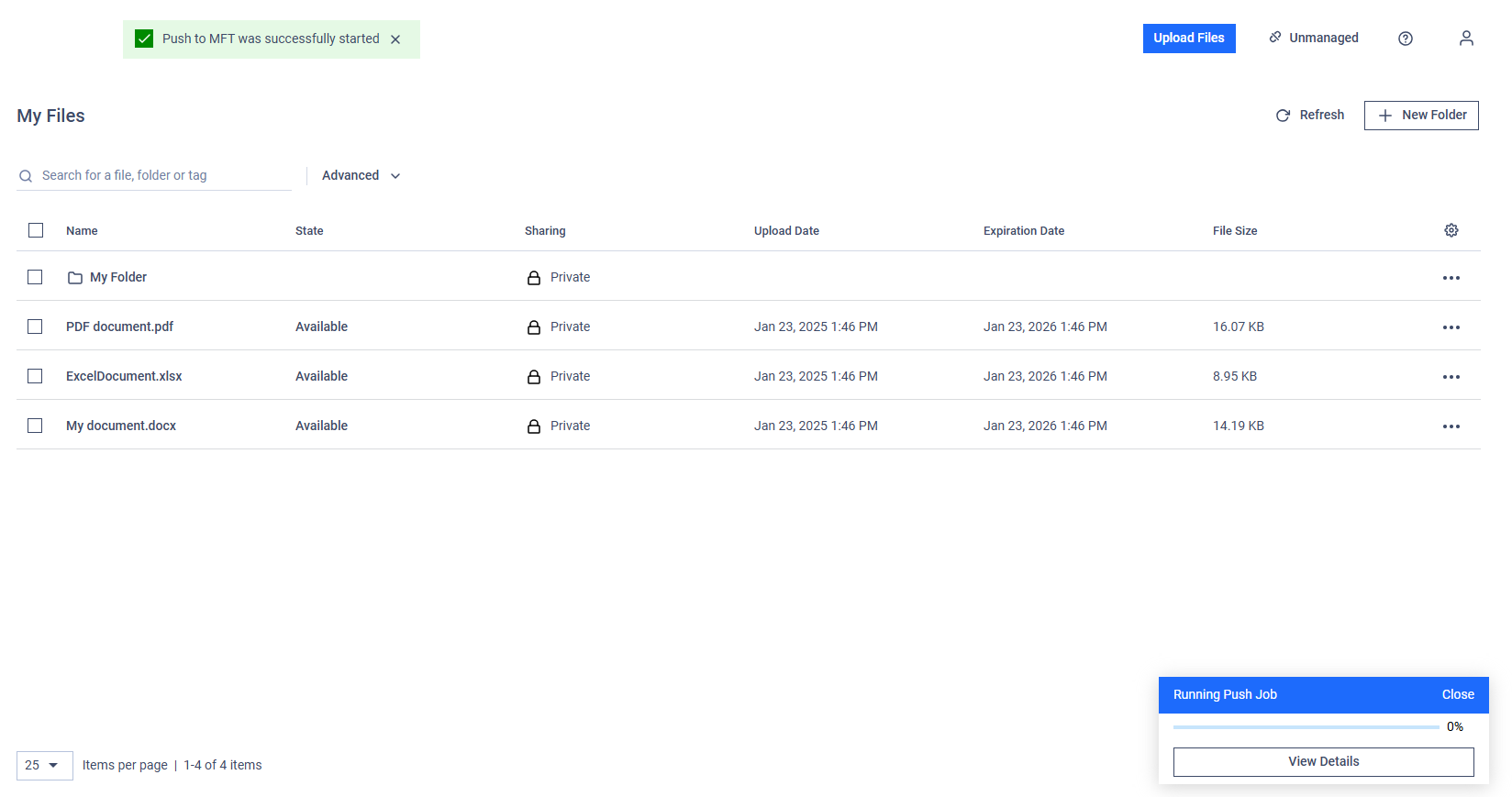
Type to search, ESC to discard
Type to search, ESC to discard
Type to search, ESC to discard
Last updated on
Was this page helpful?
Next to read:
Available Job TypesDiscard Changes
Do you want to discard your current changes and overwrite with the template?
Archive Synced Block
Message
Create new Template
What is this template's title?
Delete Template
Message

