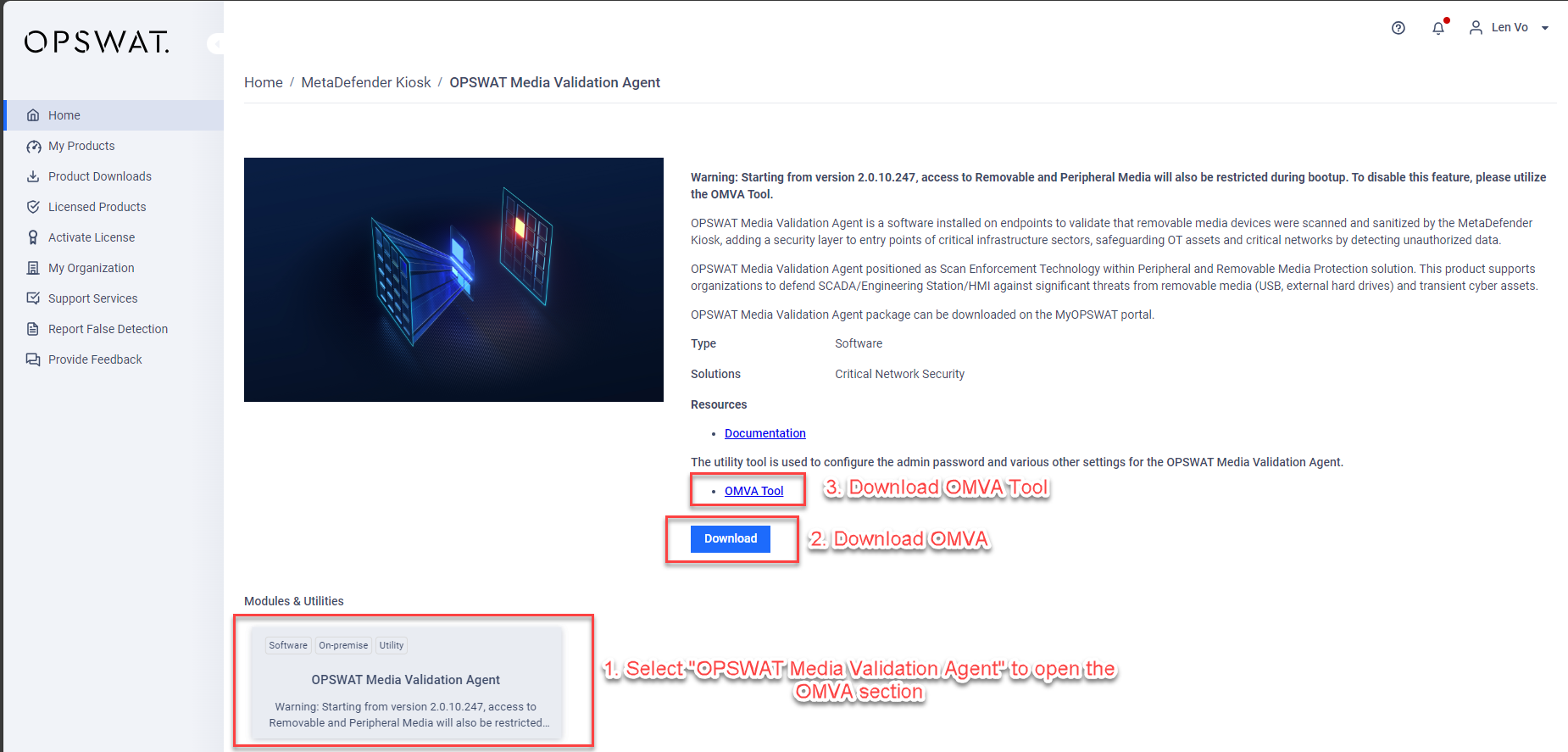| OMVA 2.0.10.247 | |
|---|---|
| 23 April 2024 | |
| Enhancements | |
| Boot Protection Enabled | In the latest version, OMVA will validate removable drives immediately after installation and rebooting the machine. This feature enhances the security of the system by blocking potentially harmful removable drives upon boot. Previous versions of OMVA did not block removable drives after rebooting the machine. Note: In case administrators do not wish to enable this feature in the new version, they can disable this feature by configuring it using the OMVA Tool and generating a new OMVA installation file for installation on the system. |
| Fixed Bugs | |
| Failed to validate removable devices | Resolved issue where OMVA failed to validate and block certain removable devices. |
Downloading OMVA and OMVA Tool:
The new version of OMVA and OMVA Tool are published on the MyOPSWAT Portal.
- Go to the MyOPSWAT Portal website (https://my.opswat.com) and log in to your account.
- Navigate to the MetaDefender Kiosk page from the Home Page (https://my.opswat.com/home/metadefender-kiosk) and select the OPSWAT Media Validation Agent module.
- You can then proceed to download OMVA and OMVA Tool.