How to run the container with non-root access via Docker Container
Step 1: get the docker image from docker hub (Refer to: Run image published on OPSWAT Docker Hub)
Step 2: launch docker image with non-root option
- specific UID:GID = 1000:1000 to enable non-root support
- beside that, below environment variable require to run the doc
- MD_USER=admin
- MD_PWD=admin
- ACCEPT_EULA=true
- DB_USER=postgres
- DB_PWD=postgres
- DB_MODE=1
- DB_HOST=localhost
- DB_PORT=5432
- DB_TYPE=local
docker run --user 1000:1000 -it \-e MD_USER=admin -e MD_PWD=admin \-e ACCEPT_EULA=true -e DB_HOST=localhost \-e DB_MODE=1 -e DB_TYPE=local -e DB_USER=postgres -e DB_PWD=posgres \-e DB_PORT=5432 opswat/metadefendericapsrv-debian:5.8.0Step 3: verify the UID:GID works properly
run command inside container to see the process mdicapsrv is running
ps -ef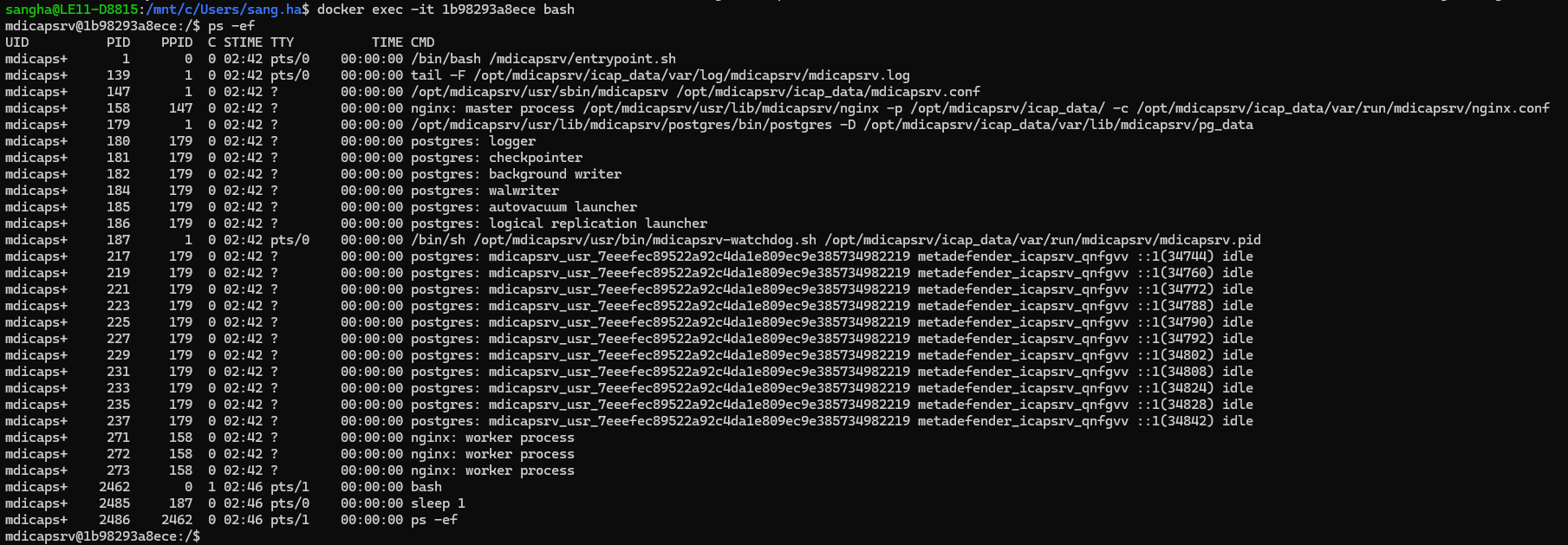
Non-root access on Kubernetes
Step 1: Download help chart of MD ICAP Server from Github
Step 2: Modify UID:GID to run as non-root
create file override.values.yaml to override default value
ACCEPT_EULA: falsemdicapsrv_user: admin # Initial admin user for the MD ICAP Server web interfacemdicapsrv_password: admin # Initial admin password for the MD ICAP Server web interface, if not set it will be randomly generatedmdicapsrv_license_key: <SET_LICENSE_KEY_HERE> # A valid license key, **this value is mandatory**icap_components: md_icapsrv: securityContext: runAsUser: 1000 # Specify the UID of the user, id is 1000 runAsGroup: 1000 # Specify the GID of the group, id is 1000 runAsNonRoot: true allowPrivilegeEscalation: falseStep 3: deploy the helm chart with override values
helm install mdicapsrv -n default -f override.values.yaml .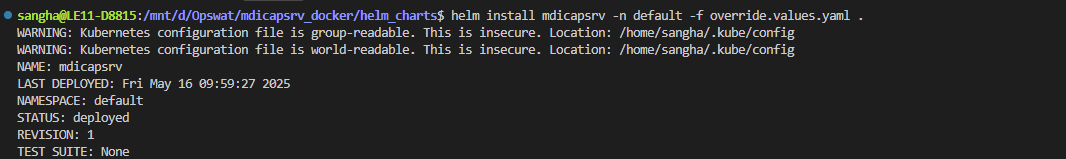
Step 4: verify the pod and mdicapsrv are running
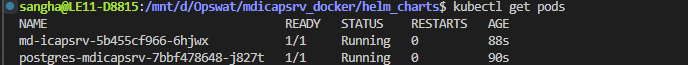
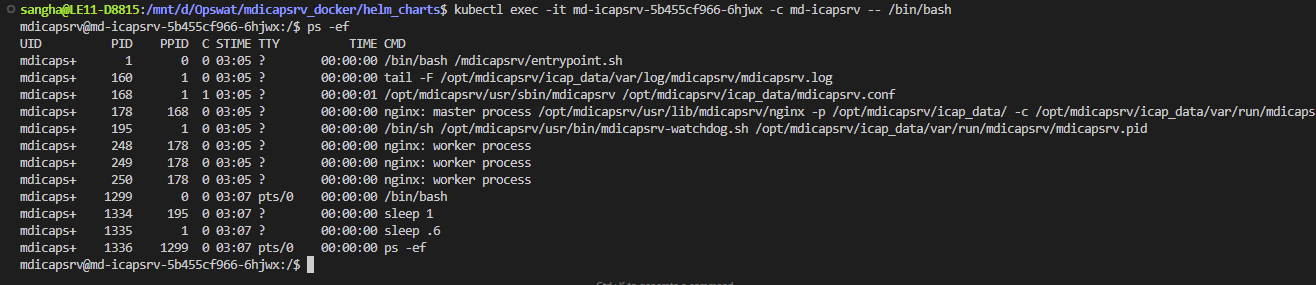
How to customer the UID and GID value?
The default value of UID and GID is 1000, these default value can be customized via Docker toolkit on My OPSWAT Portal and rebuild a new image (refer to Using build tool kit with your own docker image)
Step 1: modify RUN_UID and RUN_GID value in file Dockerfile
Step 2: Rebuild docker image
cd <build-kit-directory>docker build --build-arg VERSION=5.8.0 -t oharbor.opswat.com/icap/mdicapsrv-debian:5.8.0 .
