How does the workflow for encrypted and password-protected files work in MDFS?
Overview
By default, administrators using OPSWAT MetaDefender for Salesforce can configure workflows to determine whether encrypted files are allowed or blocked when uploaded by end-users. This ensures that potentially unsafe encrypted files do not bypass security scans.
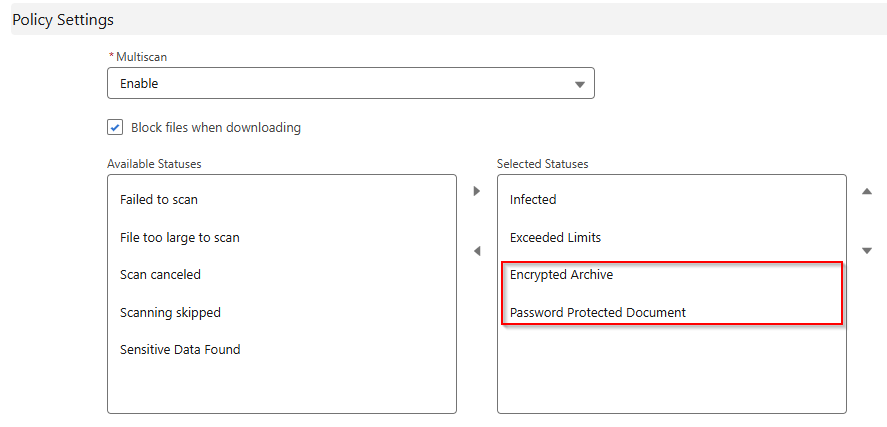
Starting with MDFS version 5.9, an enhancement has been introduced: Workflow for Password-Protected Files. This feature allows end-users to provide the password for protected files during the upload process, enabling MDFS to decrypt and scan them before the upload is completed.
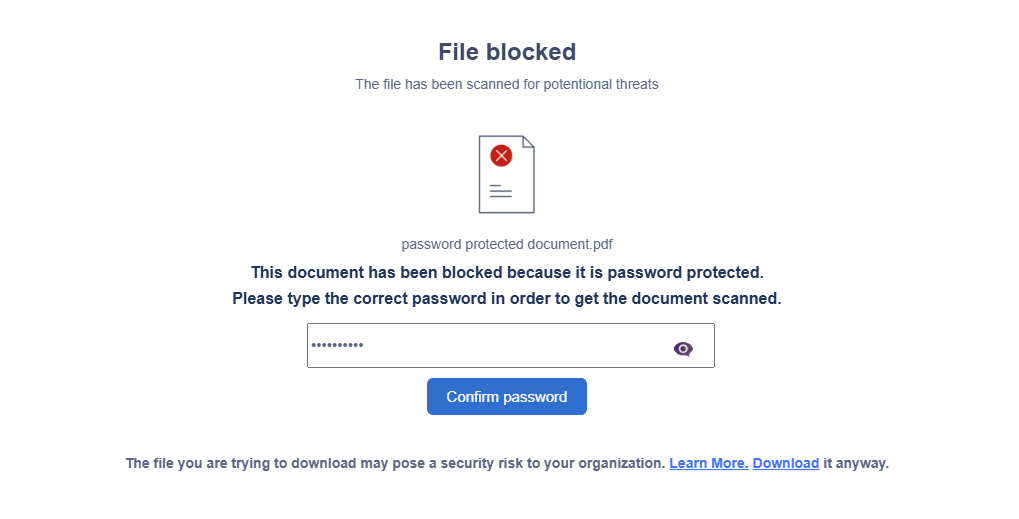
With version 5.9:
- End-users are prompted to provide the file password.
- MDFS uses this password to decrypt the file temporarily.
- The decrypted file is then scanned to identify any potential threats before completion of the upload.
Benefits
- Improved Security: Ensures all files, including password-protected ones, are scanned for threats.
- Better Flexibility: Allows administrators to balance security with user productivity.
- Enhanced User Workflow: End-users are no longer blocked outright from uploading password-protected files.
If further assistance is required, please proceed to log a support case or chatting with our support engineer.

