Troubleshooting
4.1.0
Search this version
Troubleshooting
Troubleshooting
Issues/ Errors
Title
Message
Create new category
What is the title of your new category?
Edit page index title
What is the title of the page index?
Edit category
What is the new title of your category?
Edit link
What is the new title and URL of your link?
MetaDefender Drive Corrupted
Copy Markdown
Open in ChatGPT
Open in Claude
Issue
Sometimes, a MetaDefender Drive is failing to boot, or seems to be corrupted
Solutions
Use MetaDefender Drive Toolkit: If you can't boot your MetaDefender Drive or you do not have access to an internet connection you can follow the instructions to download and use the Toolkit https://docs.opswat.com/mddrive/advanced-usages/drive-toolkit.
Check for Updates: If you can still boot your MetaDefender Drive, you can check if an update is available for the Drive software by going to Settings → Update and clicking Check for Updates.
- You will need an active internet connection.
- Once the update has downloaded you can click Update and reboot the drive to see the upgrade take effect.
Use Rufus: If for some reason, the MetaDefender Drive is corrupted, one of the good options is to follow the instruction with Rufus. After that, you can use the Toolkit to restore your MetaDefender Drive.
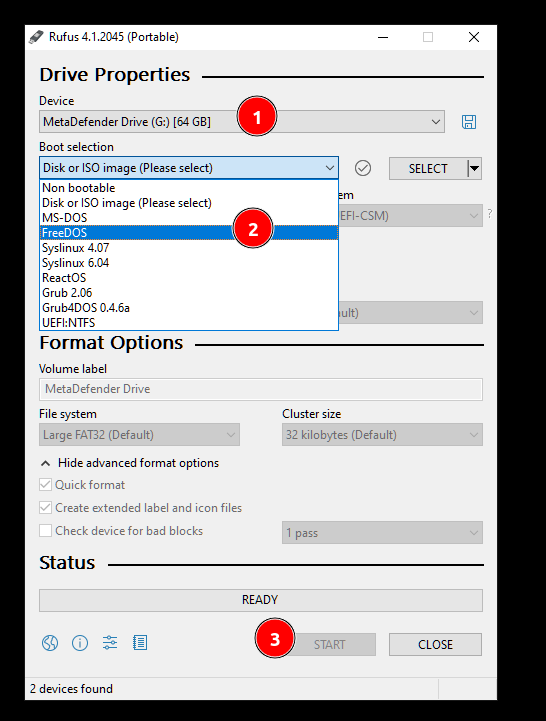
Type to search, ESC to discard
Type to search, ESC to discard
Type to search, ESC to discard
Last updated on
Was this page helpful?
Next to read:
Toolkit Fails to detect or interact with DrivesDiscard Changes
Do you want to discard your current changes and overwrite with the template?
Archive Synced Block
Message
Create new Template
What is this template's title?
Delete Template
Message

