Operating
v3.4.7
Search this version
Operating
Operating
Title
Message
Create new category
What is the title of your new category?
Edit page index title
What is the title of the page index?
Edit category
What is the new title of your category?
Edit link
What is the new title and URL of your link?
Port Scan Rules
Copy Markdown
Open in ChatGPT
Open in Claude
Port Scan Rules is accessible under Policies > Asset Policies.
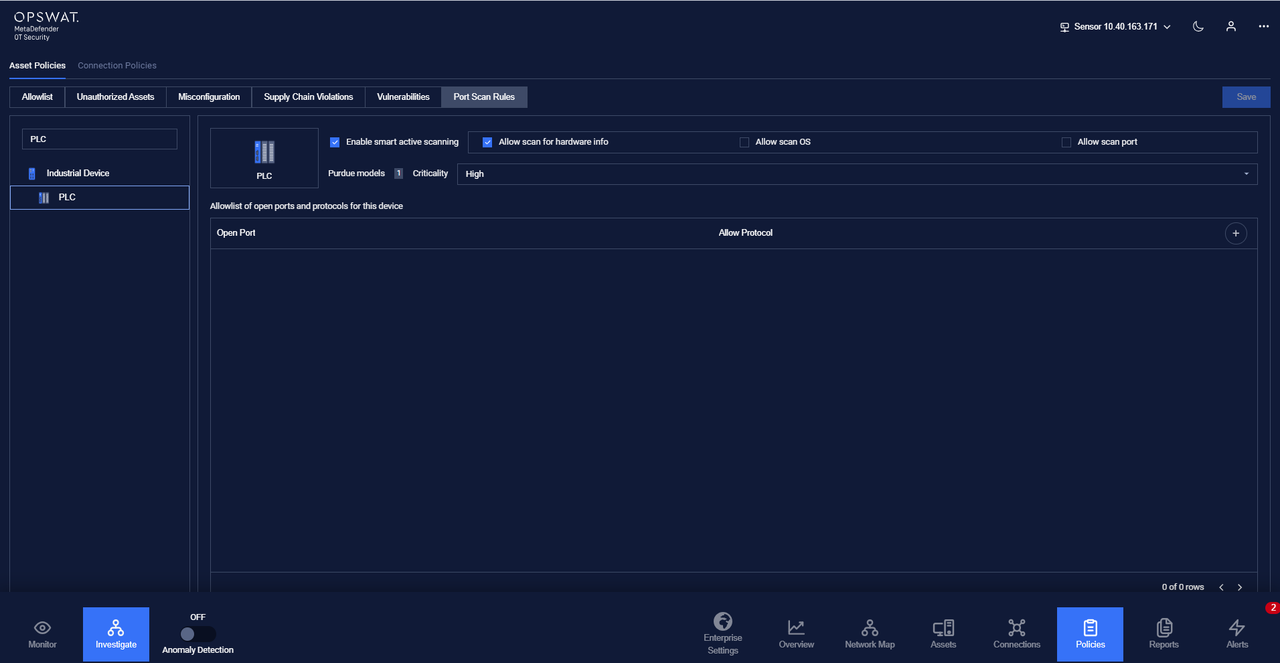
Note: Field Purdue models are view-only.
The device type setting page is where you can:
- Set whether or not to apply smart active scanning to devices of that type, if yes then
- Choose if a scan for hardware is allowed.
- Choose if a scan for OS is allowed.
- Choose if a scan for open ports is allowed.

- Set criticality of alert on unauthorized devices of that type.

- Set the allowed port and allowed protocol on that port (will make an alert if the device has open ports not on the list or communicate by protocol that is not allowed on a port)
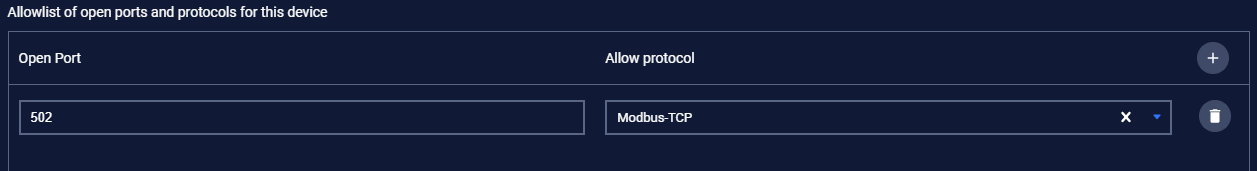
Type to search, ESC to discard
Type to search, ESC to discard
Type to search, ESC to discard
Last updated on
Was this page helpful?
Next to read:
Connection PoliciesDiscard Changes
Do you want to discard your current changes and overwrite with the template?
Archive Synced Block
Message
Create new Template
What is this template's title?
Delete Template
Message

