Step-by-step guide
1. Set Call Station ID Type and MAC Address Delimiter
Navigate to Security > AAA > RADIUS > Authentication. Ensure 'Call Station ID Type' is 'System MAC Address' and 'No Delimiter' is selected. Save the configuration by clicking the 'Apply' button.

2. Add a RADIUS Accounting server globally
Navigate to Security > AAA > RADIUS > Accounting. Ensure 'MAC Delimiter' is set to 'No Delimiter'. Click on 'New…' to add a new Accounting Server.
** **

Enter the IP address of your MetaAccess NAC Enforcer or in a cluster the Manager as the server IP address. Any shared secret can be used, but must be the same in both systems.
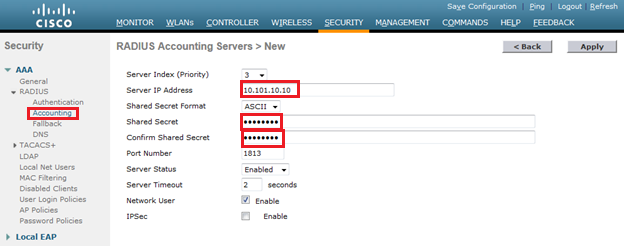
3. Configure Secure WLAN Settings – Layer 2
Navigate to WLANs and choose a WPA2 Enterprise SSID. In the WLAN settings, navigate to Security > AAA Servers. Choose 172.16.20.10 as an Accounting server using standard port 1813. Ensure 'Interim Update' is checked. Click 'Apply' when finished.
Do NOT make any edits to the Authentication server settings.
** **
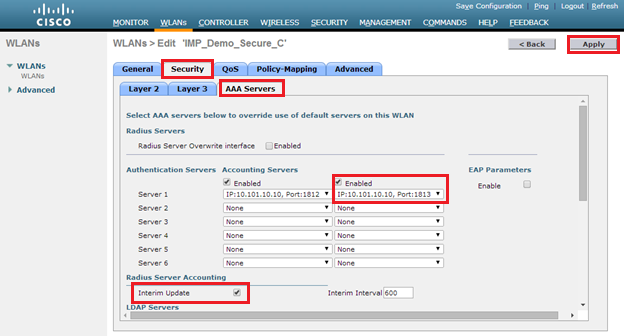
** **

