Integrations
10.4.2602
Search this version
Integrations
Integrations
Title
Message
Create new category
What is the title of your new category?
Edit page index title
What is the title of the page index?
Edit category
What is the new title of your category?
Edit link
What is the new title and URL of your link?
Update
Summarize Page
Copy Markdown
Open in ChatGPT
Open in Claude
- Login splunk: https://login.splunk.com/
- Access url https://splunkbase.splunk.com/app/5530 and download latest version in Version History
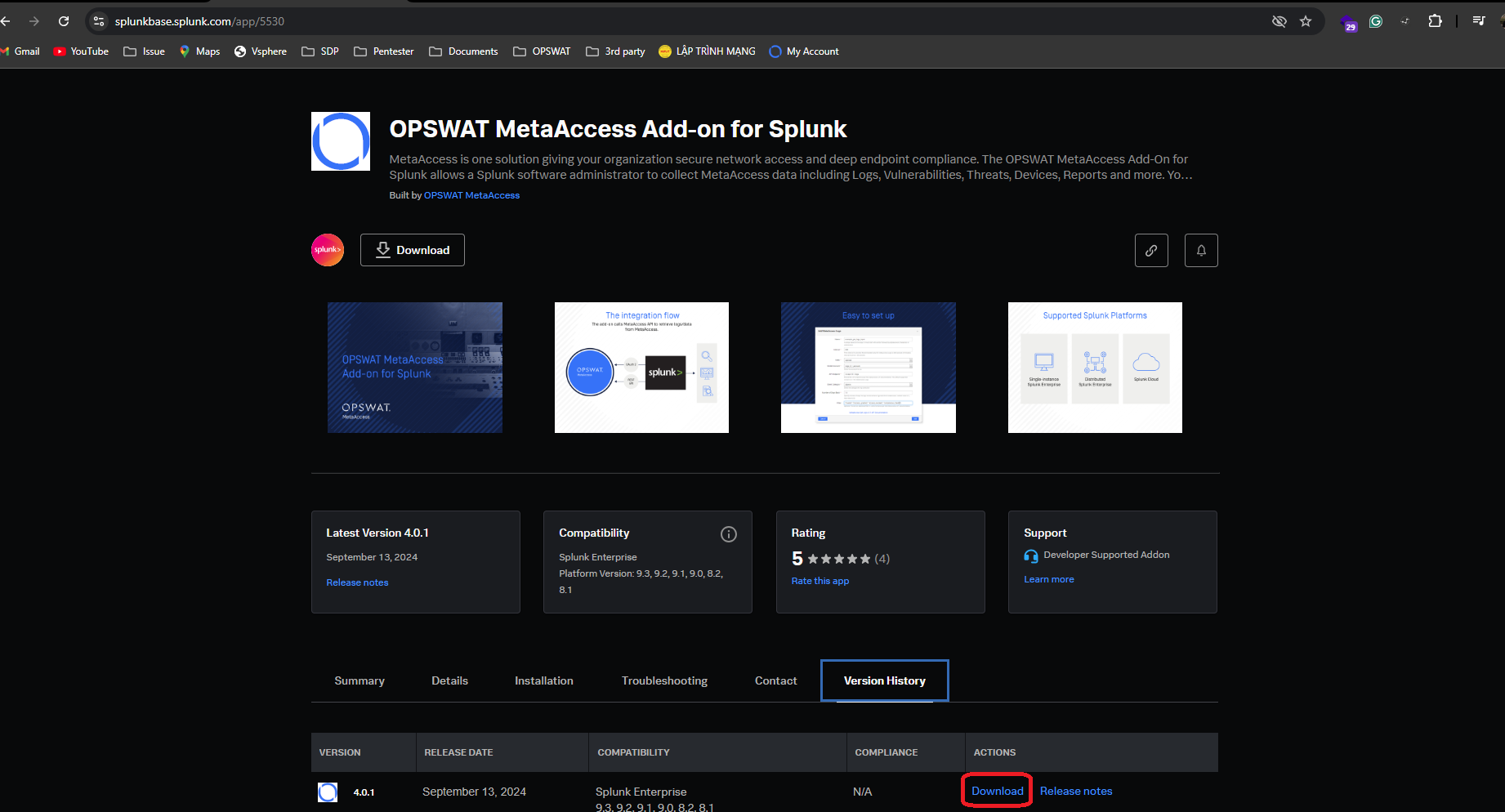
- Login to Splunk
- Click Manage
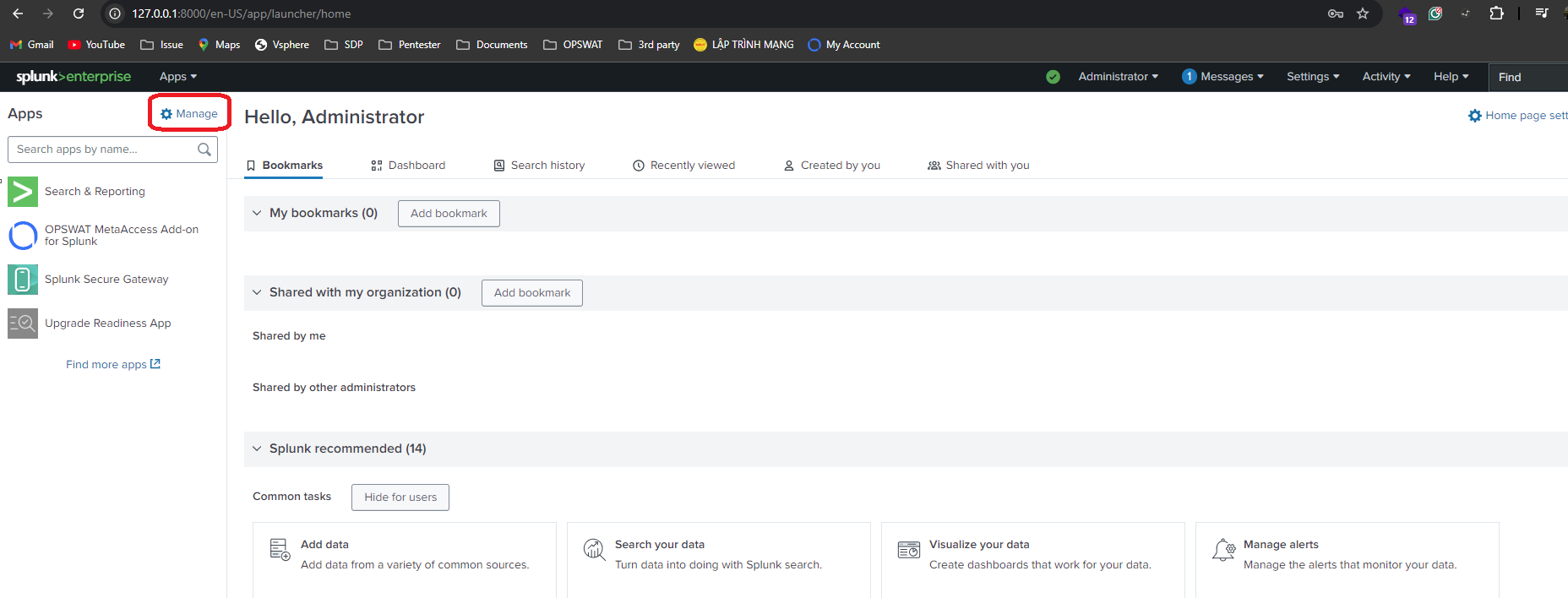
- Click Install app from file
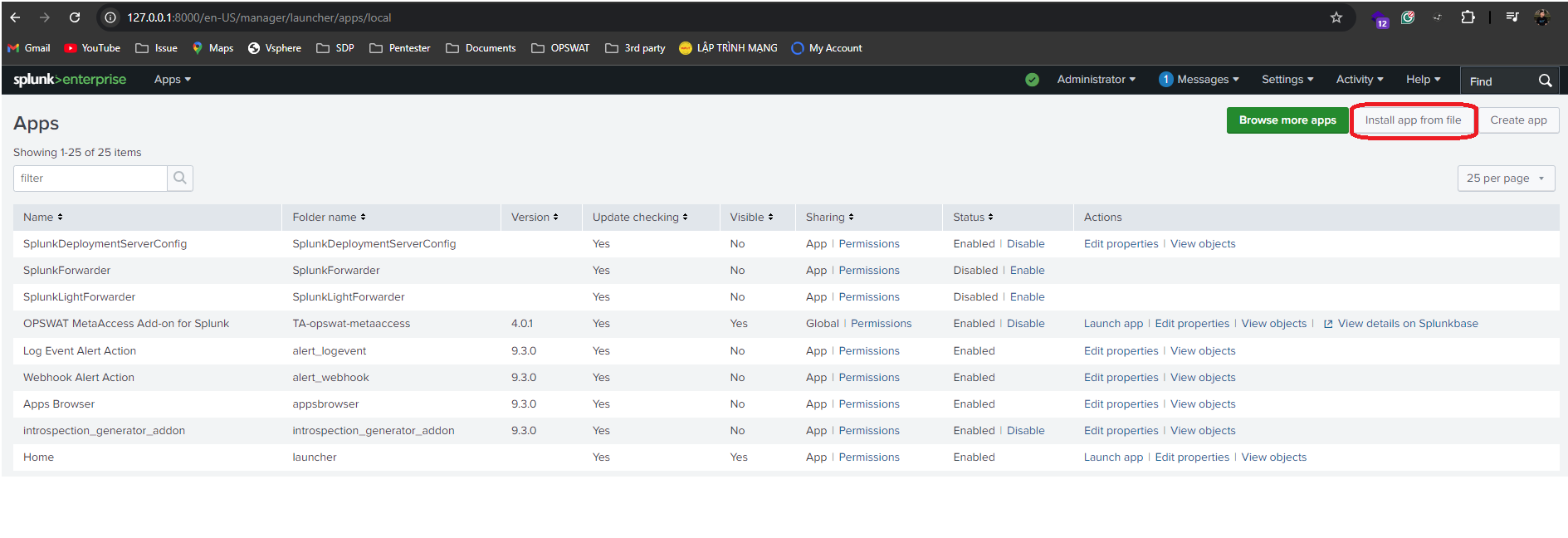
- Upload the file which is downloaded in step 2 (.tgz file). Check the checkbox "Upgrade app. Checking this will overwrite the app if it already exists." is required.
- Click Upload and wait the processing is completed
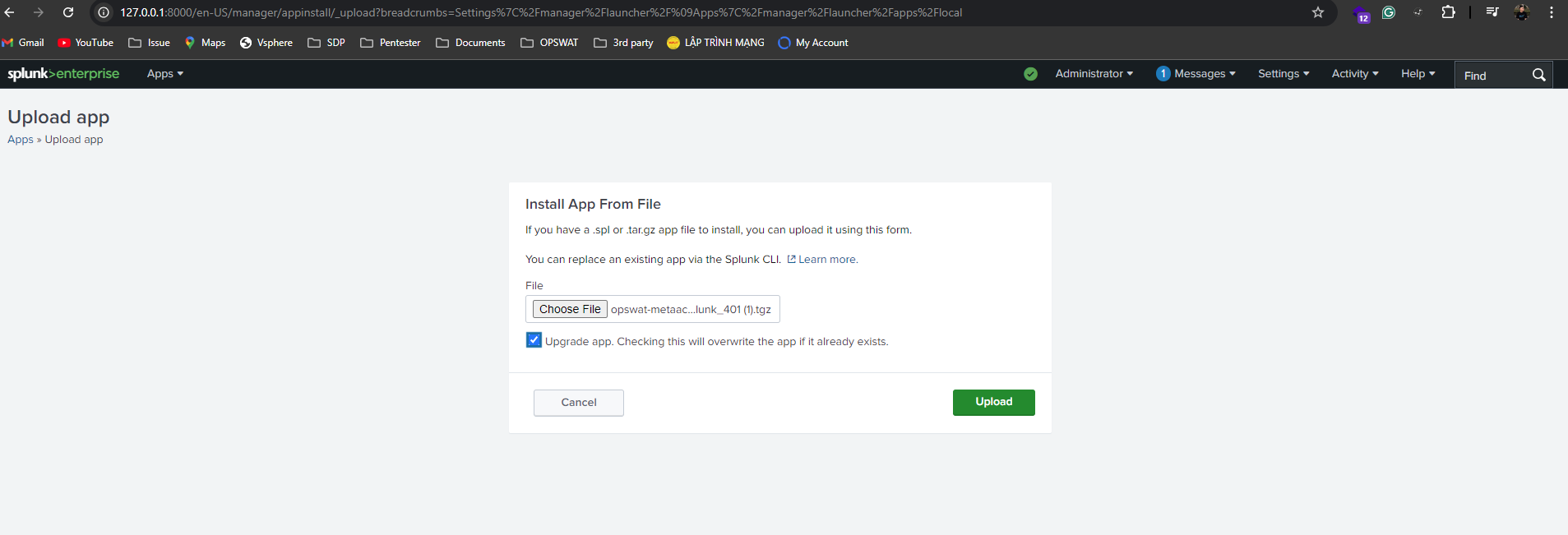
After upload latest file is successfully. Please restart Splunk for update the new version on OPSWAT MetaAccess Add-on for Splunk.
Type to search, ESC to discard
Type to search, ESC to discard
Type to search, ESC to discard
Last updated on
Was this page helpful?
Next to read:
Known IssuesDiscard Changes
Do you want to discard your current changes and overwrite with the template?
Archive Synced Block
Message
Create new Template
What is this template's title?
Delete Template
Message

