Integrations
10.4.2602
Search this version
Integrations
Integrations
Title
Message
Create new category
What is the title of your new category?
Edit page index title
What is the title of the page index?
Edit category
What is the new title of your category?
Edit link
What is the new title and URL of your link?
Accounts
Summarize Page
Copy Markdown
Open in ChatGPT
Open in Claude
The OPSWAT MetaDefender IT Access Add-on for Splunk supports multiple accounts and the user needs to select an appropriate account when creating a new input.
Follow the steps below to configure an account:
- Login to Splunk Web UI.
- Go to the Configuration page of the OPSWAT MetaDefender IT Access Add-on.
- Click on the Account tab and start adding account details
- Fill in required information.
| Input Name | Required | Description |
|---|---|---|
| Account Name | Yes | Any identifiable, unique name for the OPSWAT Account. This box will not accept the space in name |
| Host | Yes | OPSWAT Server DNS name or IP Address. Make sure it’s reachable from your Splunk Heavy Forwarder |
| OAuth Token Endpoint | Yes | OAuth token endpoint with default value “/o/oauth/token”. User can change it if the endpoint gets changed/updated anytime in the future. |
| Client Key | Yes | Client Key from an OAuth application you registered on My OPSWAT Central Management oAuth Portal* |
| Client Secret | Yes | Client Secret from an OAuth application you registered on My OPSWAT Central Management oAuth Portal* |
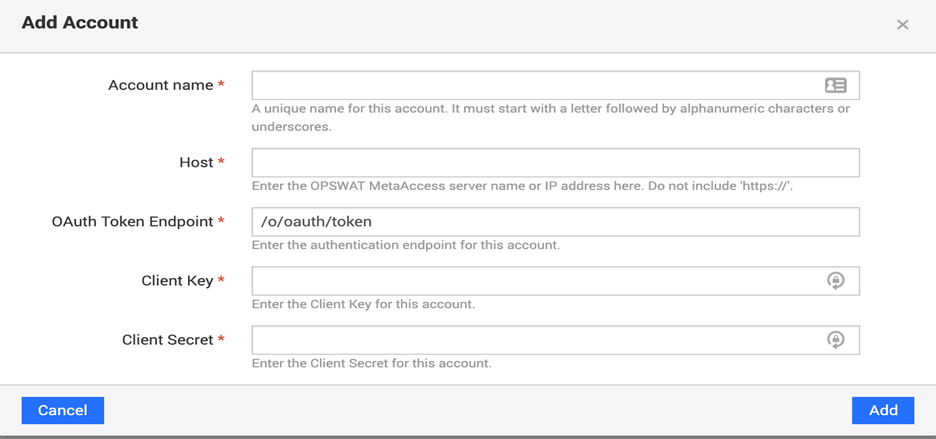
Type to search, ESC to discard
Type to search, ESC to discard
Type to search, ESC to discard
Last updated on
Was this page helpful?
Next to read:
InputsDiscard Changes
Do you want to discard your current changes and overwrite with the template?
Archive Synced Block
Message
Create new Template
What is this template's title?
Delete Template
Message

