Integrations
v3.1.2
Search this version
Integrations
Integrations
Title
Message
Create new category
What is the title of your new category?
Edit page index title
What is the title of the page index?
Edit category
What is the new title of your category?
Edit link
What is the new title and URL of your link?
Add A SVN Service
Copy Markdown
Open in ChatGPT
Open in Claude
In order to integrate SVN with MetaDefender Software Supply Chain, please follow these steps:
- From the left side menu, navigate to Inventory and choose SVN.
- Give your connection a name so you can easily identify it later.
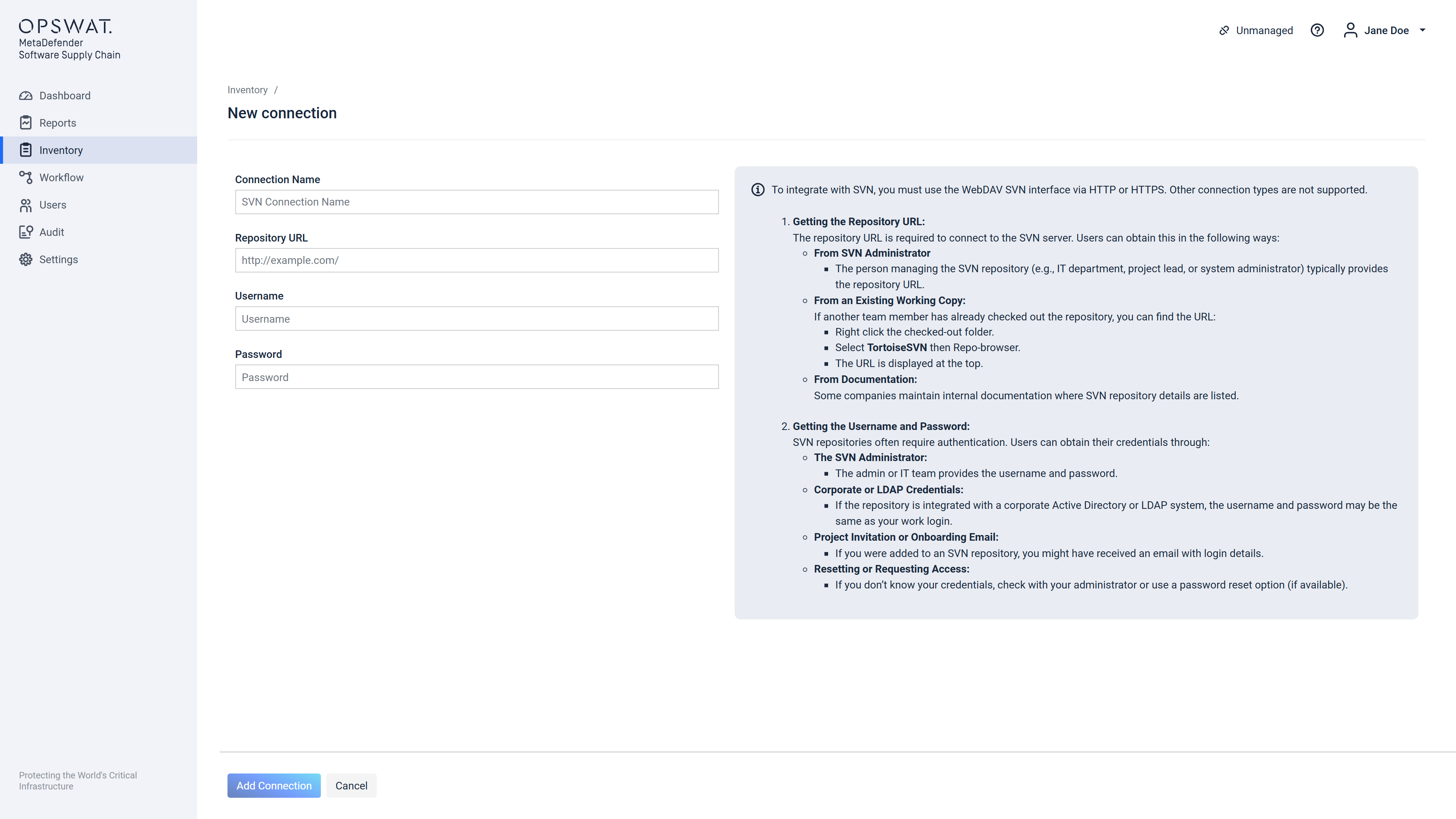
- Enter your SVN domain.
- Enter your SVN User Name and Password
- Select Add Connection in order to finish the process.
Our application currently supports only WebDAV-SVN interface integration. This means that when registering an SVN connection, the SVN server must be configured with Apache and the WebDAV-SVN module enabled, allowing access via HTTP GET and POST requests.
If the required WebDAV-SVN setup is not present on the server, the integration will fail.
Type to search, ESC to discard
Type to search, ESC to discard
Type to search, ESC to discard
Last updated on
Was this page helpful?
Next to read:
Add A DockerHub ServiceDiscard Changes
Do you want to discard your current changes and overwrite with the template?
Archive Synced Block
Message
Create new Template
What is this template's title?
Delete Template
Message

