Integrations
7.39.0
Search this version
Integrations
Integrations
Title
Message
Create new category
What is the title of your new category?
Edit page index title
What is the title of the page index?
Edit category
What is the new title of your category?
Edit link
What is the new title and URL of your link?
Adding an existing MetaDefender Storage Security instance
Copy Markdown
Open in ChatGPT
Open in Claude
The following guideline describes how to add an existing MetaDefender Storage Security instance to OPSWAT Central Management.
- Go to the MetaDefender Storage Security management page under Inventory in the sidebar.
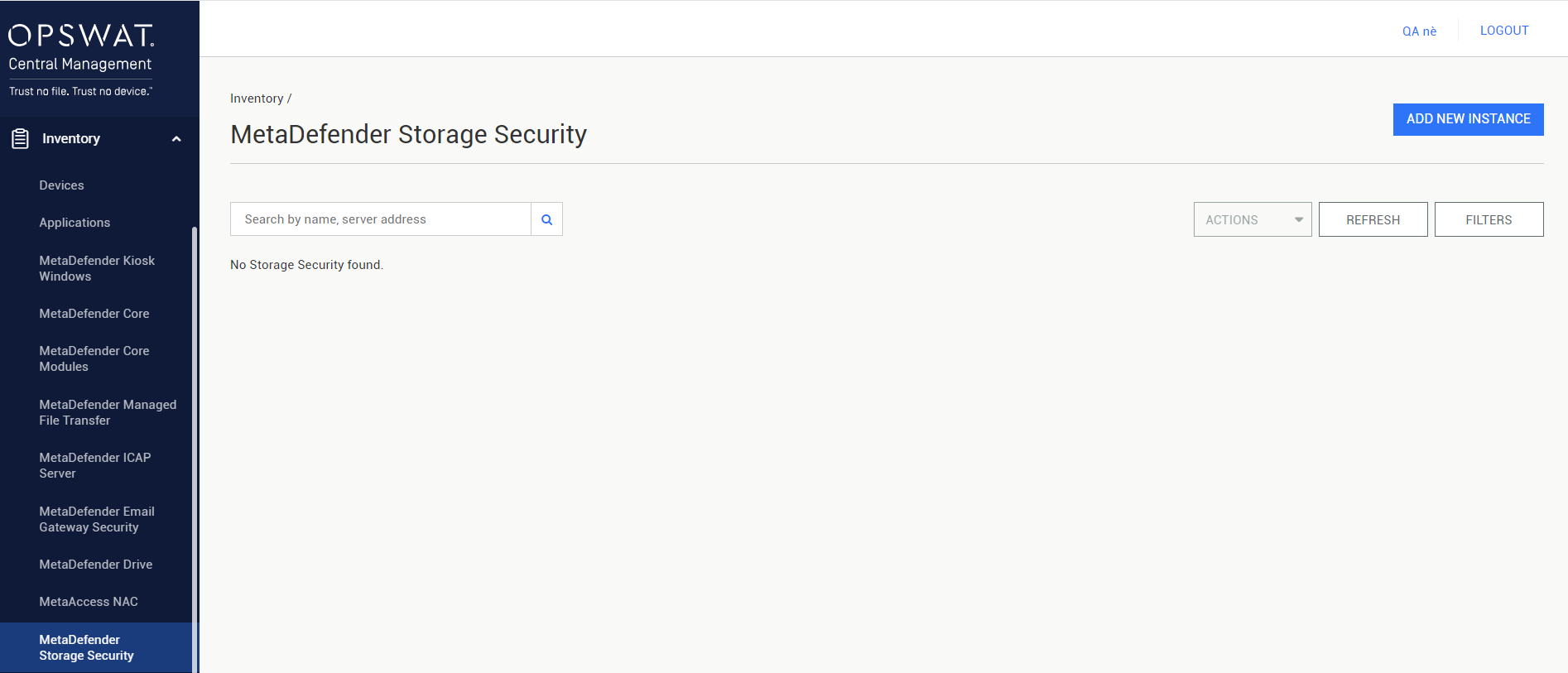
- Click the ADD NEW INSTANCE button in the right top panel.
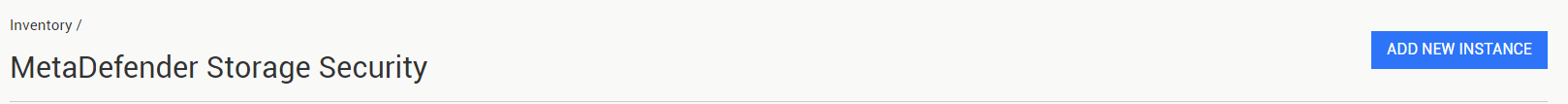
- The dialog Add An Existing Instance will be opened. Fill in the proper inputs. You can click the TEST CONNECTION button to check the connection status.
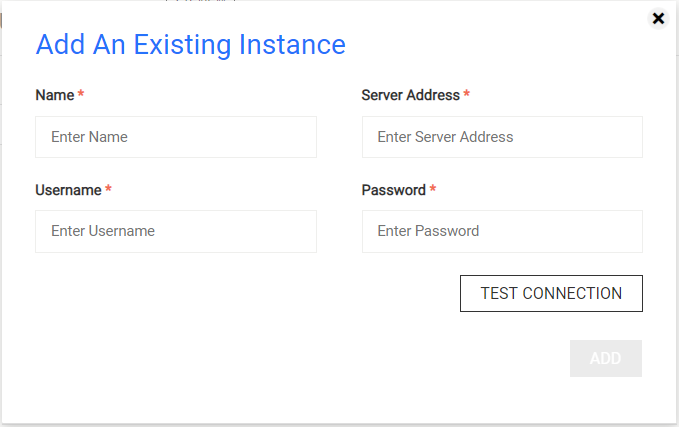
- Name: The name you want to assign to the new instance
- Username: The account's username of the instance that should be used to authenticate the request
- Password: The account's password of the instance that should be used to authenticate the request
- Server Address: The address of the instance
- After checking the connection status, the button ADD is enabled.
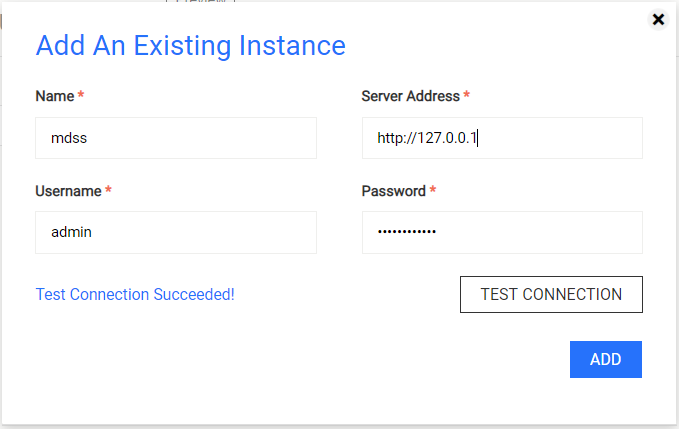
- The dialog will be closed and the page will be reloaded automatically if the result is successful.
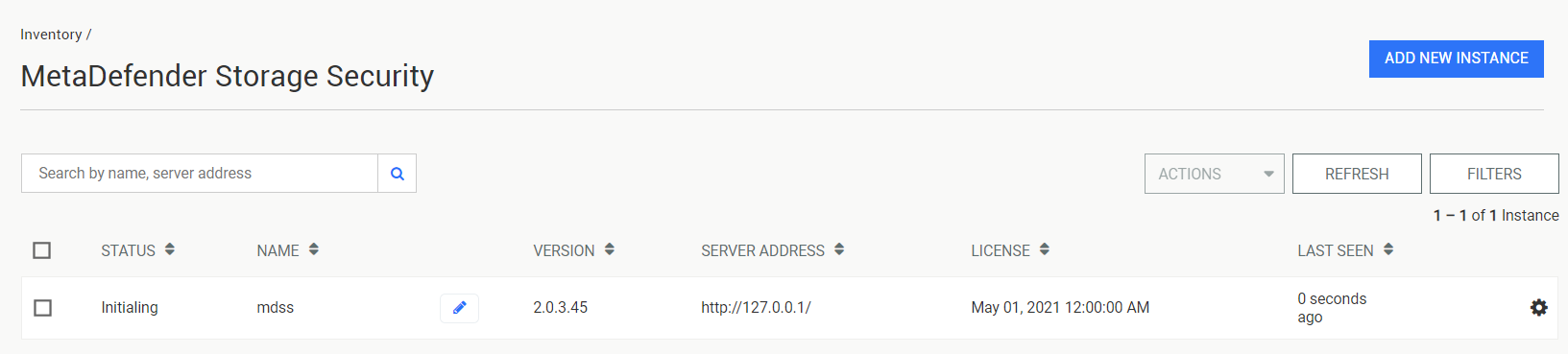
The status of the new instance is Connected after fetching its version successfully.
Type to search, ESC to discard
Type to search, ESC to discard
Type to search, ESC to discard
Last updated on
Was this page helpful?
Discard Changes
Do you want to discard your current changes and overwrite with the template?
Archive Synced Block
Message
Create new Template
What is this template's title?
Delete Template
Message

