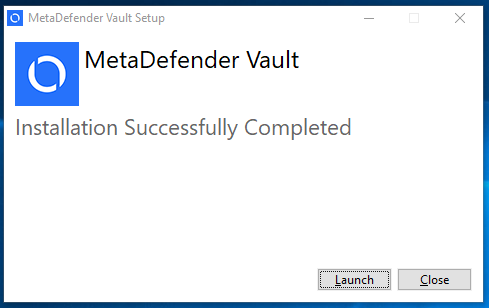From version 1.3.7 and onward, Managed File Transfer will be using NGINX as the underlying web server.
Although the way users interact with the system remains largely unchanged, there are a couple of differences to be aware of.
- The REST API and User Interface ports can no longer physically share the same value (REST API will be auto re-assigned to the first free port starting from 8000 upward).
- All REST calls will now be made to the web client's port and NGINX will reroute them to the appropriate destination.
- It is no longer valid to provide a certificate hash, in case of TLS/SSL settings.
- The paths to the actual certificate and private key have to be provided. In the case of password-protected certificates, the path to the file containing the passwords is also necessary.
The migration to NGINX will be handled by the installer. During the upgrade process, if TLS/SSL settings are detected, a pop-up window will appear, asking for the user to provide the paths to the:
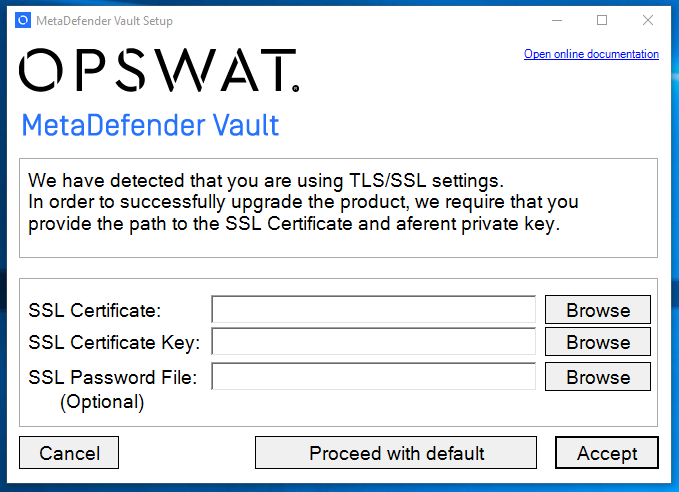
- SSL certificate
- SSL certificate private key
- (Optional) The path to a text file containing the password for the protected certificate
The user can opt to reset to factory defaults by clicking Proceed with default (in which case all TLS/SSL settings will be lost).
When pressing the Accept button, a check will be made to validate the contents before continuing with the installation. Data is considered valid if it fulfills the following criteria:
- SSL certificate must be provided in the .pem or .crt formats.
- SSL certificate private key must be provided in the .pem or .key formats.
- The private key must be applicable to the given certificate.
- In case the certificate is password protected, then a text file containing the password must also be provided.
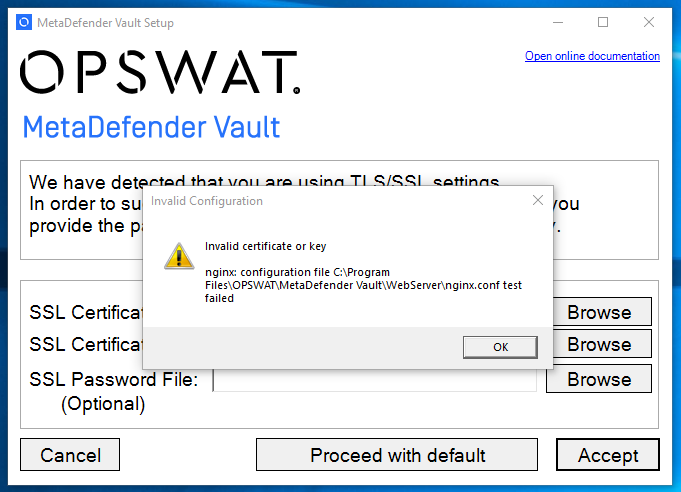
In case the input data is invalid, a warning will be presented. Click OK and try again.
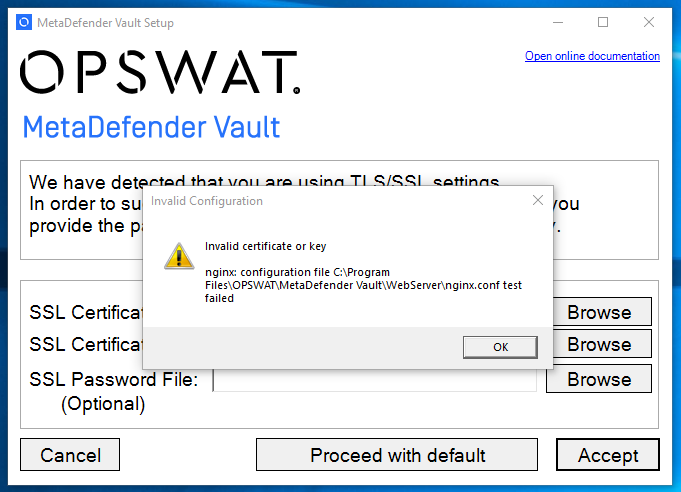
If everything is successful then the following screen will be presented: