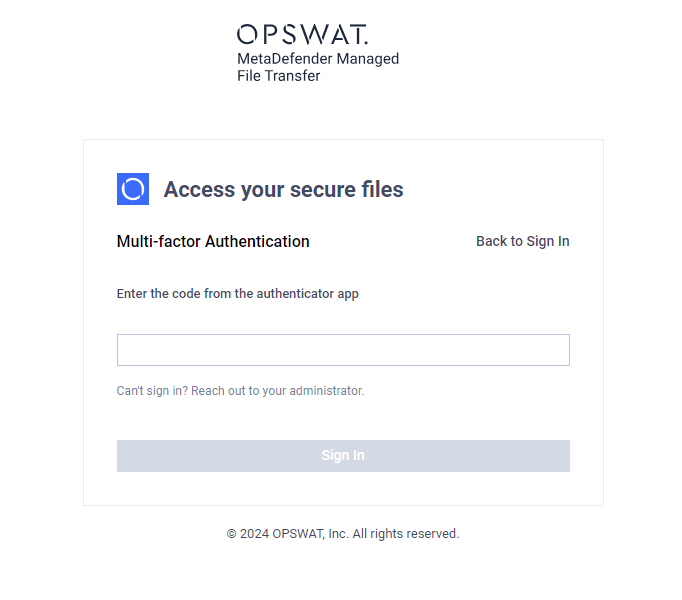Title
Create new category
Edit page index title
Edit category
Edit link
RADIUS Integration
RADIUS (Remote Authentication Dial In User Service) is a networking protocol that provides centralized authentication and authorization management for users who connect to network services.
Configuration
Go to "Settings" → "Authentication Sources" → "RADIUS Integration."
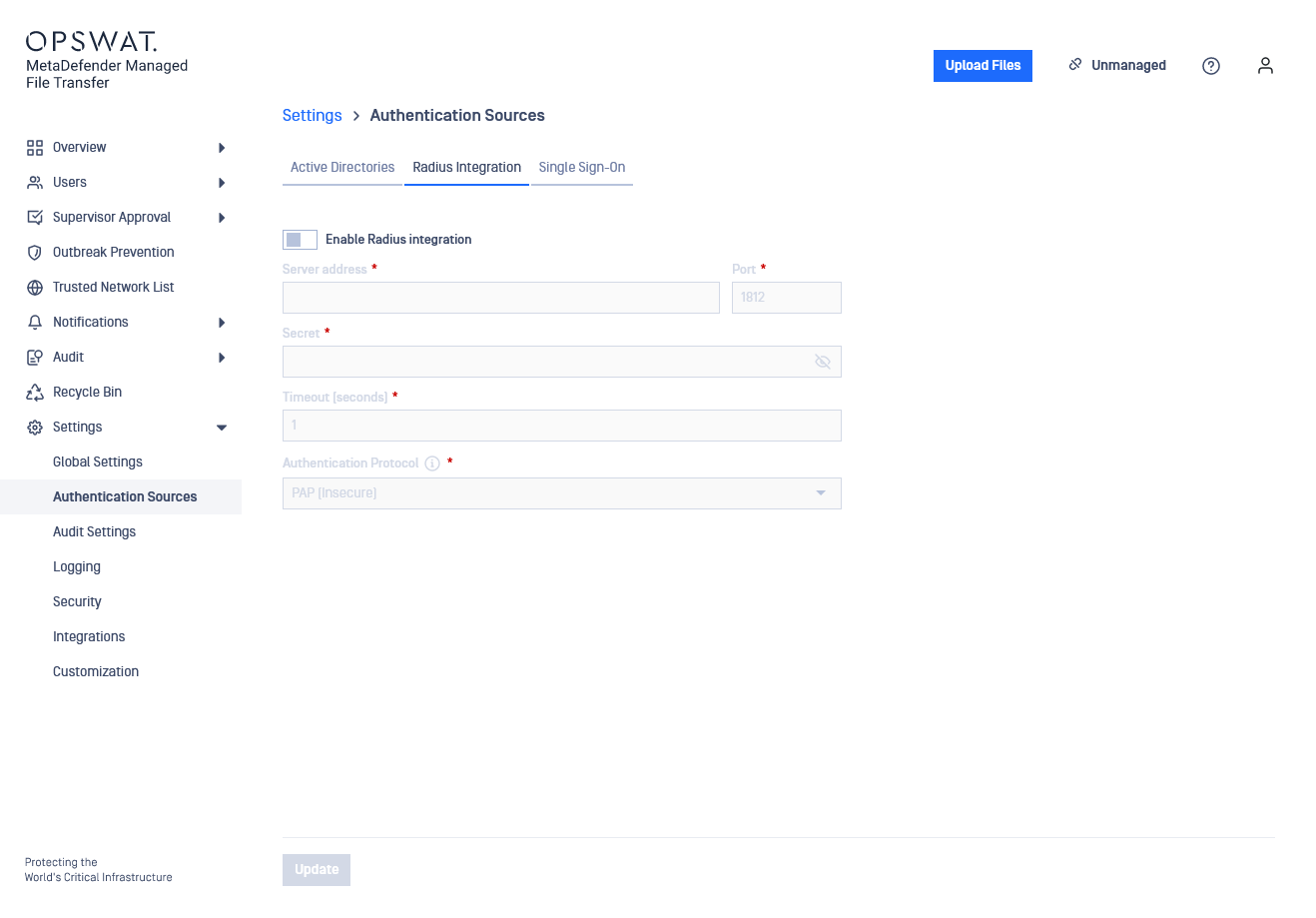
On the configuration page, fill out the following information:
- Server Address : The network address of the RADIUS server.
- Port: The port on which the RADIUS server listens for authentication communication.
- Secret: The secret value required for RADIUS communication. This must match the value configured on the RADIUS server.
- Timeout: The communication with RADIUS is stateless and uses UDP. The timeout value in seconds represents how long to wait for a response from the RADIUS server before closing a request as failed.
- Authentication Protocol: The authentication protocol to use when requesting authentication from the RADIUS server.
MetaDefender Managed File Transfer supports the following authentication protocols:
- PAP: Password Authentication Protocol: Least secure as it sends passwords in plain text. Not recommended.
- CHAP: Challenge-Handshake Authentication Protocol: More secure than PAP.
- MSCHAP: Similar to CHAP, but with a different hashing algorithm.
- EAP: Extended Authentication Protocol, including EAP-MD5 (CHAP over EAP).
Authentication
On the "MetaDefender Managed File Transfer™" authentication screen, RADIUS will be available once the administrator sets up the connection to the RADIUS instance. When a RADIUS user authenticates for the first time, a new local user will be automatically created with the corresponding username and assigned the User role.
When updating MetaDefender Managed File Transfer, RADIUS is not automatically added to the global Trusted Network setting. This step has to be performed manually by the Administrator. See Trusted Network List for further details.
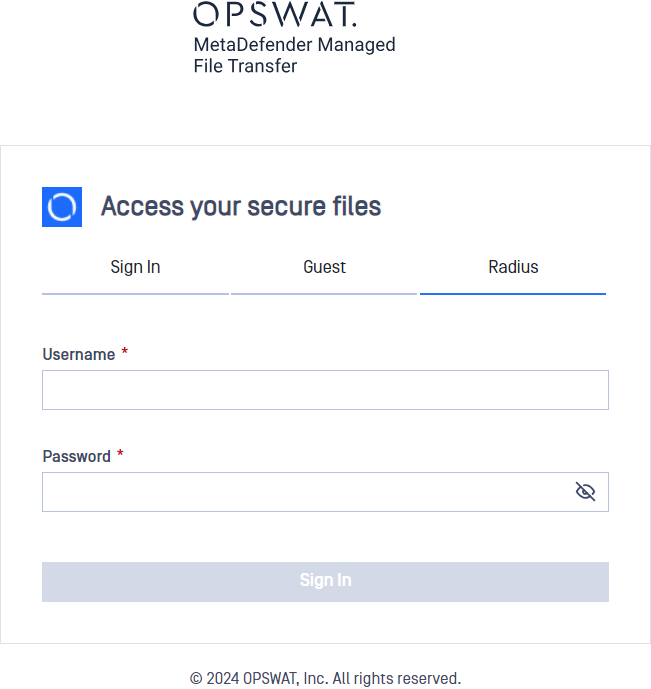
MFA
If MFA is set up on the RADIUS server MetaDefender Managed File Transfer™ will prompt the user to input the challenge code. As soon as the proper challenge code is typed the user will be logged in