Knowledge Base
v4.7.3
Search this version
Knowledge Base
Knowledge Base
Title
Message
Create new category
What is the title of your new category?
Edit page index title
What is the title of the page index?
Edit category
What is the new title of your category?
Edit link
What is the new title and URL of your link?
Is Kiosk Active Directory integration possible?
Copy Markdown
Open in ChatGPT
Open in Claude
In order to perform a successful Kiosk Active Directory (AD) integration, the following steps must be followed:
- Navigate to the Kiosk console to admin (icon)/login settings
- Select the User directories tab from the login settings list
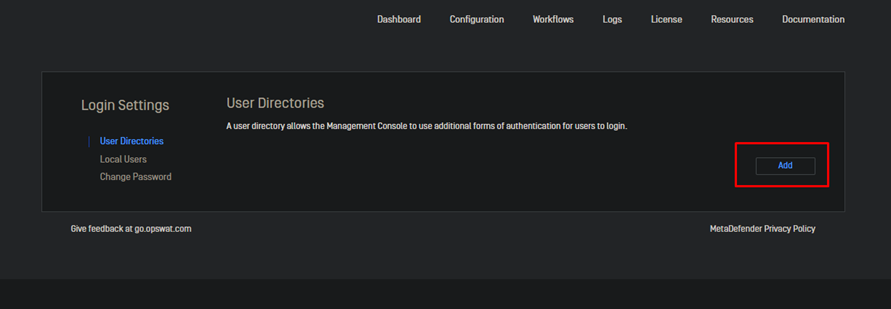
- Select the type of directory from the drop-down list (AD in this situation)
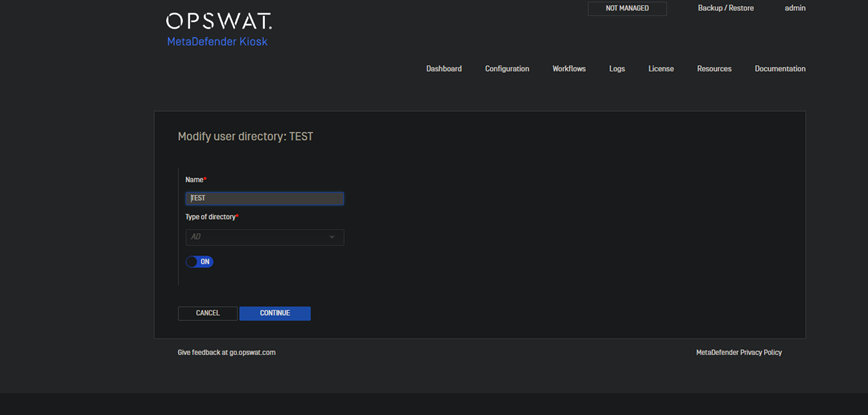
- Fill in the correct credentials and select the continue tab (make sure the AD server is reachable from the Kiosk side)
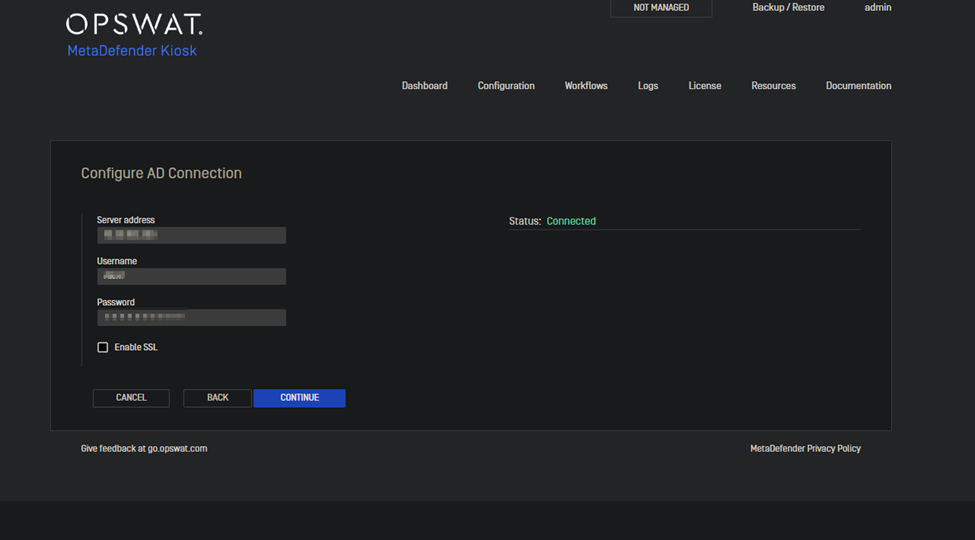
- The next page allows you to assign users to either the Administrator or Auditor role.
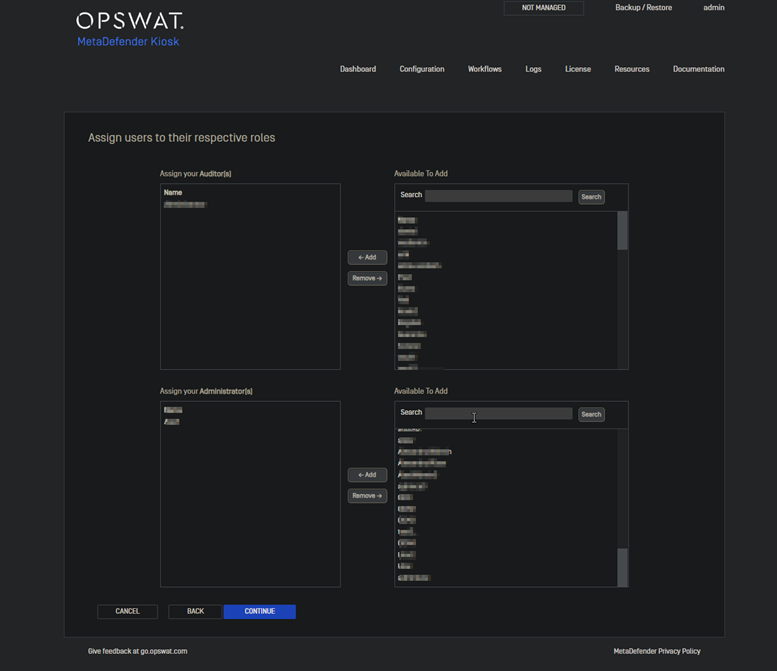
- The next page allows the configuration of groups to the different roles
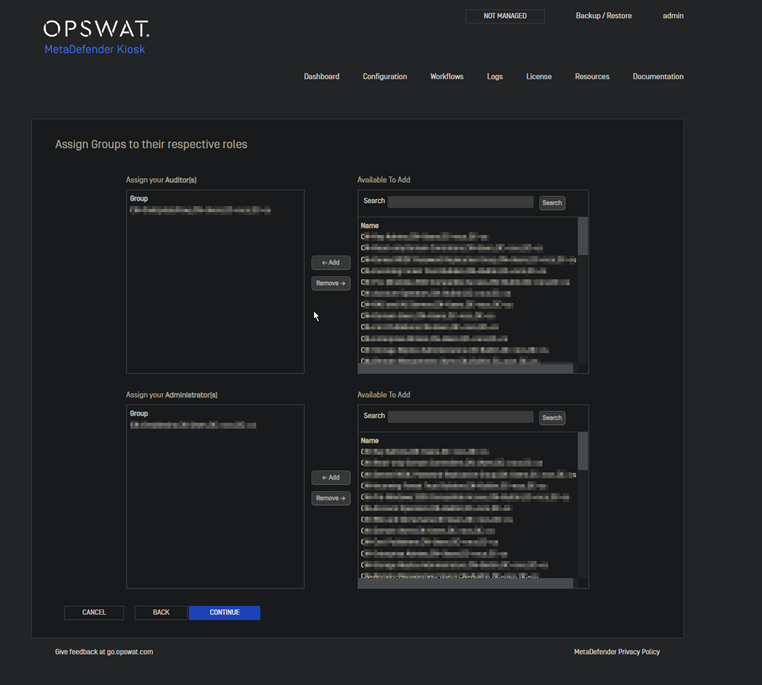
- After completing the steps mentioned above you should get the following confirmation at the final stage of the process.
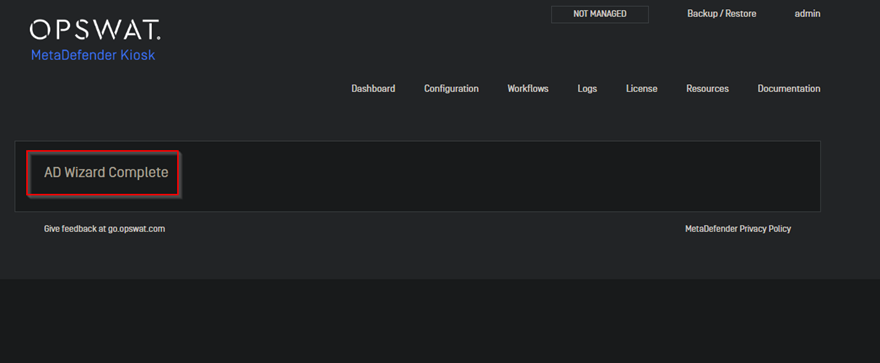
If Further Assistance is required, please proceed to create a support case or chat with our support engineer.
Type to search, ESC to discard
Type to search, ESC to discard
Type to search, ESC to discard
Last updated on
Was this page helpful?
Next to read:
How can I generate an API key on the Kiosk side?Discard Changes
Do you want to discard your current changes and overwrite with the template?
Archive Synced Block
Message
Create new Template
What is this template's title?
Delete Template
Message

