Title
Create new category
Edit page index title
Edit category
Edit link
Getting Started with Kiosk Linux
Central Management Configuration
Managing Kiosk Linux instances requires connecting to an OPSWAT Central Management server version 7.18 or greater. Visit OPSWAT Portal to download the latest version of OPSWAT Central Management.
Central Management requires a Volume License in order to license MetaDefender Kiosk Linux. See Managing the MetaDefender Kiosk Linux volume license for more information on licensing.
After installing Central Management, log into the management console and go to Settings->Global Settings. On the Account tab ensure you have a value for Registration Code. Generate a code if that field is empty.
Initial Configuration
When Kiosk starts for the first time it requires some initial setup to connect to Central Management and ensure all components and settings update to the latest versions.
- Setup begins with choosing the default on-screen language.
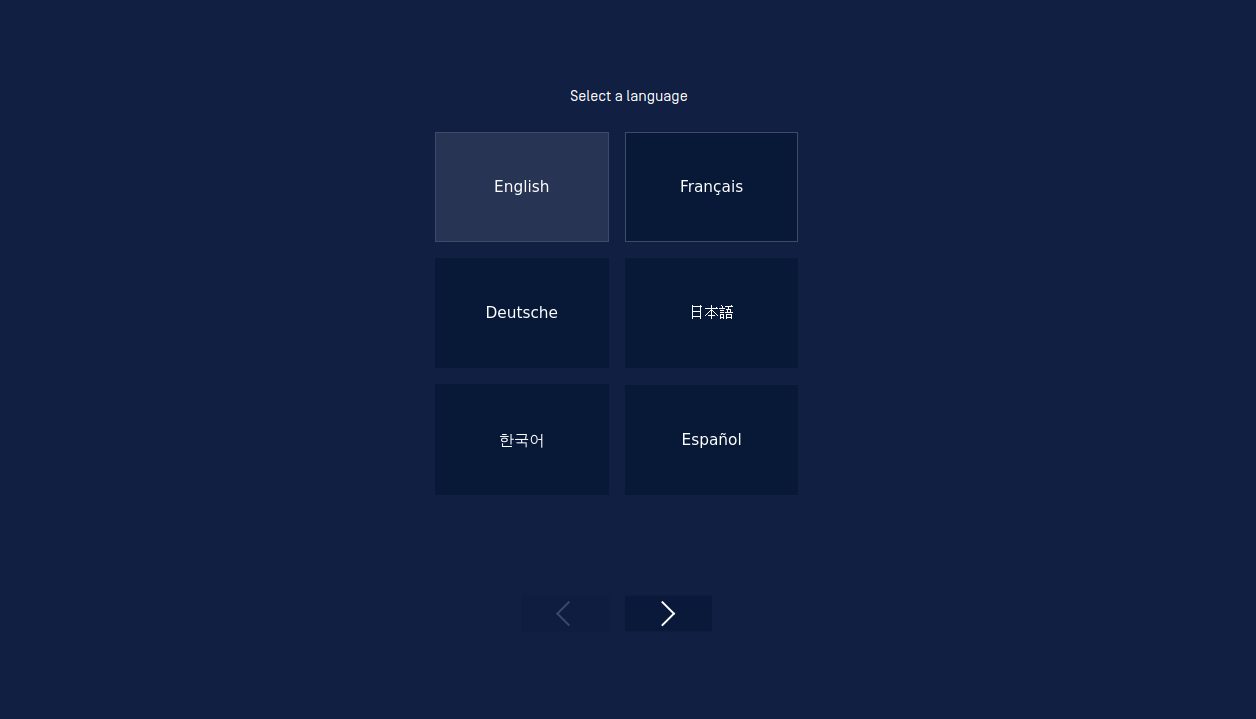
- Configuring the Kiosk network setting is next. The System IP address will automatically fill in if networking capabilities are working. If this value is empty use the gear icon to configure the network connection.
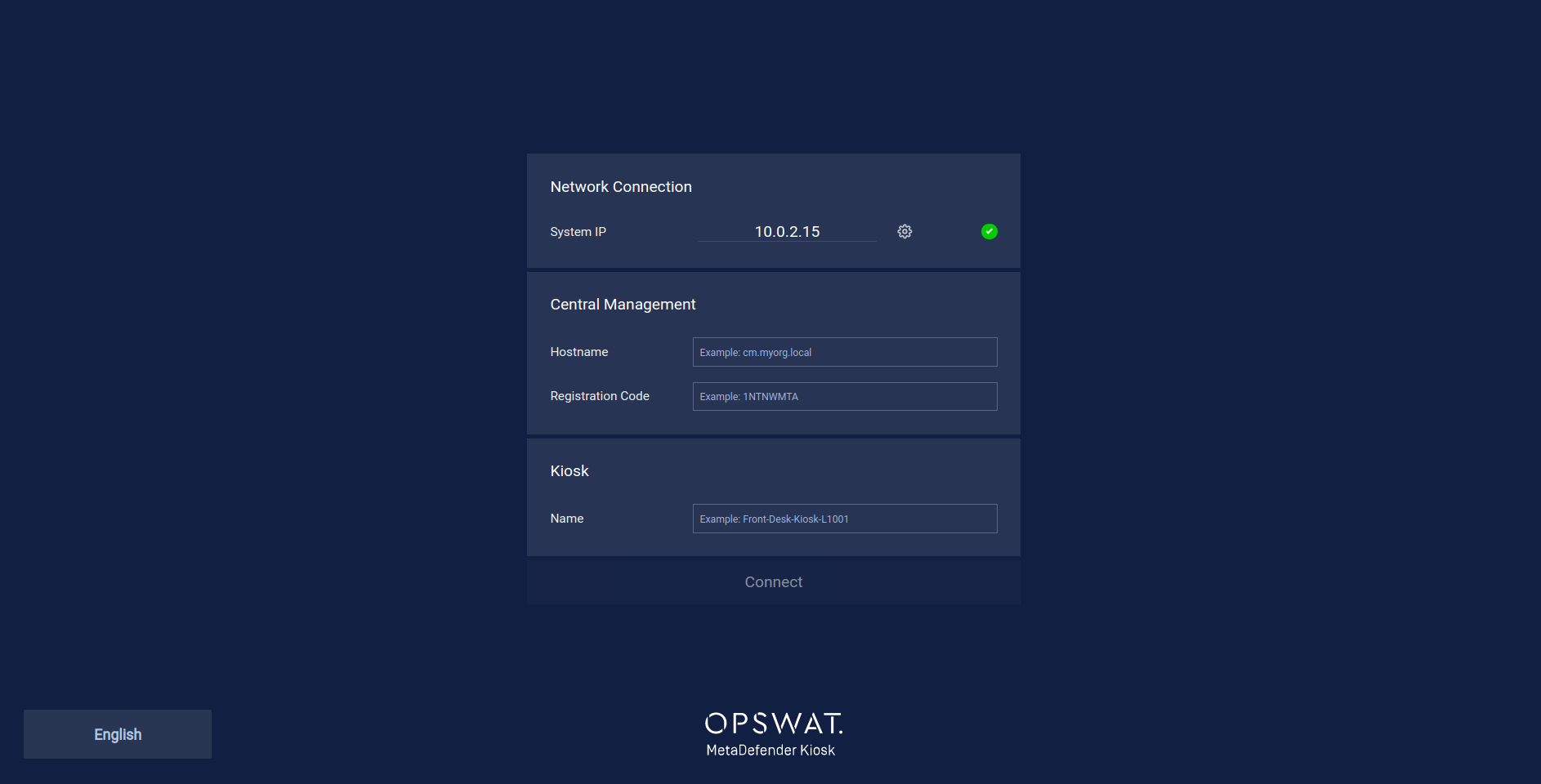
- After configuring network settings, connect to a Central Management server.
The Hostname and Registration Code of the Central Management server are required to connect. Their values are found in the Settings section of Central Management. Registration Code: go to Settings->Global Settings Hostname: go to Settings->Server Configuration->Server URL
Name specifies the Kiosk instance name that is displayed in Central Management for easier identification.
- Click the Connect button after filling in the required fields to register Kiosk with Central Management.
Kiosk then connects to Central Management and begins updating necessary components and sending configuration details.

Once setup is complete, Kiosk is ready to process media.
If setup fails at any point, the Kiosk will have to be restarted and re-onboarded to Central Management again.

