Knowledge Base
3.3.x
Search this version
Knowledge Base
Knowledge Base
Title
Message
Create new category
What is the title of your new category?
Edit page index title
What is the title of the page index?
Edit category
What is the new title of your category?
Edit link
What is the new title and URL of your link?
OT Access Integration
Copy Markdown
Open in ChatGPT
Open in Claude
Network Topology
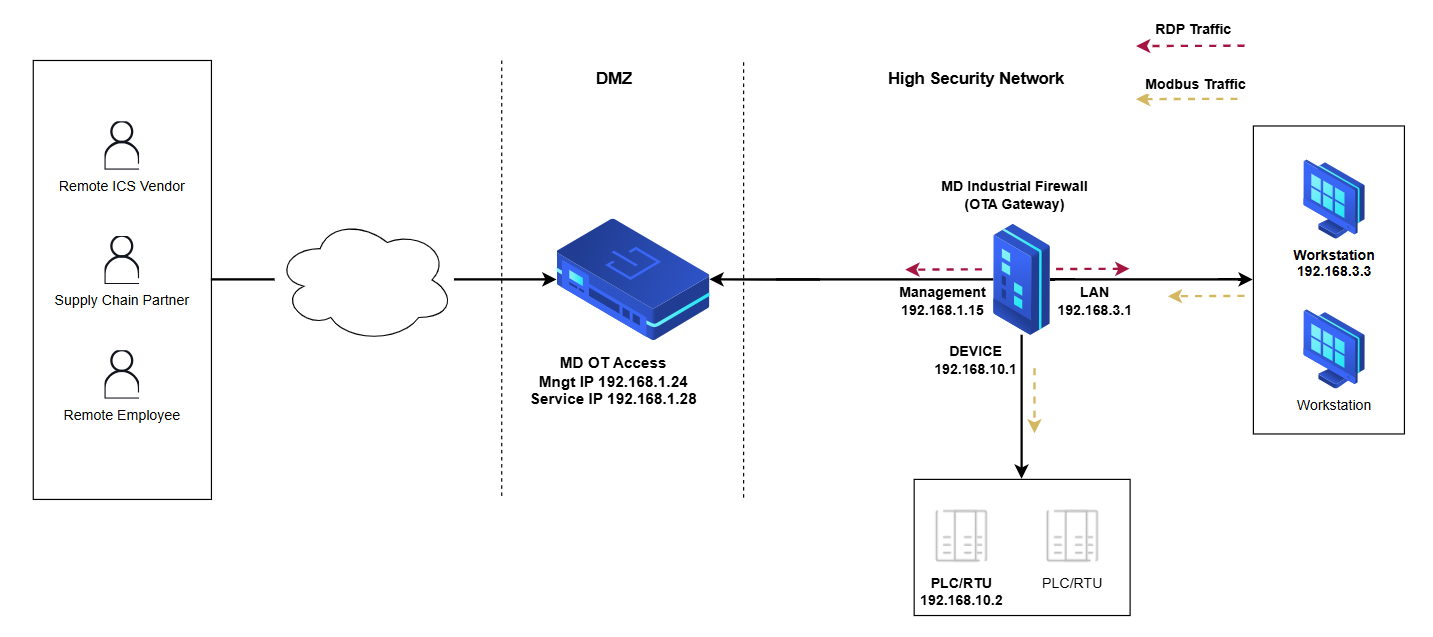
In this scenario, OT Access users need to remotely connect to a workstation in order to access a PLC that communicates using Modbus traffic.
- Enable OT Access Integration: Begin by enabling the OT Access Integration feature on the firewall under the OT Access section (OT Access).
- Network Flow Overview
- The Management IP of the firewall will connect to the Service IP of the OT Access.
- The LAN side of the firewall represents the network where the workstation resides.
- OTA users will remotely access this workstation via RDP (Remote Desktop Protocol).
- From the workstation, users will then connect to the PLC located on the DEVICE network side.
Firewall Configuration
Once OT Access Integration is successfully enabled, the following firewall rules must be configured:
System Rule for RDP Access
Create a System Rule to allow RDP traffic from OTA users to the workstation. This enables remote desktop access, which is required for users to reach the PLC.
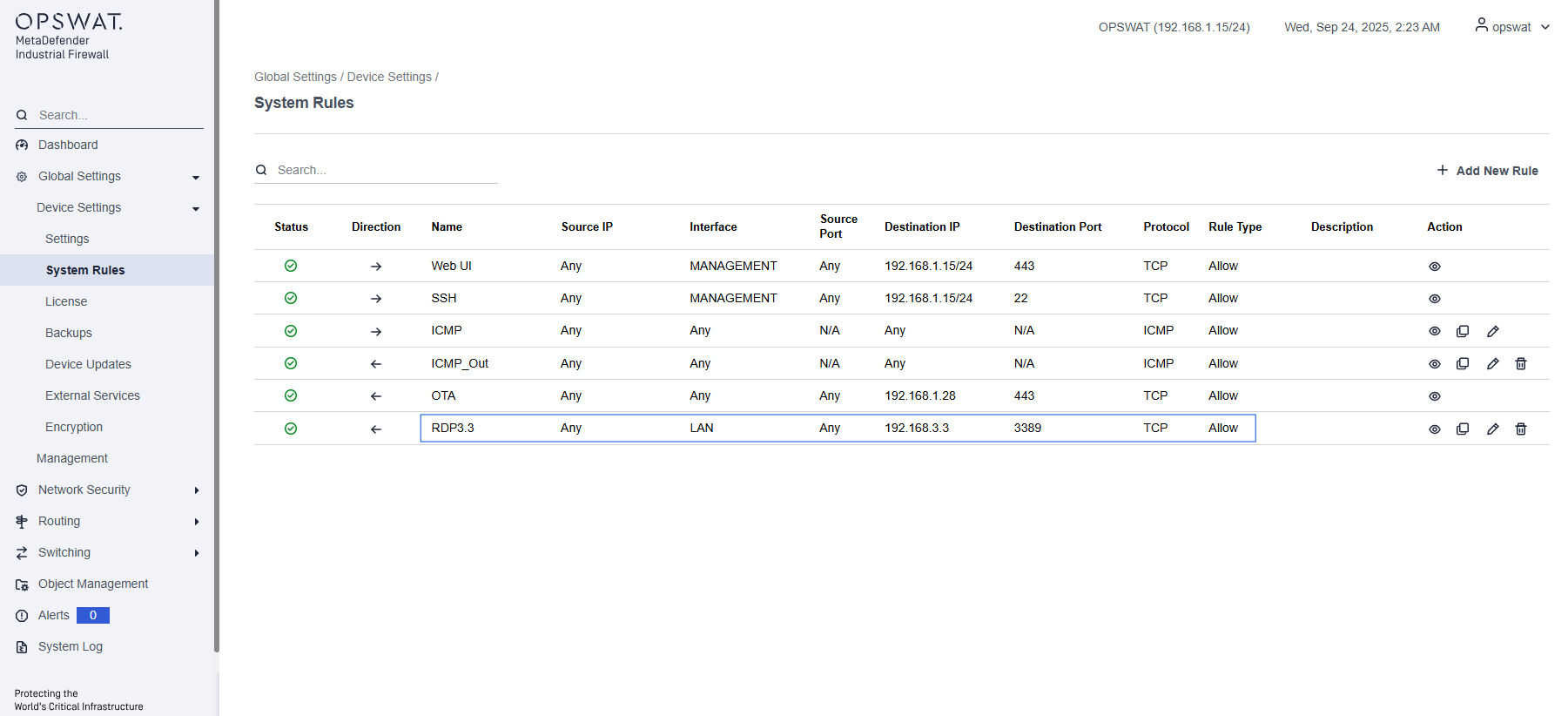
Firewall Rule for Modbus Traffic
Create a Firewall Rule to allow Modbus traffic from the workstation to the PLC. This ensures that communication between the workstation and the PLC is permitted and uninterrupted.
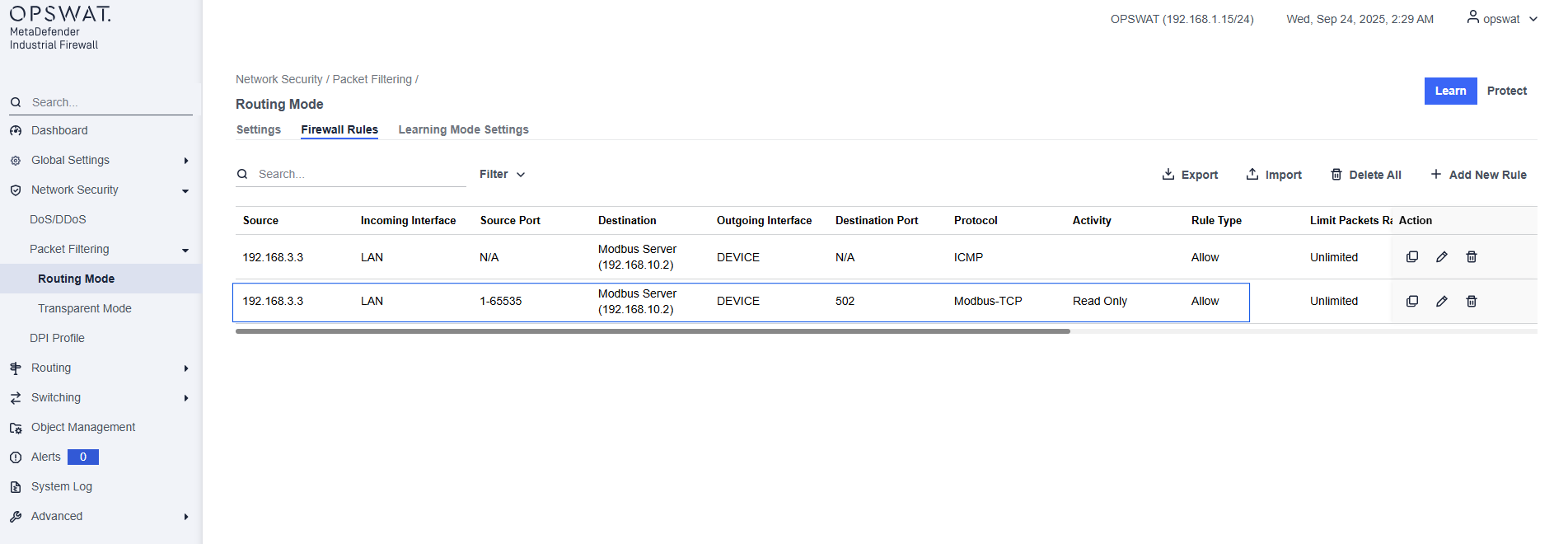
Type to search, ESC to discard
Type to search, ESC to discard
Type to search, ESC to discard
Last updated on
Was this page helpful?
Discard Changes
Do you want to discard your current changes and overwrite with the template?
Archive Synced Block
Message
Create new Template
What is this template's title?
Delete Template
Message

