Troubleshooting
Start a Bash session
Docker
- Find the CONTAINER ID by command
docker container ls -aE.g: the container ID = d1769cb64afe
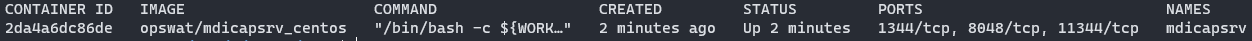
- Start a Bash session with the command docker exec -it <container id> bash
docker exec -it d1769cb64afe bashKubernetes
- Find the MetaDefenteder ICAP Server pod with the command
kubectl get pods -A
→ pod name: md-icapsrv-77c4654f4b-bkclc
→ namespace: default
- Start a Bash session
command:kubectl exec -n <namespace> -it -c <container name> <pod name> bashE.g:kubectl exec -n default -it -c md-icapsrv md-icapsrv-77c4654f4b-bkclc bashDefault container name when you use MetaDefender ICAP Server’s Helm chart is md-icapsrv
Execute the collect support packages script
To create a package you must start the script found under
${INSTALL_ROOT}/usr/bin/mdicapsrv-collect-support-data.shAs the script processes the necessary information, the script generates the support package output.
The package file is a tar.gz archive with the following name:
mdicapsrv--support-<TIMESTAMP>.tar.gzWhere the timestamp was the date when the package was generated.
Example:
mdicapsrv--support-1660647413.tar.gzThe generated package will be placed in the same location as the script that was called.
If you run container with read-only file system mode or non-root user make sure you have write permission to the working directory when you execute collect support packages script
Copy the support package from the container to outside
Docker
Use docker cp | Docker Documentation docker cp [OPTIONS] CONTAINER:SRC_PATH DEST_PATH|-
Example:
docker cp d1769cb64afe:/mdicapsrv--support-1660647413.tar.gz /home/icapKubernetes
Use kubectl cp Kubectl Reference Docs (kubernetes.io)
# Copy /tmp/foo from a remote pod to /tmp/bar locally kubectl cp <some-namespace>/<some-pod>:/tmp/foo /tmp/barExample:
kubectl cp default/md-icapsrv-77c4654f4b-bkclc:/mdicapsrv--support-1660648209.tar.gz /home/icap/mdicapsrv--support-1660648209.tar.gz
