Operating
v5.12.0
Search this version
Operating
Operating
Title
Message
Create new category
What is the title of your new category?
Edit page index title
What is the title of the page index?
Edit category
What is the new title of your category?
Edit link
What is the new title and URL of your link?
Import/Export configuration
Copy Markdown
Open in ChatGPT
Open in Claude
Starting with MetaDefender ICAP Server 4.11.1, admin users or authorized users can export current MetaDefender ICAP Server configuration or import an existing configuration under Settings -> Export/import page.
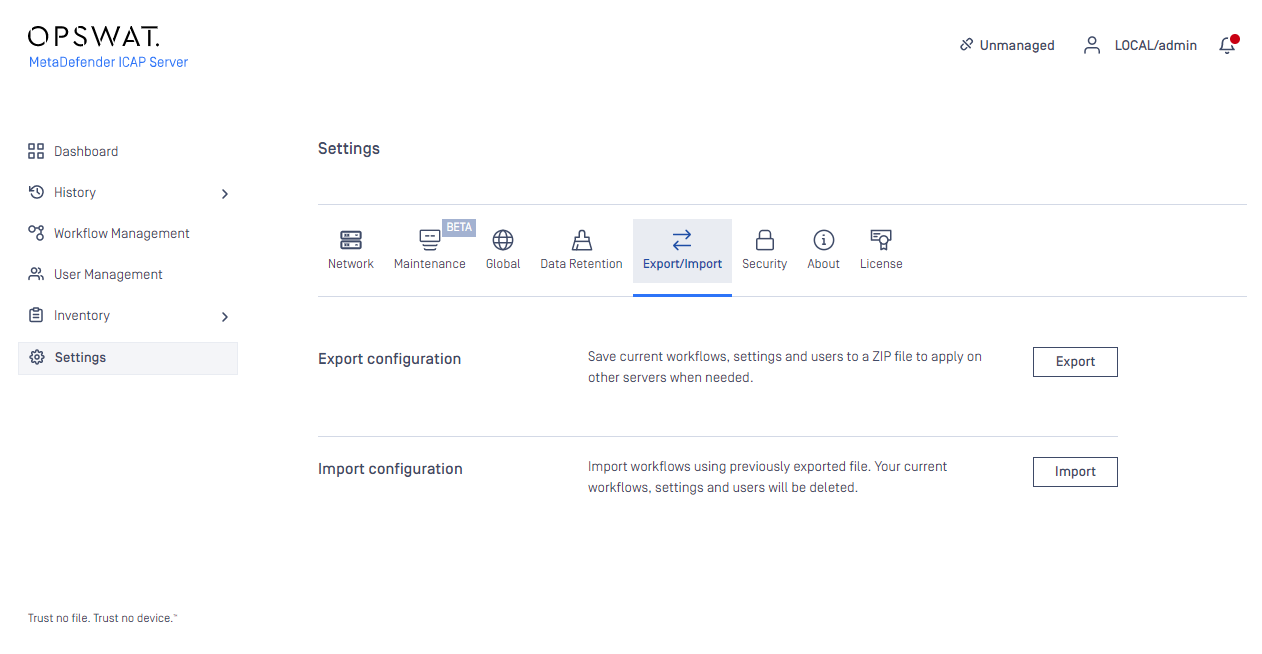
Export
Click the export button to download the JSON file containing the current configuration. This JSON file will contain the following configurations:
- User Management
- Global Settings
- Server Profiles
- Security Rules
- Security Config (https, icaps)
- Certificates Config
- History Config
- Audit Log Config
- Session timeout configuration
Import
The importable file must be a valid JSON file and it should contain all the necessary fields, otherwise the MetaDefender ICAP Server will reject it. After the successful import, the new configuration will replace the old one.
Note
If the imported configuration is the same as the active configuration, the MetaDefender ICAP Server will reject it. This is the expected behavior.
Type to search, ESC to discard
Type to search, ESC to discard
Type to search, ESC to discard
Last updated on
Was this page helpful?
Next to read:
ICAP Server response codesDiscard Changes
Do you want to discard your current changes and overwrite with the template?
Archive Synced Block
Message
Create new Template
What is this template's title?
Delete Template
Message

