Issue
MetaDefender Drive fails to boot, and/or the operating system detects it as a corrupted storage partition.
Solution
To recover a possibly corrupted MetaDefender Drive, you can try the following methods:
1. Using MetaDefender Drive Toolkit
If you can't boot your MetaDefender Drive or you do not have access to the internet: Follow the instructions to create and flash a drive using MetaDefender Drive Toolkit.
If you can boot your MetaDefender Drive with internet access: Check if an update is available for the Drive software by going to Settings → Update and clicking Check for Updates.
2. Using a Bootable USB Drive Creation Tool
If the issue wasn't resolved using MetaDefender Drive Toolkit, there is a high chance that your MetaDefender Drive is corrupted. You can use a bootable USB drive creation tool, such as Rufus, to recreate the corrupted MetaDefender Drive into a bootable USB drive. Then, you can repeat the process of using MetaDefender Drive Toolkit to restore your MetaDefender Drive.
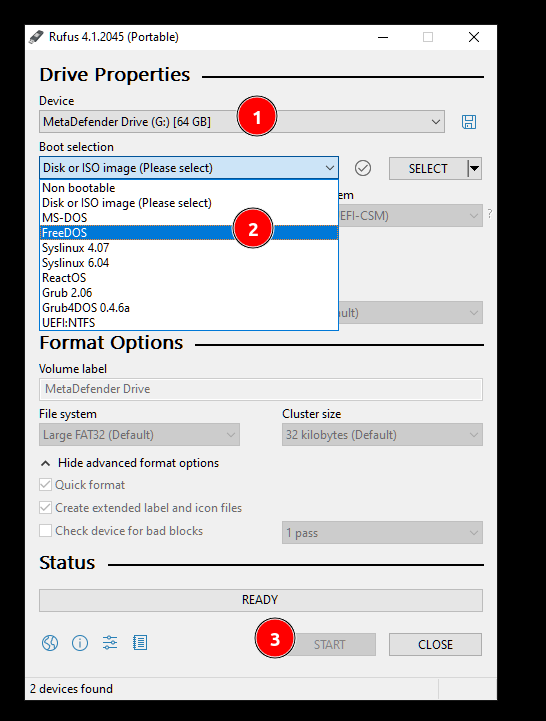
Recreating a bootable USB drive using Rufus

