MetaDefender Update Downloader is OPSWAT's tool for downloading engine definitions in isolated environments. It can be utilized as an alternative to download engine updates in isolated environments where it isn't possible to update the scanning engines using the MetaDefender Drive Toolkit.
Download and Install the MetaDefender Update Downloader
The instructions on this page are written with the assumption that an Update Downloader instance is up and running in your organization's network. If you haven't installed MetaDefender Update Downloader yet, you can find it at: https://docs.opswat.com/mddownloader
- Once installed, you need to add MetaDefender Drive to the Update Download by following the instructions on this page: https://docs.opswat.com/mddownloader/operating/products#add-a-new-product-on-update-downloader.
- To update the engine packages, please follow the instructions on this page: https://docs.opswat.com/mddownloader/operating/download-all-update-packages.
Offline Engines Update for MetaDefender Drive Toolkit
To update the scanning engines using a MetaDefender Drive Toolkit in an isolated environment, you can download the engine definitions using OPSWAT Update Downloader and add them to the MetaDefender Drive Toolkit:
- Download the MetaDefender Drive engine package files from Update Downloader.
- Open the MetaDefender Drive Toolkit folder and locate the engines subfolder.
- Copy and extract the engine packages downloaded from the Update Downloader into the engines folder.
- Restart your system and boot from the MetaDefender Drive to install the engine updates.
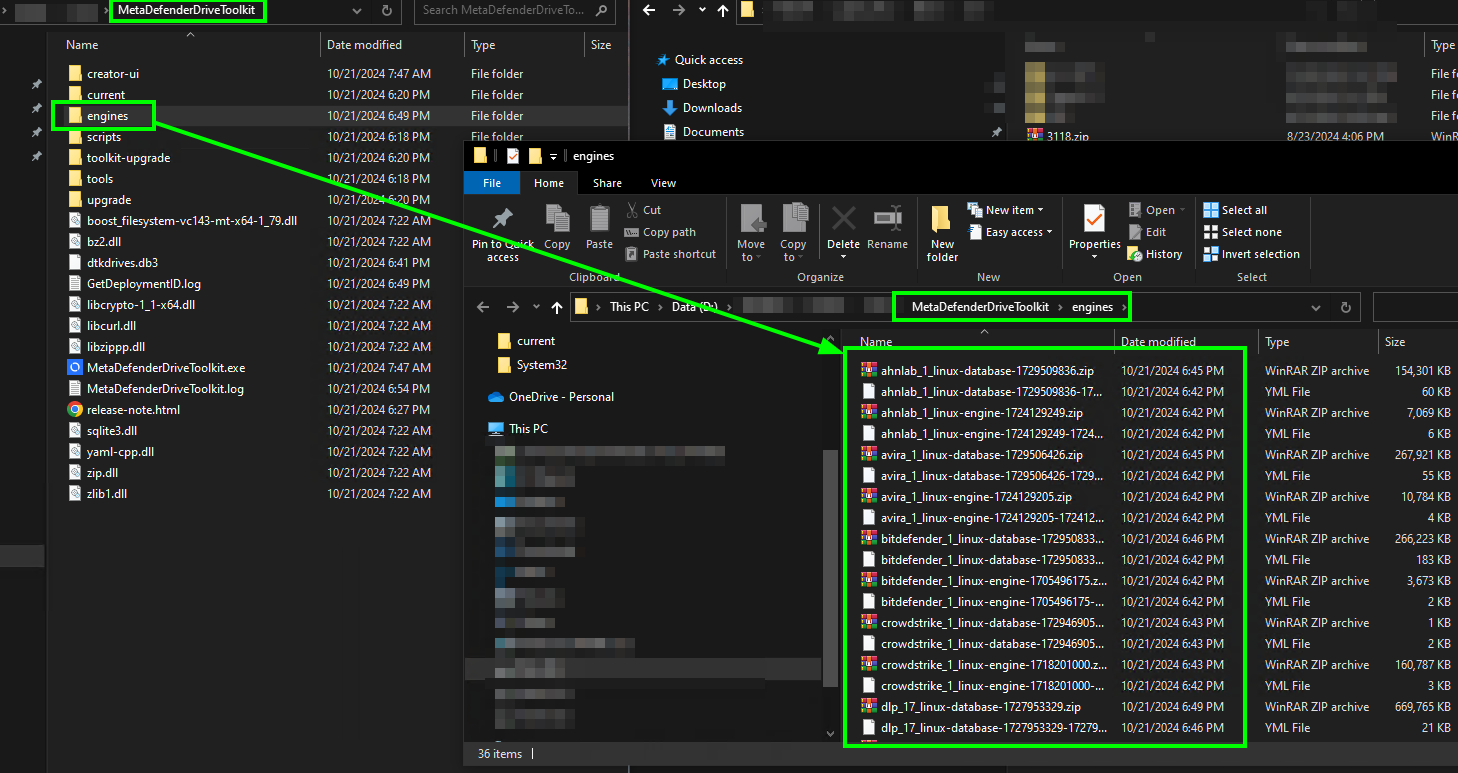
Offline MetaDefender Drive Version Update for MetaDefender Drive Toolkit
Step 1: Download USB/LCD image and yml from URLs
For MetaDefender Drive USB:
For MetaDefender Drive with Digital Display:
Step 2: Extract file *.tgz of corresponding image, then you will see mdd-pkg.dd
Step 3: Open MetaDefender Drive Toolkit folder and locate the current subfolder, then clean up all existed image in this subfolder
- In current subfolder, create nvme subfodler for LCD image only
Step 4: Copy mdd-pkg.dd and its mdd-dd.yml that downloaded ad extracted from step 1,2 to current subfolder for USB image only and nvme subfolder for LCD image only
- After extracting, the folder structure should be looking like this
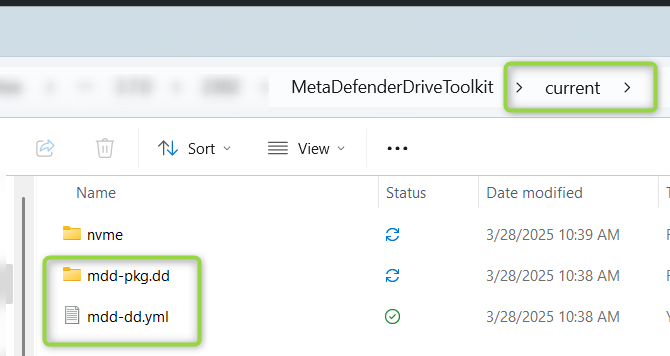
*Note: please make sure mdd-dd.yml and mdd-pkg.dd belongs to USB or LCD
Offline Engines Update for MetaDefender Drive
If you don't have access to MetaDefender Drive Toolkit, follow these steps to add the downloaded engine definition packages directly to MetaDefender Drive:
- Download the MetaDefender Drive engine package files from Update Downloader.
- Open the NTFS partition MetaDefender Drive and extract the .zip files into the /update/defs/ folder. Make sure to place each engine.yml and engine.zip file is in the root of /update/defs/.
- Delete any files with extensions other than .zip or .yml.
- Restart your system and boot from the MetaDefender Drive to install the engine updates.
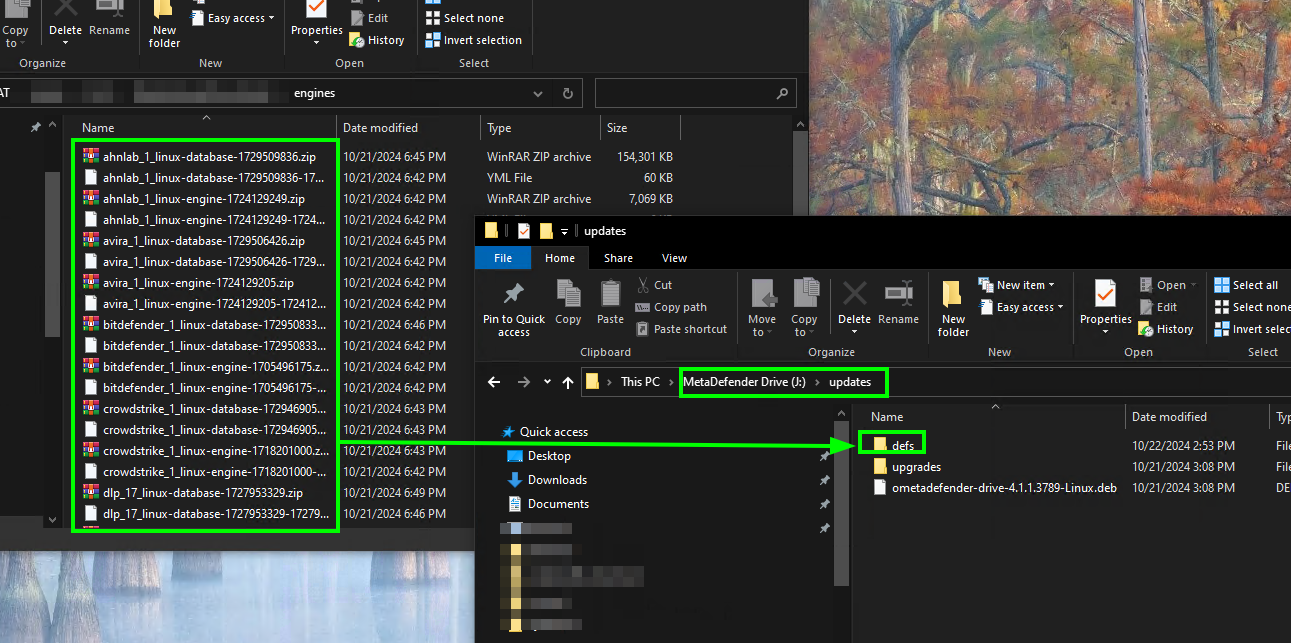
After following the steps above, the engine definitions will only be copied successfully to MetaDefender Drive. The engines will be fully installed and initiated with the next boot.
.

