Configuration
v4.3.1
Search this version
Configuration
Configuration
Title
Message
Create new category
What is the title of your new category?
Edit page index title
What is the title of the page index?
Edit category
What is the new title of your category?
Edit link
What is the new title and URL of your link?
Preferences → DLP Settings
Copy Markdown
Open in ChatGPT
Open in Claude
OPSWAT's Proactive DLP™ (Data Loss Prevention) can help prevent potential data breaches and regulatory compliance violations by detecting sensitive and confidential data. From MetaDefender Drive's settings, you can adjust the following settings:
- Enable/Disable Proactive DLP
- Timeout to Proactive Analysis: Set the timeout for each Proactive DLP file operation
- Detection: Select which type of data is to be detected, including Social Security Number (SSN), Credit Card Number (CCN), IPV4, CIDR, and custom regular expression
To adjust the Data Loss Prevention (DLP) settings, please navigate to Settings → Preferences → Data Loss Prevention, and click Edit Settings:
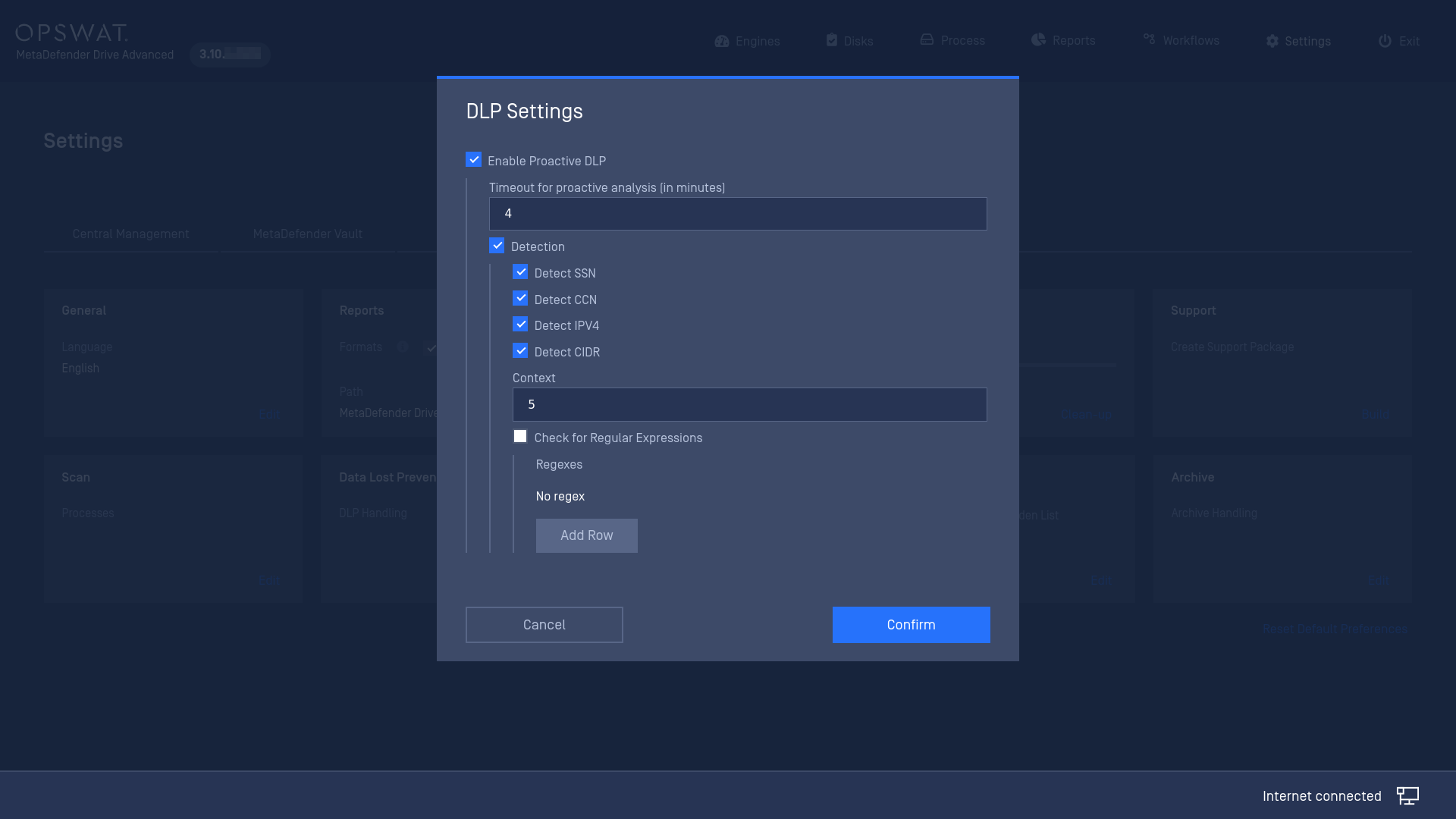
Proactive DLP settings
*Find more details on OPSWAT Proactive DLP on this page.
**You can find more information about the best practices of using regular expression with OPSWAT Proactive DLP on this page.
Type to search, ESC to discard
Type to search, ESC to discard
Type to search, ESC to discard
Last updated on
Was this page helpful?
Next to read:
Preferences → Country Of OriginDiscard Changes
Do you want to discard your current changes and overwrite with the template?
Archive Synced Block
Message
Create new Template
What is this template's title?
Delete Template
Message

