Results Dashboard
MetaDefender Drive will provide a summary of the scan results (shown below), and any problems found during scanning. The drop-down menu toggles between summaries of Potentially Infections, Potentially Vulnerabilities, Potential Data Leak, Country of Origin, and Differences have been found. The hash identifier is the file name of the locally persisted report file.
Potentially Infection

Potentially Vulnerable

Sensitive Data

Suspicious Origin

Integrity Failures
If there is a baseline set for a workflow, every time you select "Rerun" from the Workflow page or to "Rerun this scan" from the Reports page, Drive will compare every single files under the path that associated in the selected workflow to their baseline. The result is a detailed report of Differences that are found. See more from "Processing Workflows" article of this document.
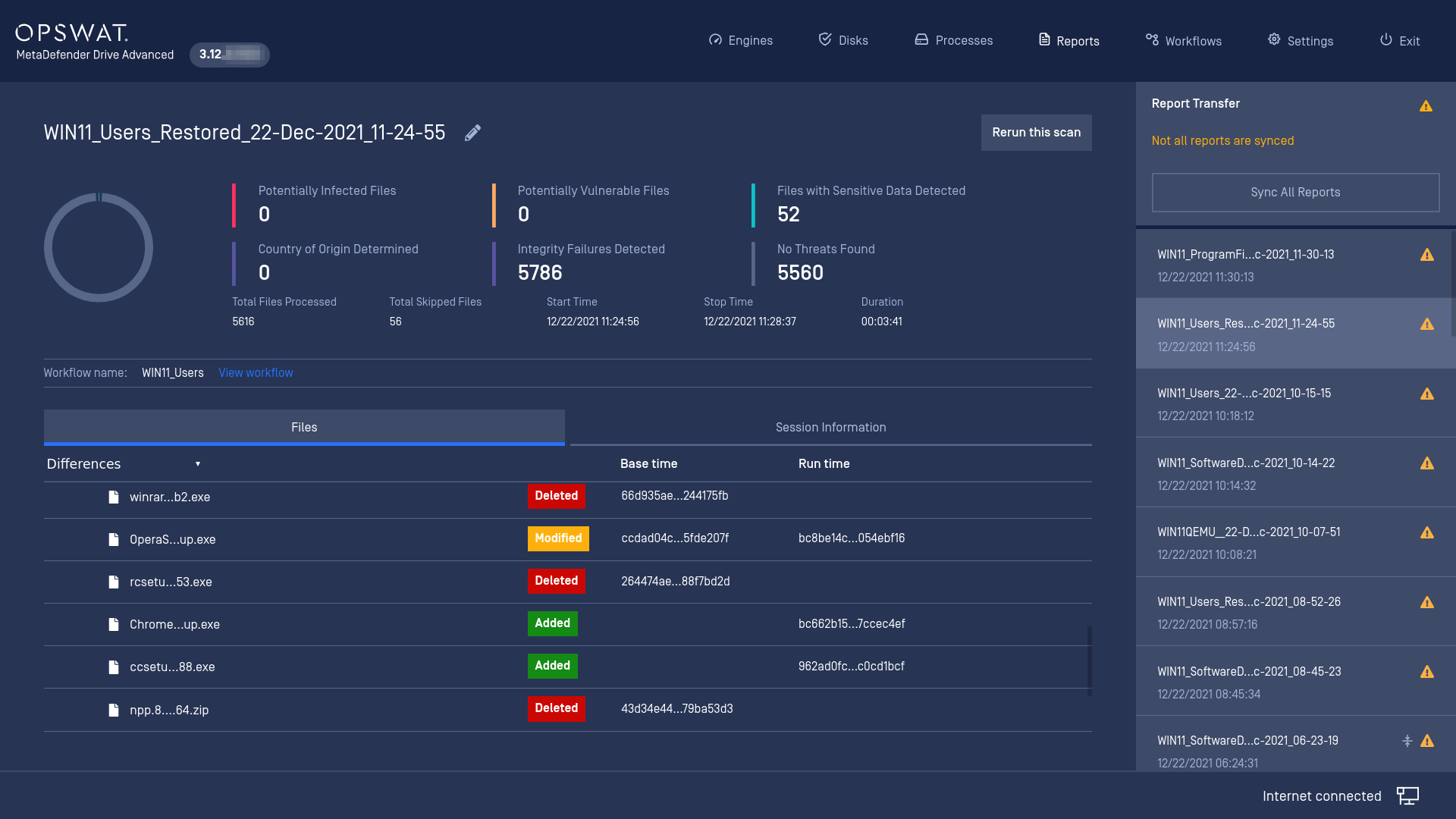
Report Names
When the detail scan report is populated, it will be given a suggested name basing on the information that MetaDefender Drive has detected about the target system: host name, brand name, scanned disk label, selected paths. But you can always give it another name by clicking the pen.
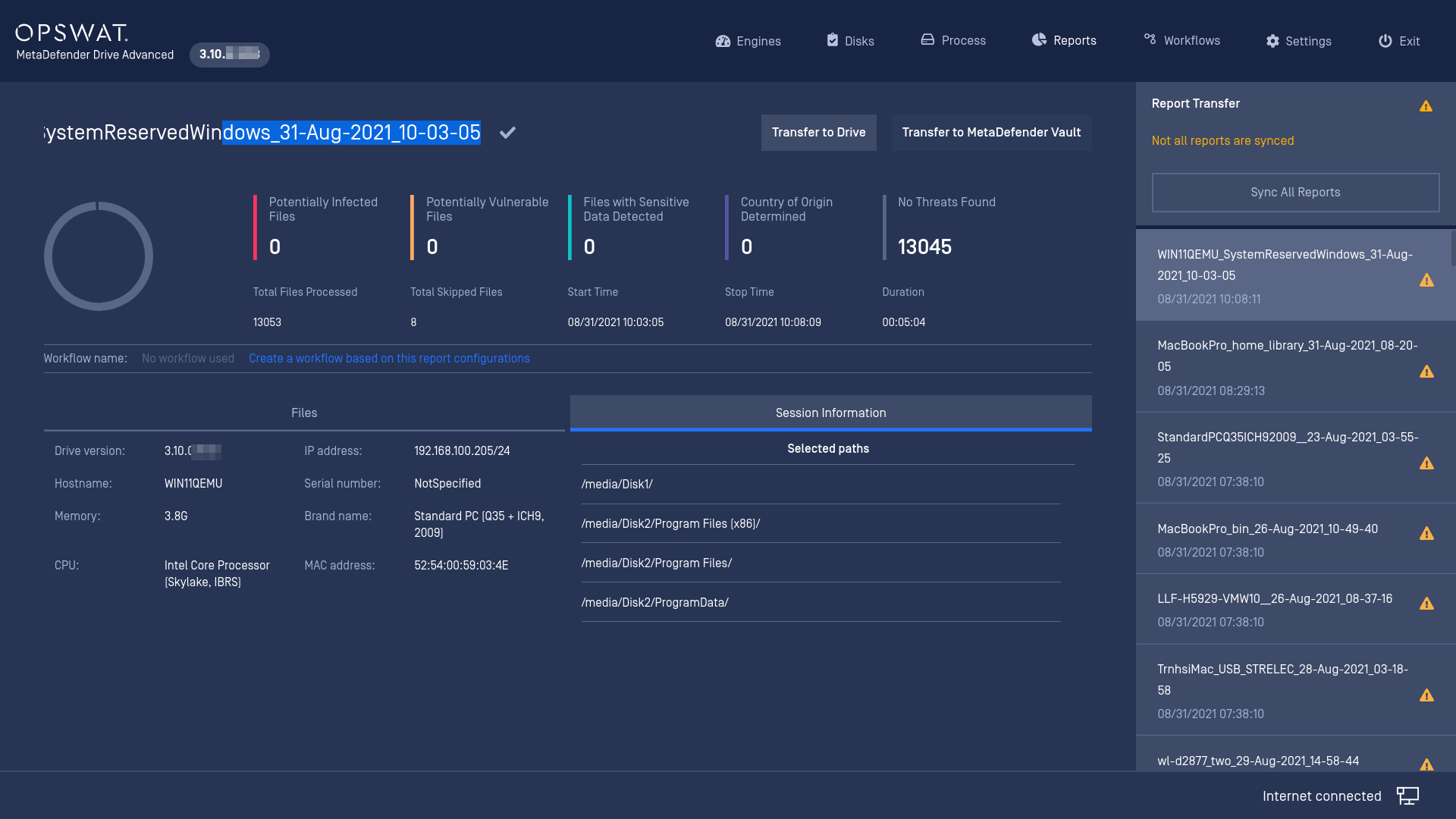
Create a workflow based on a scan configuration
You can choose to add a new workflow base on current scan parameters: setting preferences and selected paths. The saved workflow will be stored under Workflow areas. Please refer to Workflow section in this document.
The workflow name is also suggested basing on target system's host-name/brand-name, just like reports.
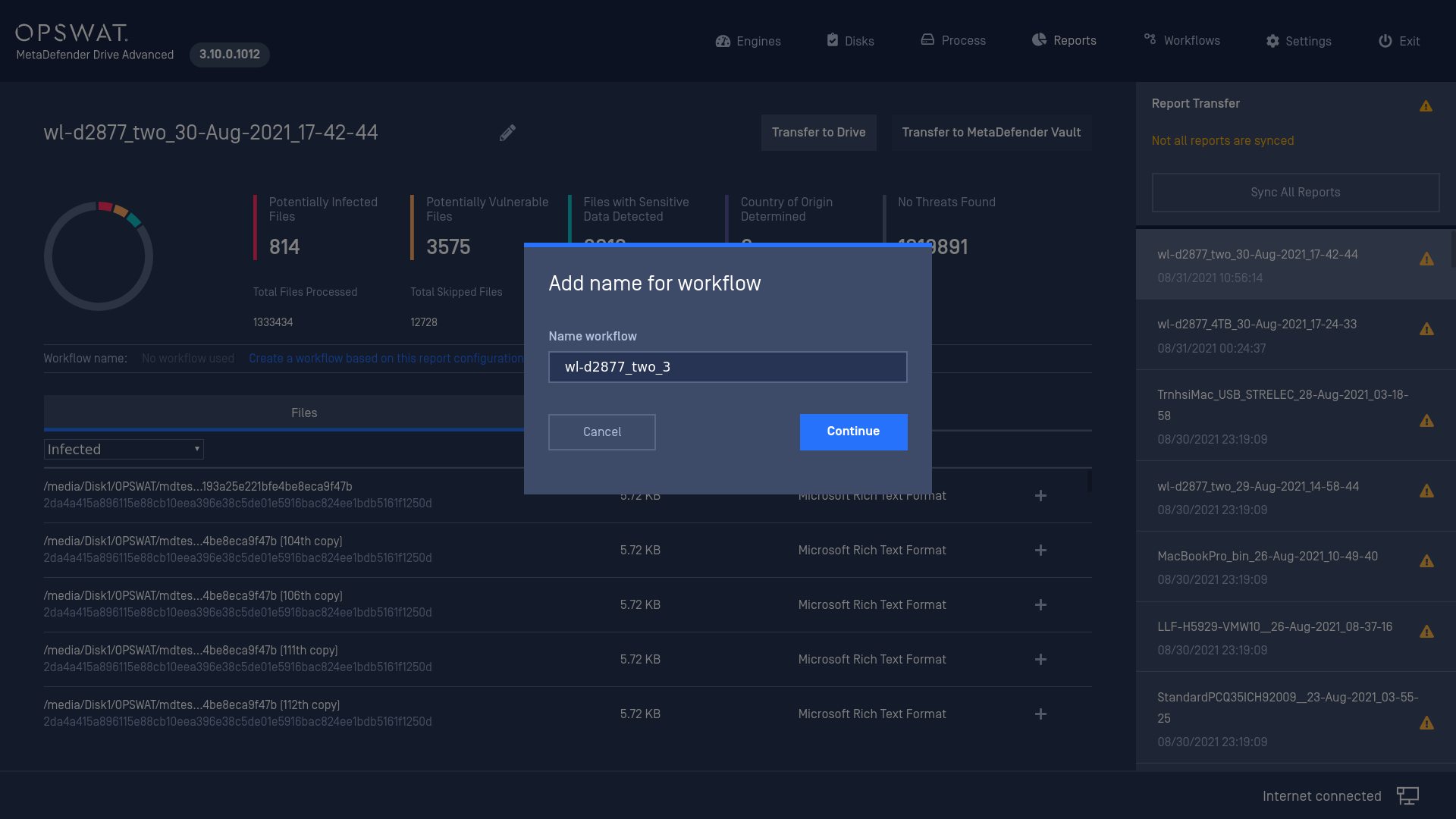
Report Files
Once processing has finished you will be instructed that a final report has been written and its location on the NTFS "MetaDefender Drive" partition under /reports.
Persisting the report to the external partition is required to make sure data is not lost once the target system is powered off and MetaDefender Drive is removed.
Remote Report File using Central Management
If MetaDefender Drive is configured with OPSWAT Central Management, then press Sync All Reports to send the report to OPSWAT Central Management.
In OPSWAT Central Management you can select and view all the reports associated with an individual MetaDefender Drive.

