Selected Engine is Disabled in After confirming on "below recommendation hardware"
Issue
After selecting Continue to run with the recommendation settings, the selected scanning engine's status is Disabled.
Solution
- Trigger an online or a local update by pressing either Check for Online Updates and Check for Local Updates on the Engine and Database Status page.
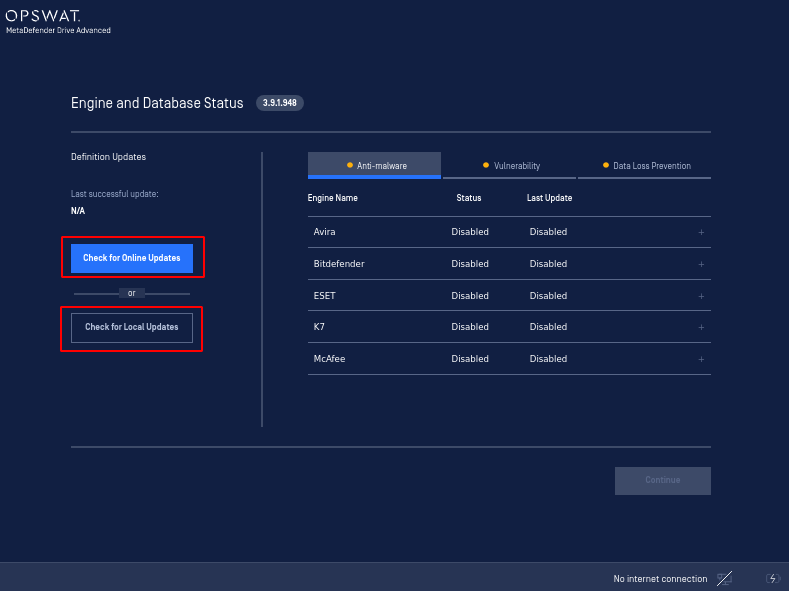
Engine and Database Status page with Disabled engines
- After triggering an update, the engine will start initiating and its status will change to Active.
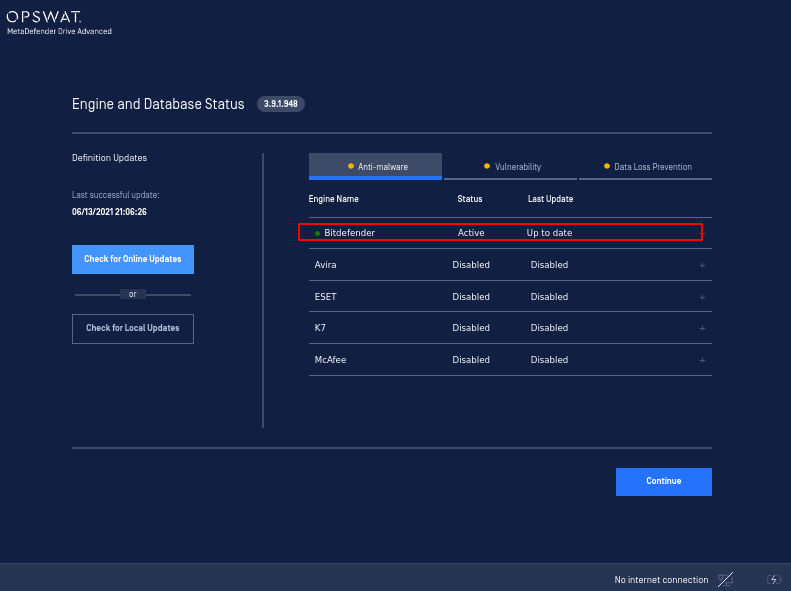
Engines are activated after an update is triggered
.
Was this page helpful?