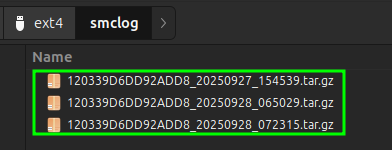MetaDefender with Smart Touch offers similar experiece to MetaDefender Drive's USB. The initial interface shows slight differences for extra convenience using the mobile form factor.
View and Manage Scan Reports
After a scan is complete, the scan results will be displayed on the target system, and MetaDefender Drive with Smart Touch will display Unsafe Device or Safe Device message, depending on the scan result.
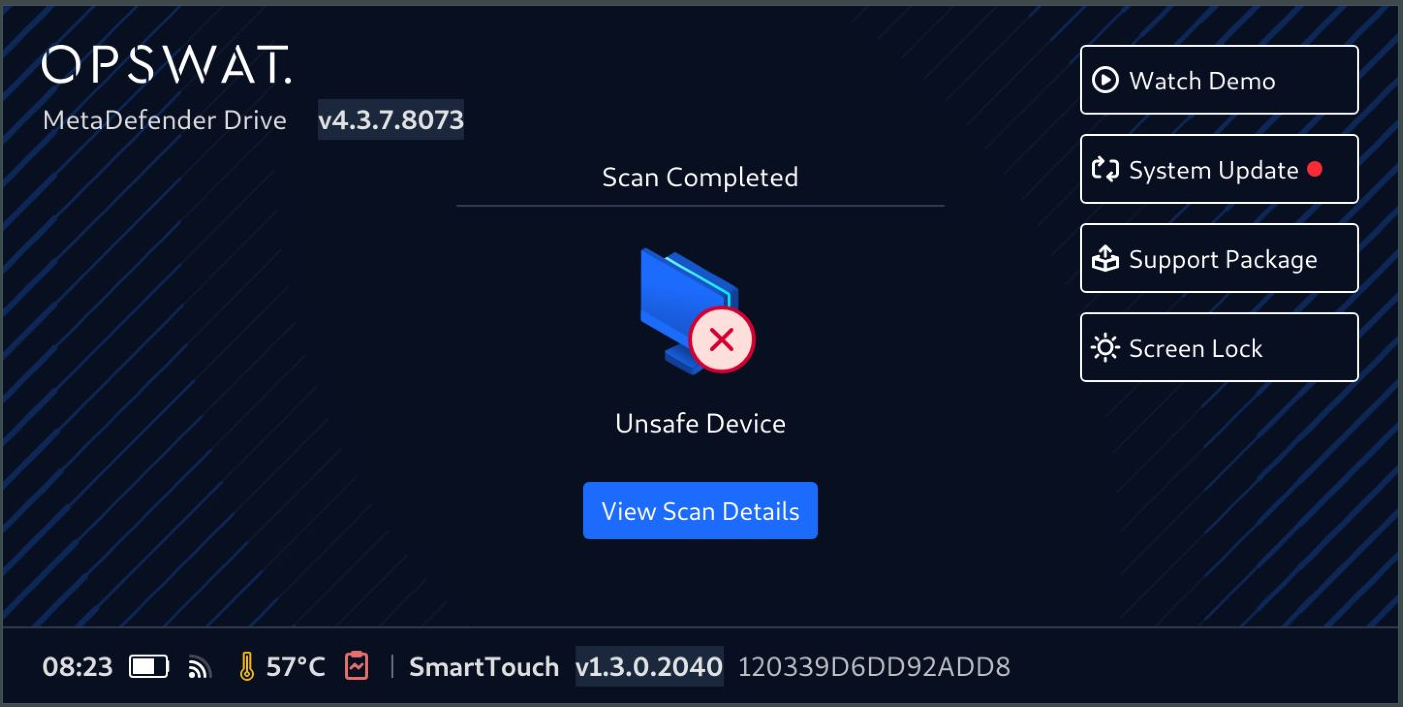
For more details, tab View Scan Details. The Scan Details page will show an overview of the scan results.

Sync Reports for Central Management
If MetaDefender Drive is configured with My OPSWAT Central Management, reports will be automatically synced. Otherwise, a Sync Error notification will be displayed.
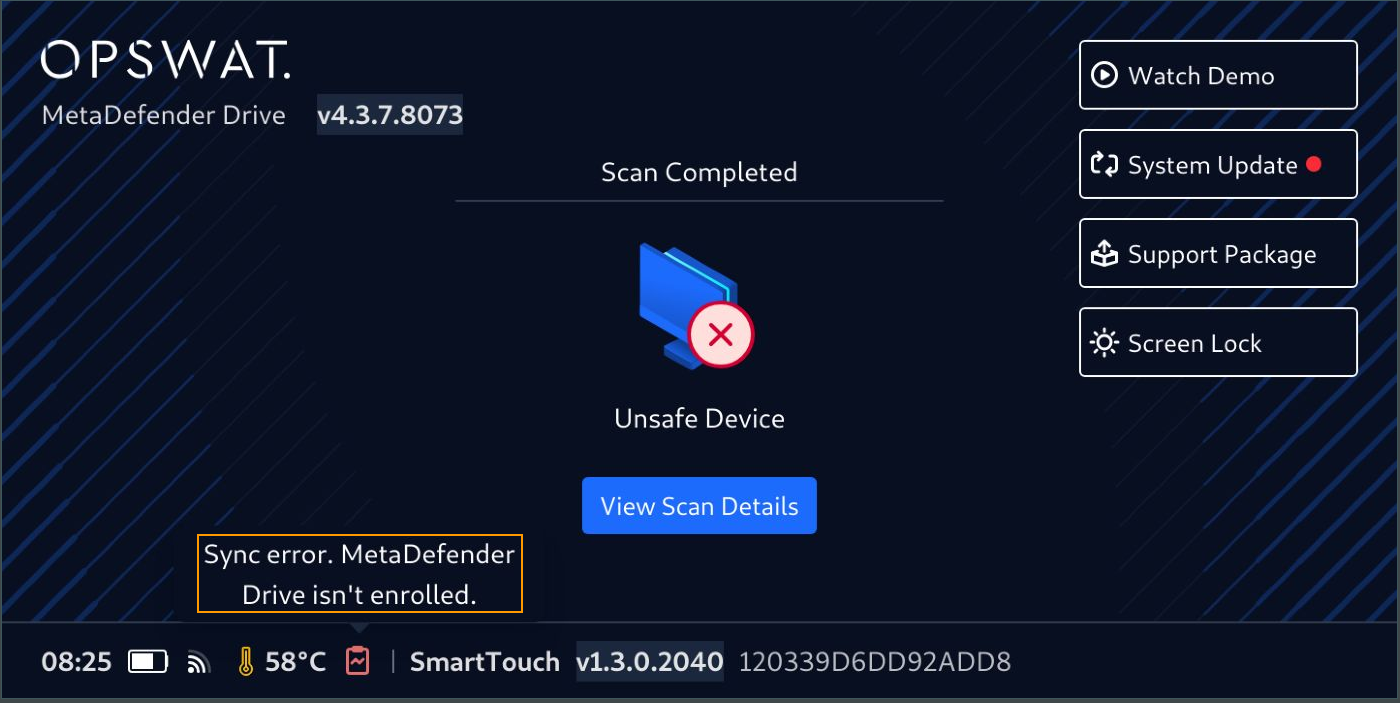
Generate Support Packages
To generate a support package for MetaDefender Drive with Smart Touch, ensure your drive is not connected to a target device or performing any operations.
- Tab Support Package.
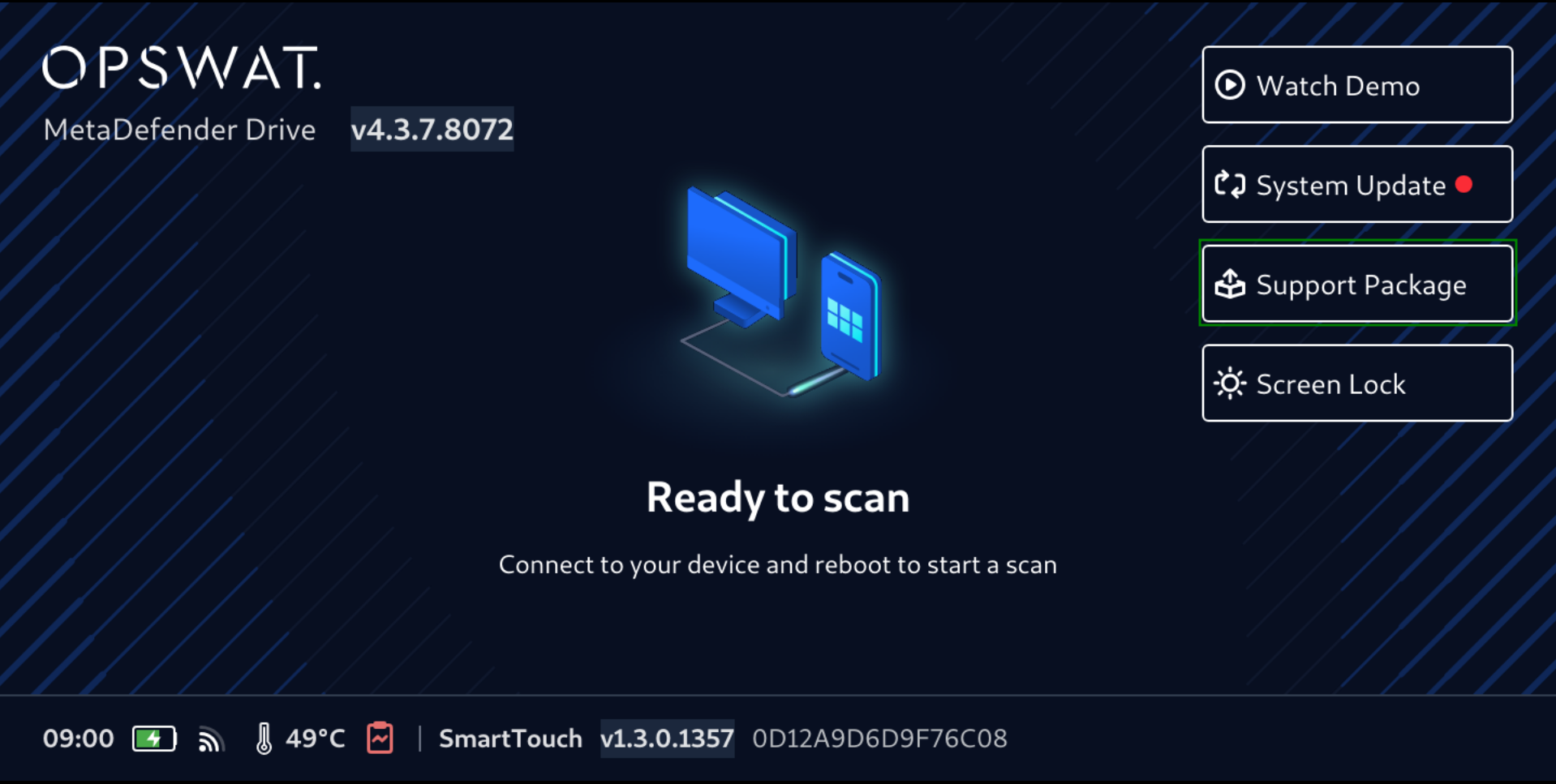
- Read the notification carefull, the tab Proceed To Generation
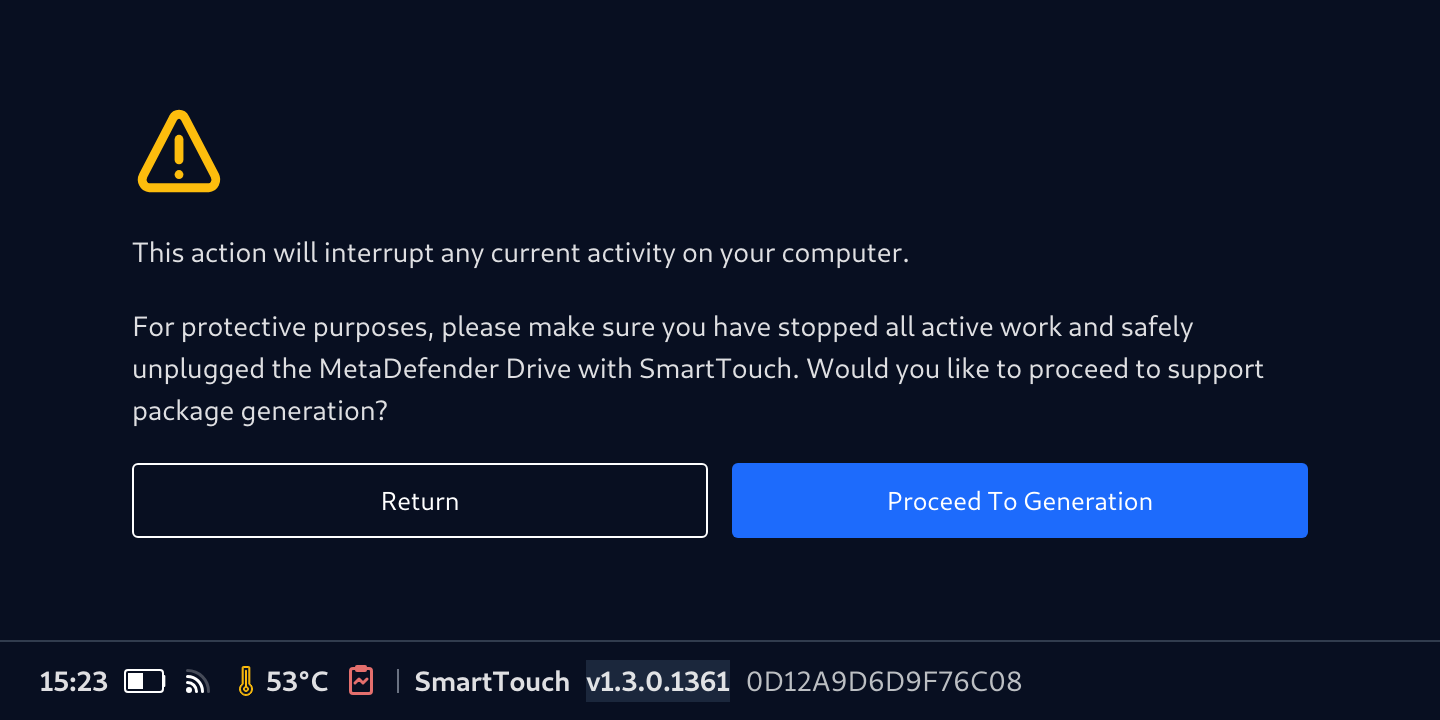
- Prepare an external USB (formatted in NTFS/FAT/exFAT) with USB-A-to-C adaptor. Insert it into the type C port of MetaDefender Drive with Smart Touch then tab Generate Support Package
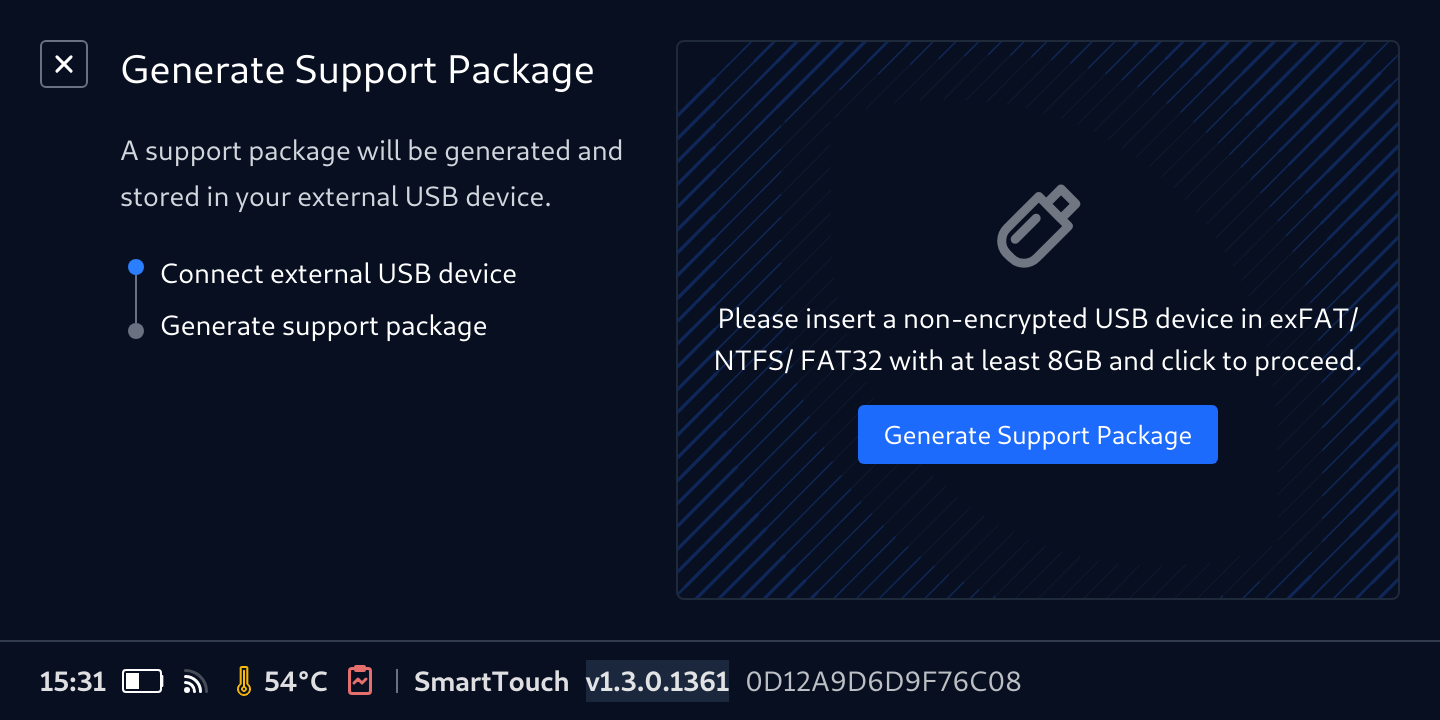
- Wait for the package creation process to complete
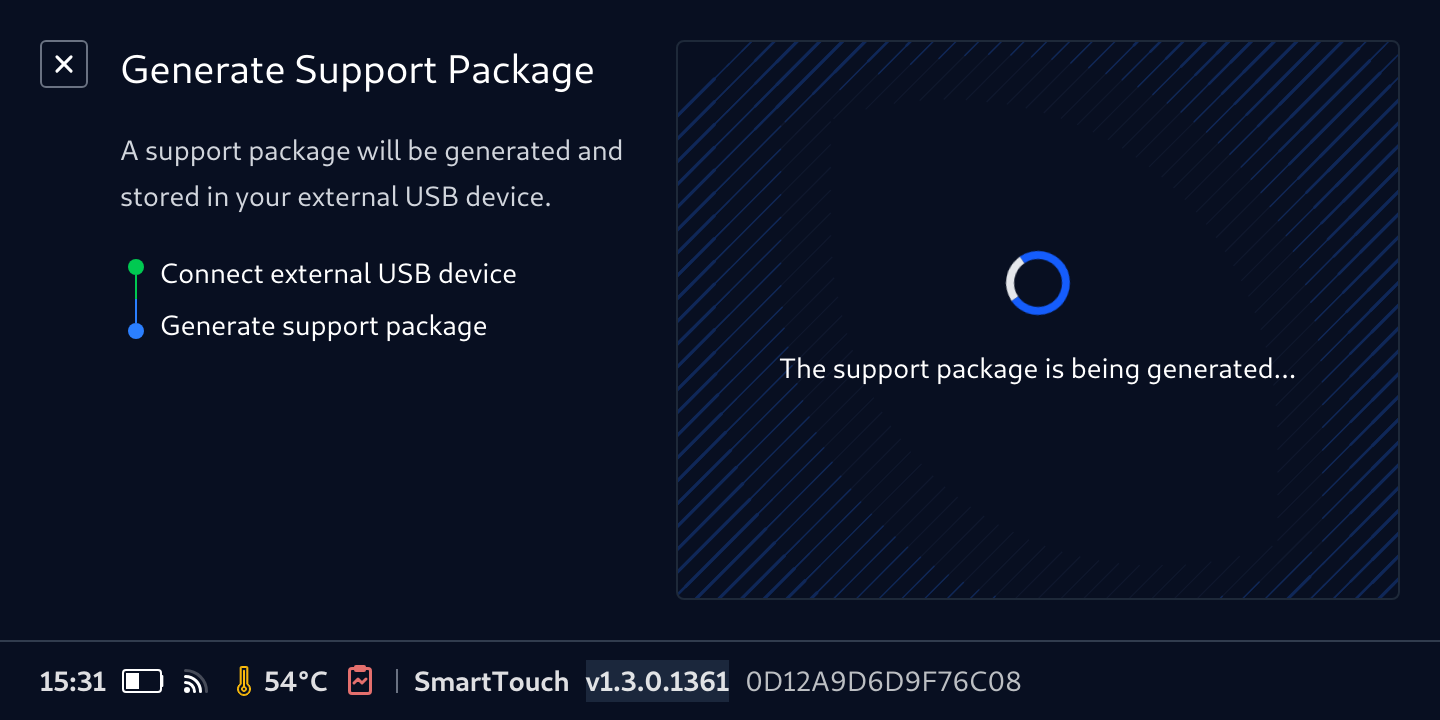
- Once completed, press Done and remove the USB storage from Smart Touch.
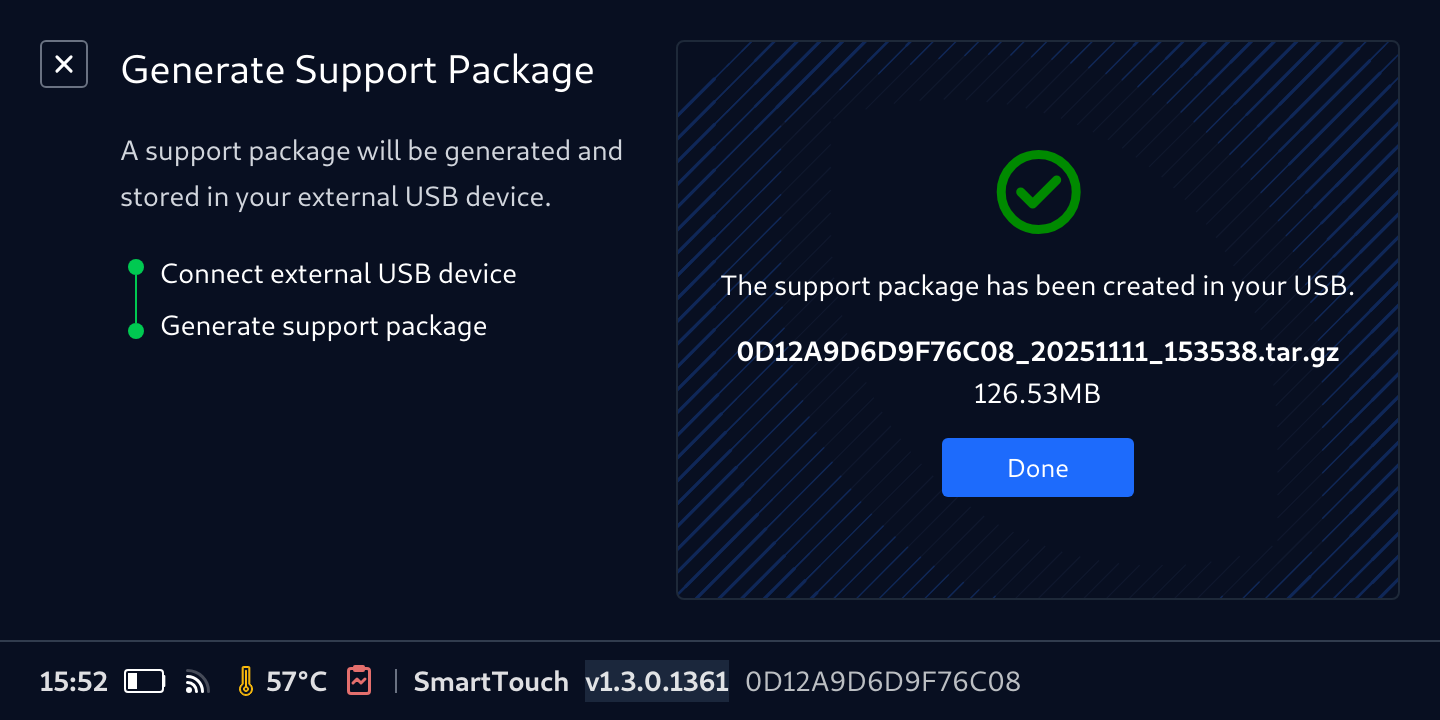
- The Support Package will be created and located in the root of your MetaDefender Drive with Smart Touch storage underthr smclog folder.
This process is to generate support packages for MetaDefender Drive with Smart Touch. To generate a support package for MetaDefender Drive, please follow the instruction on this page.