Advanced Usages
4.1.0
Search this version
Advanced Usages
Advanced Usages
Title
Message
Create new category
What is the title of your new category?
Edit page index title
What is the title of the page index?
Edit category
What is the new title of your category?
Edit link
What is the new title and URL of your link?
Update Engines Using Update Downloader
Copy Markdown
Open in ChatGPT
Open in Claude
In addition to MetaDefender Drive Toolkit as a tool to manage provision MetaDefender Drive and with features to updates Drives' engines. However, if in your network there is an OPSWAT Update Downloader set up and running, you can take the advantages of it to update Drive's engines in isolated environment.
Offline Download and Install Update Downloader for Air-gapped environment
- This guidance is written with an assumption that in your organization's network there is already an Update Downloader instance up and running. If it is not a case, please to: https://docs.opswat.com/mddownloader
- Once installed please follow the instructions in https://docs.opswat.com/mddownloader/operating/products#add-a-new-product-on-update-downloader to add new product (in our case is MetaDefender Drive)
- Then follow instructions in https://docs.opswat.com/mddownloader/operating/download-all-update-packages to download the updated engines package
Offline Download Engines for MetaDefender Drive Toolkit
- Navigate to the folder where you extract and run MetaDefender Drive Toolkit.
- There you'll find a sub folder names "engines"
- Extract the engines package you get from Update Downloader into this "engines" folder
- Now your MetaDefender Drive Toolkit is ready to hydrate your Drives with new engines
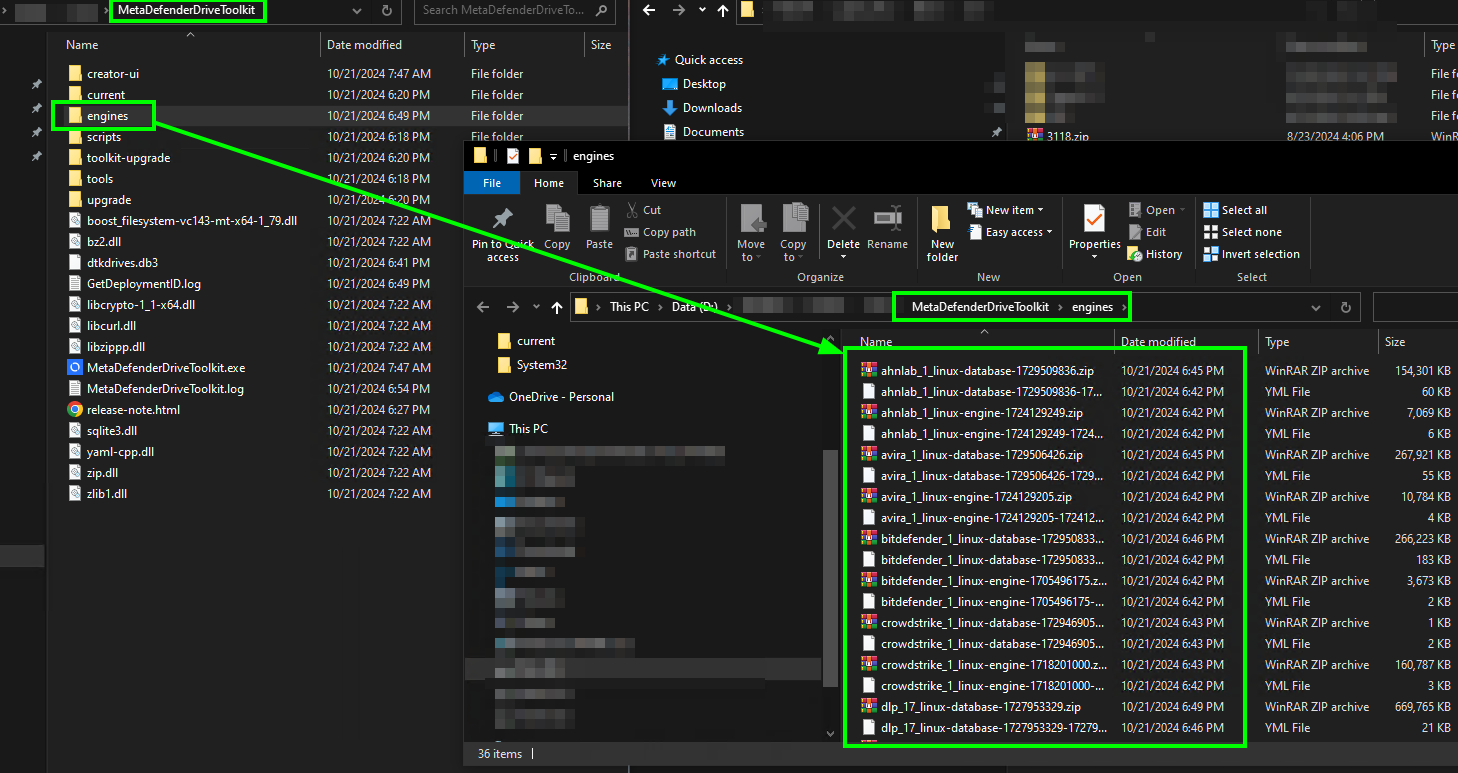
Offline Download Engines for MetaDefender Drive
This to be done only when you don't have MetaDefender Drive Toolkit and want to keep the engines of MetaDefender Drive up to date
- Download the appropriate .zip from Update Downloader for MetaDefender Drive
- Extract this .zip into /update/defs/ folder on the NTFS partition MetaDefender Drive. Make sure to place each engine.yml and engine.zip file is in the root of /update/defs/. Delete any files that are not .zip or .yml
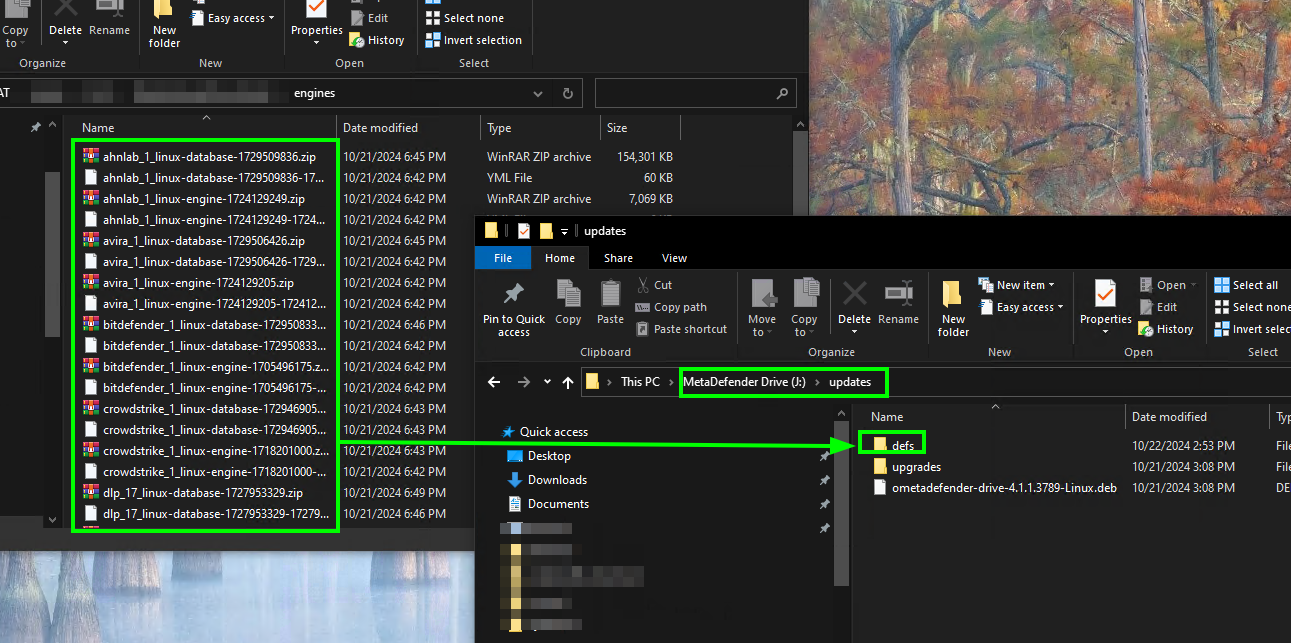
After the following the steps above, the engines will only be copied successfully to your MetaDefender Drives. They will be installed to your MetaDefender Drive with the next boot. Until the next boot, your Drive won't be ready to perform any scans until the downloaded engines are installed successfully.
Type to search, ESC to discard
Type to search, ESC to discard
Type to search, ESC to discard
Last updated on
Was this page helpful?
Next to read:
Offline ActivationDiscard Changes
Do you want to discard your current changes and overwrite with the template?
Archive Synced Block
Message
Create new Template
What is this template's title?
Delete Template
Message

