This guide explains how to use the provisioning script for generating all the Kubernetes components needed to run MetaDefender Core in you already created K8S cluster that depending on some configuration options chosen it will adapt the helm chart values for configuring it properly.
Also includes the details needed to understand how to install MetaDefender Core using directly the Helm chart.
Install using the Helm chart
The MD Core k8s deployment can be performed directly using the provided helm chart in our public GitHub repo here and example configuration files for different environments are provided in the helm_charts directory.
Using the helm repository
The GitHub repository can be used directly as a helm repo:
helm repo add mdk8s https://opswat.github.io/metadefender-k8s/helm repo update mdk8s#Example installation commandhelm install mdcore mdk8s/metadefender_core -f <CUSTOM_VALUES_FILE.yml>Or the repository can be cloned locally:
git clone https://github.com/OPSWAT/metadefender-k8s.git metadefendercd metadefender/helm_carts#Example installation commandhelm install mdcore ./mdcore -f <CUSTOM_VALUES_FILE.yml>Exposing MetaDefender Core Service
By default, the helm chart deploys a ClusterIP service for MD Core and this can be changed to any service type supported by the Kubernetes cluster. For example, a LoadBalancerservice type can be created by overwriting the service_type value in the md-core component:
core_components md-core service_typeLoadBalancerMD Core can also be exposed using an ingress:
core_ingress host<APP_NAMESPACE>-mdcore.k8s # Hostname for the publicly accessible ingress, the `<APP_NAMESPACE>` string will be replaced with the namespace where the chart is deployed enabledtrue # Enable or disable the ingress creation classnginx # Sets the ingress class depending on the installed ingress controllerScaling MD Core
Multiple MD Core pods can be deployed by setting the replicasvalue in themd-core component:
core_components md-core replicas3TLS Configuration
In case we want to use a self-signed certificate, we need to create the secrets with the crt and key
mkdir ~/certopenssl req -new -newkey rsa:4096 -days 36500 -nodes -x509 -keyout ~/cert/mdcore.key -out ~/cert/mdcore.crt# Needed to replace <user>. kubectl do not accept "~"kubectl create secret generic mdcore-tls-cert --from-file=/home/<user>/cert/mdcore.crt -n defaultkubectl create secret generic mdcore-tls-cert-key --from-file=/home/<user>/cert/mdcore.key -n defaultWe can set up the configuration parameters in the values.yaml file
# From Values.yamltls enabledfalse certSecretmdcore-tls-cert certSecretSubPathmdcore.crt certKeySecretmdcore-tls-cert-key certKeySecretSubPathmdcore.key ReadinessProbe httpGet schemeHTTPSlivenessProbe httpGet schemeHTTPSIngress Configuration By CSP
- In case we want to use a self-signed certificate, we need to create the tls secret with the crt and key
mkdir ~/certopenssl req -new -newkey rsa:4096 -days 36500 -nodes -x509 -keyout ~/cert/mdcore.key -out ~/cert/mdcore.crt# Needed to replace <user>. kubectl do not accept "~". Also change <namespace>kubectl create secret tls mdcore-tls --key="/home/<user>/cert/mdcore.key" --cert="/home/<user>/cert/mdcore.crt" -n <namespace>- Set up the following configuration parameters in the values.yaml file
# Ingress setting for md core (md core setting are ignored if deploy_with_core is false)core_ingress host<APP_NAMESPACE>-mdcore.k8s # Hostname for the publicly accessible ingress, the `<APP_NAMESPACE>` string will be replaced with the namespace where the chart is deployed servicemd-core # Service name where the ingress should route to, this should be left unchanged port8008 # Port where the ingress should route to enabledtrue # Enable or disable the ingress creation spec_classNametrue # true -> for adding class as spec || false -> for adding class as annotation. false for GKE as it needs to be as annotation. classnginx # Sets the ingress class tlstrue # Flag for set up tls section in ingress secretmdcore-tls # SecretName of the tls secret created to be used for ingress ingress_annotations nginx.ingress.kubernetes.io/affinitycookie # To set affinity when having more than one pod running behind the ingress- Install MetaDefender Core using Helm
- Install Nginx Ingress Controller
- For Azure see example below
- For AWS you need to install AWS LB Controller and set up the ingress with the annotations indicated
- GCP install it automatically, see below configuration needed
Proxy Configuration
To enable Proxy, the following criteria must be met
- The proxy server should be already deployed and reachable from the MetaDefender Core pod.
- Add env vars needed
env: # MD Core proxy settings PROXY: false # Enable the proxy settings in MD Core PROXY_HOST: "" # Proxy server host address PROXY_PORT: 8080 # Proxy server port PROXY_USER: "" # (optional) Username for proxy authentication PROXY_PWD: "" # (optional) Password for proxy authentication PROXY_EXCLUSION: "" # Not use the proxy server for the addresses starting with the following entries, separated by commaFlowchart for MetaDefender K8S Script
The following flow chart represents how the MetaDefenderK8S script will configure the environment based on the options selected for installing MetaDefender products in an already created cluster.
Summary options to be selected
Select your cluster context where you want to install the MetaDefender products
Access to the K8S cluster. Generate Ingress or provide own access.
- An Ingress will be create per each product flag added as parameter to the script
- Own Access, you decide how to access to the cluster so it won't generate any ingress for accessing
Have your own database or create new database
Own database, will be asked if you want either
- the script to set up the credentials and database host url for you
- the script will just indicate the secrets to edit, later on by you, for connecting the MetaDefender Core with your database.
Create new DB in K8S. It will generate a postgreSQL pod inside the cluster
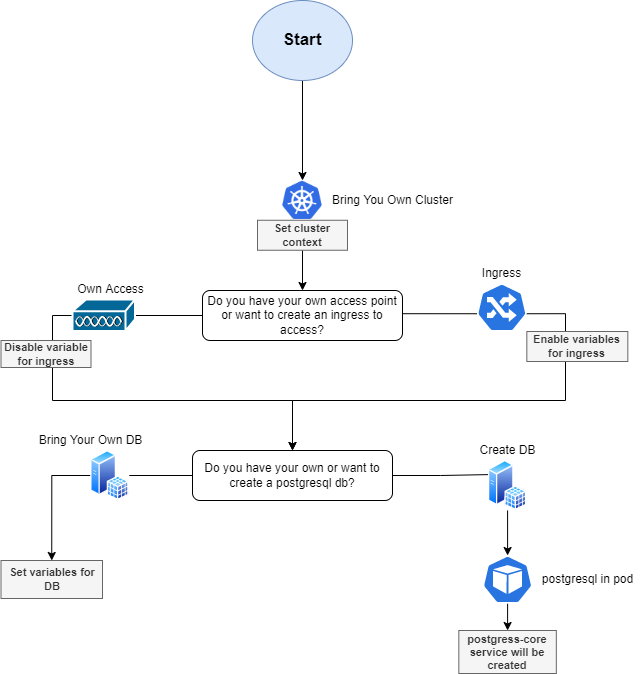
How to run script
./metadefenderk8s.sh install --mdcore --name <k8s-cluster-name>Script Parameters
| Parameter | Flags | Options | Default | Description | Required/Optional |
|---|---|---|---|---|---|
| Cluster Name | --name | md-k8s | Name of the cluster that will be used for naming all the resources | Required | |
| MetaDefender Flag Installation | Combination of
| - | Install MD Core in the cluster provisioned | Required | |
| Image Version | --image | latest 5.0.1 | latest | MD Core image version to install | Optional |
| Region | --region | [AWS Regions](AWS Regions) | eu-central-1 | AWS region where all the resources will be provisioned | Optional |
| Number of Replicas | --replicas | [0-9]* | 1 | Number of replicas for MD Core service | Optional |
| Namespace | --namespace | [A-Za-z]{1,10} | Namespace where MetaDefender products will be installed in the K8S Cluster | Optional Max Characters: 10 |

