Resources for Kubernetes, OpenShift and cloud deployments in general are available on our GitHub repo:
https://github.com/OPSWAT/metadefender-k8s
Installation is performed using the provided helm chart for MD Core and an example configuration for OpenShift is provided in the helm_charts/mdcore-openshift.yml file.
Adding the helm repository
The GitHub repository can be used directly as a helm repo:
helm repo add mdk8s https://opswat.github.io/metadefender-k8s/helm repo update mdk8s#Example installation commandhelm install my_mdcore mdk8s/metadefender_core -f mdcore-openshift.ymlOr the repository can be cloned locally:
git clone https://github.com/OPSWAT/metadefender-k8s.git metadefendercd metadefender/helm_carts#Example installation commandhelm install my_mdcore ./mdcore -f mdcore-openshift.ymlCluster requirements
- A configured image pull secret for the current OpenShift user for the RedHat docker repo:
registry.redhat.io. The helm values for OpenShift use the following image from RedHat:registry.redhat.io/rhel8/postgresql-12. This is only required if using the database deployment from the Helm chart, a managed external database service can be configured instead if available. The repo credentials ca be configured with the followingoccommands:
oc create secret docker-registry imagepullsecret --docker-server=registry.redhat.io --docker-username=<REDHAT_USER> --docker-password=<REDHAT_PASSWORD> --docker-email=<REDHAT_EMAIL> oc secrets link <OPENSHIFT_USER> imagepullsecret --for=pull- An existing persistent volume or storage class to be used for database persistency. The
helm_charts/mdcore-openshift.ymlvalues file is configured with an example persistent volume claim using a certain storage class.
Storage
MD Core containers are stateless and don't require any persistent storage. If the PostgreSQL database is deployed in the cluster, then it's recommended to use persistent storage managed by a cloud provider.
The helm chart can be configured to use a custom storage class or persistent volume by setting the storage_provisioner value to custom, adding the Kubernetes yaml for the persistent volume claim in the storage_configs value and then using the pvc name in the storage_name value to tell the Postgres pod where to save it's files. Here's an example using managed storage in Azure:
storage_provisionercustom # Type of storage to use in the pod definitionstorage_nameocstorage # Name of the PVC to use in the pod definitionstorage_configs# Example using a PVC with dynamic provisioning from an existing storage class pvc-example apiVersionv1 kindPersistentVolumeClaim metadata nameocstorage spec accessModesReadWriteOnce resources requests storage1Gi storageClassNamemanaged-premiumThe managed-premium storage class is already available in the cluster if provisioned by Azure:
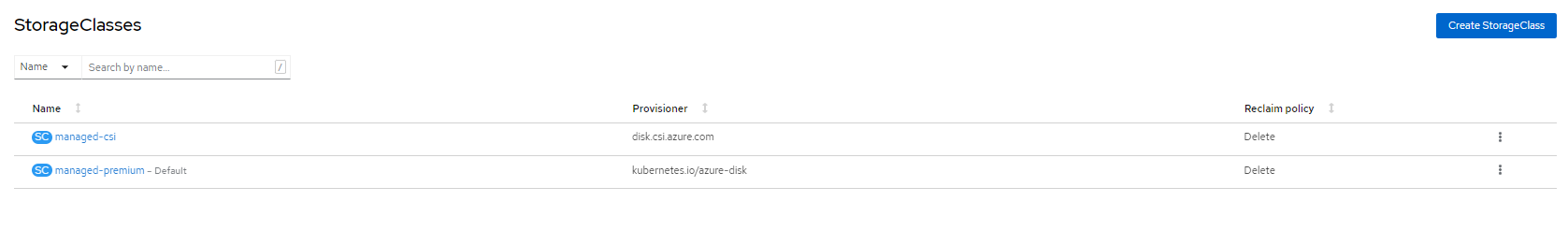
Helm chart
To deploy the helm chart directly in a RedHat OpenShift cluster we have the mdcore-openshift.yml values file. This file can be used as an example of the changes required for OpenShift:
- PostgreSQL image: the docker image has been changed to use the RedHat repo:
registry.redhat.io/rhel8/postgresql-12 - Storage: a persistent volume claim has been configured to use an existing storage class since
hostPathis not supported on an unprivileged container
Example installation when using local helm files and setting the custom values manually:
helm install my_mdcore ./helm_charts/mdcore -f mdcore-openshift.yml \ --set 'db_password=<SET_POSTGRES_PASSWORD>' \ --set 'env.POSTGRESQL_ADMIN_PASSWORD=<SET_POSTGRES_ADMIN_PASSWORD>' \ --set 'storage_configs.pvc-example.spec.storageClassName=<SET_STORAGE_CLASS_NAME>' \ --set 'mdcore_license_key=<SET_LICENSE_KEY>'Exposing MD Core
After installation MD Core can be exposed in OpenShift by creating a new route in the Networking -> Routes section with the following settings:
- Path:
/ - Service:
md-core - Target port:
8008 -> 8008
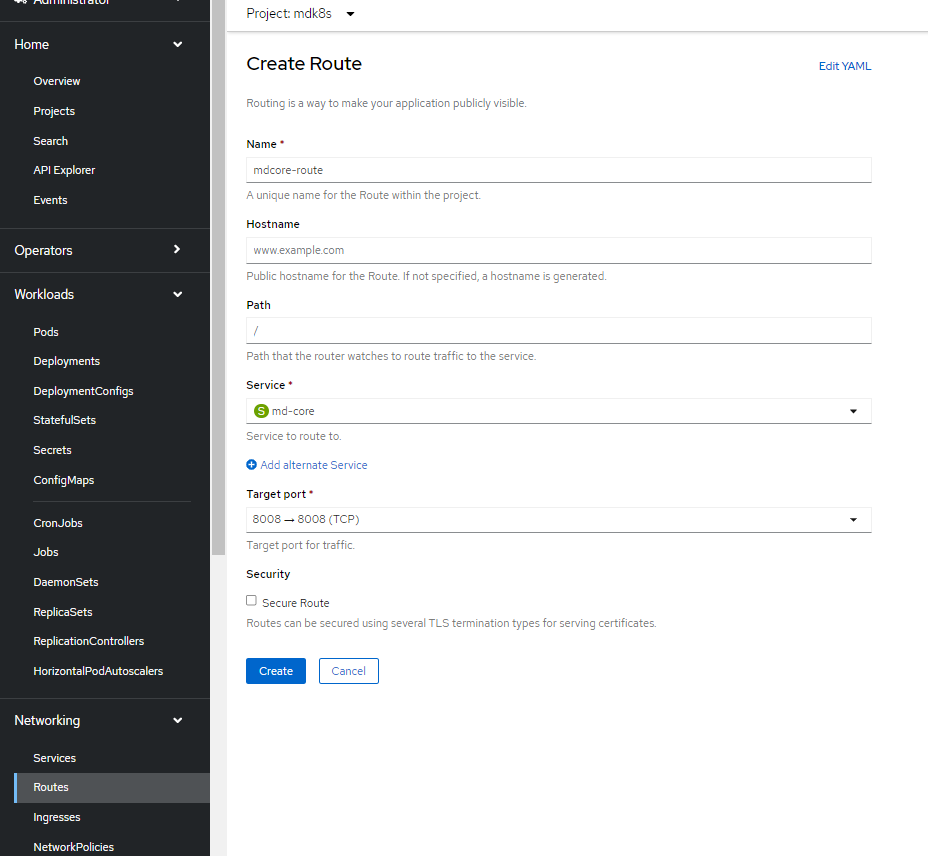
An ingress is also created by default and can be disabled by setting the core_ingress.enabled value to false .

