Knowledge Base
3.54.0
Search this version
Knowledge Base
Knowledge Base
MetaDefender Endpoint
UAG Integration
Title
Message
Create new category
What is the title of your new category?
Edit page index title
What is the title of the page index?
Edit category
What is the new title of your category?
Edit link
What is the new title and URL of your link?
How can I restart the MetaDefender Endpoint service?
Copy Markdown
Open in ChatGPT
Open in Claude
This article applies to all MetaDefender Endpoint releases deployed on Windows, Linux and macOS systems.
While there is generally no need to manually restart the MetaDefender Endpoint services, OPSWAT Support may instruct you to do so in certain circumstances.
To do so, follow the relevant instructions below.
Windows (32-bit or 64-bit)
- Open your Services manager.
- Scroll down to OPSWAT GEARS Client.
- Right-click on it, then select the Restart option.
macOS
- Open a Terminal.
- Type: sudolaunchctl load -w /Library/LaunchDaemons/com.opswat.GearsCLI.plist
- Hit Enter, then provide your password as prompted.
- Next, type: sudo launchctl load -w /Library/LaunchDaemons/com.opswat.GearsCLI.plist
- Hit Enter, then provide your password again.
Linux
- Open a Terminal.
- Type: sudo service opswatclient stop
- Hit Enter, then provide your password as prompted.
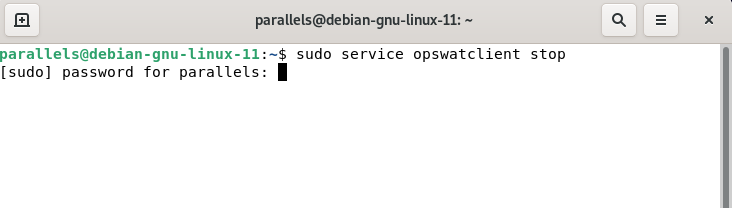
- Next, type: sudo service opswatclient start
- Hit Enter, then provide your password again.
If you encounter any issues while attempting to Restart The MetaDefender Endpoint Service, please open a Support Case with the OPSWAT team via phone, online chat or form, or feel free to ask the community on our OPSWAT Expert Forum.
Type to search, ESC to discard
Type to search, ESC to discard
Type to search, ESC to discard
Last updated on
Was this page helpful?
Discard Changes
Do you want to discard your current changes and overwrite with the template?
Archive Synced Block
Message
Create new Template
What is this template's title?
Delete Template
Message

