Knowledge Base
3.54.0
Search this version
Knowledge Base
Knowledge Base
GENERAL
Title
Message
Create new category
What is the title of your new category?
Edit page index title
What is the title of the page index?
Edit category
What is the new title of your category?
Edit link
What is the new title and URL of your link?
What is the firewall remediation instruction?
Copy Markdown
Open in ChatGPT
Open in Claude
Steps to enable firewall on your device:
- Turn on your firewall on at least one of your firewall products: follow any guidance from your organization or Firewall vendor to turn your firewall on. Below are some references:
If the Windows Firewall has still been detected as disabled, please make sure to disable inbound/outbound rules that allow all connections.
- Click on MetaDefender Endpoint tray icon, select "Recheck" or "Check applications security" depends on the agent version you are running. Wait few minutes and check again.
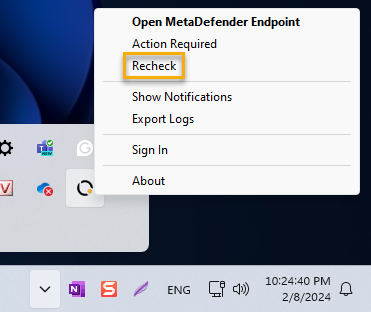
For Linux devices, to run a check, please navigate to MetaDefender IT Access, Inventory > Devices, and select your device and run the action, Compliance Check.
If you already enabled the Firewall but the issue still occurs, please log into OPSWAT Portal and open a support ticket with us. Please attach screenshots which proves that Firewall status is ON and version of the product installed to the ticket.
Type to search, ESC to discard
Type to search, ESC to discard
Type to search, ESC to discard
Last updated on
Was this page helpful?
Discard Changes
Do you want to discard your current changes and overwrite with the template?
Archive Synced Block
Message
Create new Template
What is this template's title?
Delete Template
Message

