This article applies to the current MetaDefender IT Access Console viewed in Google Chrome, Internet Explorer, Microsoft Edge, or Safari browsers.
MetaDefender IT Access uses local storage for most storage elements. The token provided in the storage is what allows the user to log in and access MetaDefender IT Access resources successfully.
To find the cookies and session information stored by MetaDefender IT Access:
- Users should employ their browser’s Inspect/Inspect Element tool, which is accessible via right-click/ctrl-click menu, as illustrated in the screenshot below (Chrome, Safari).
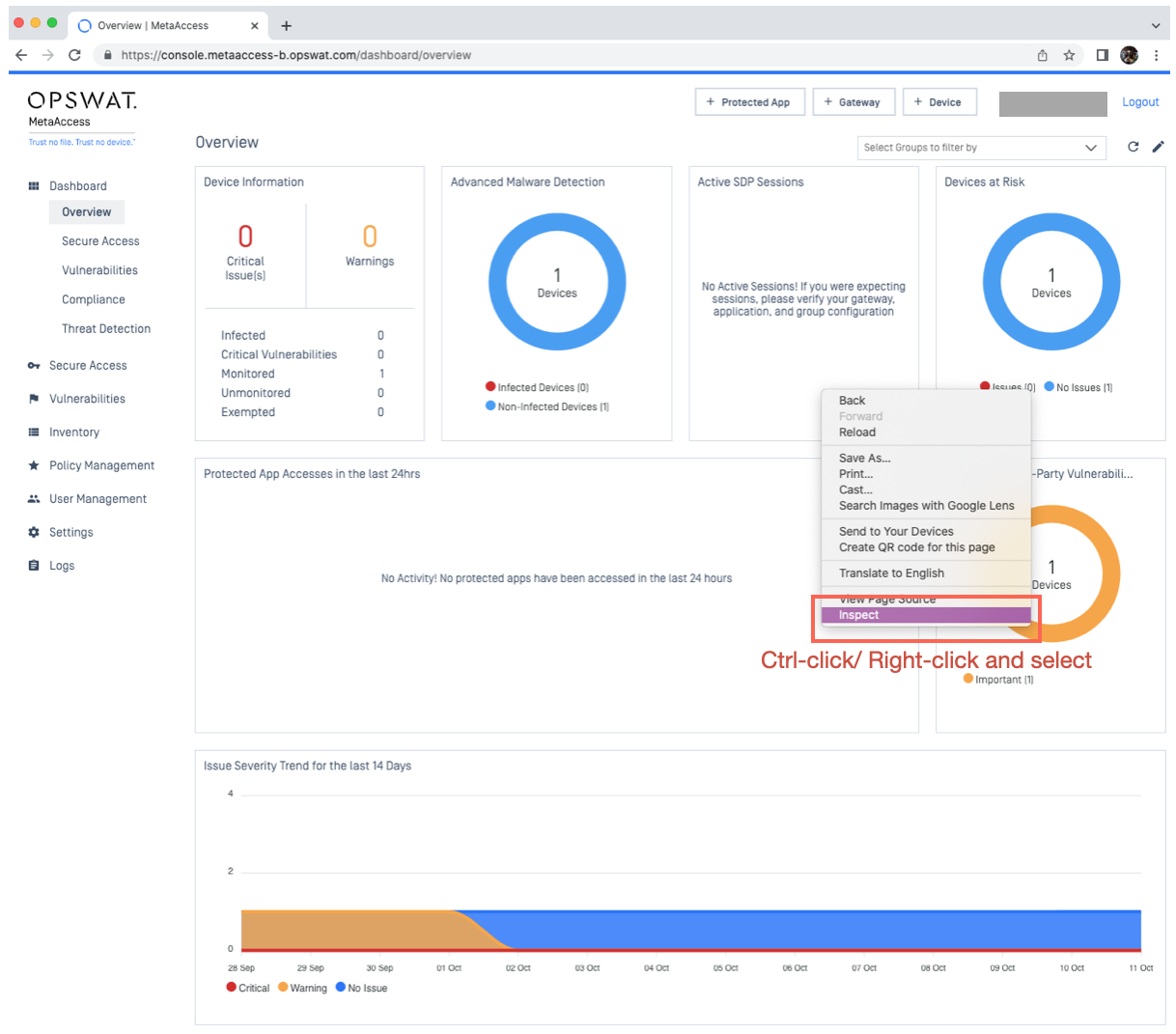

- When the inspection panel opens, locate the Cookies and Local Storage sections, which are under the Application>Storage tab in Chrome and Microsoft Edge, and under the Storage tab in Safari, as illustrated below (Chrome, Safari).
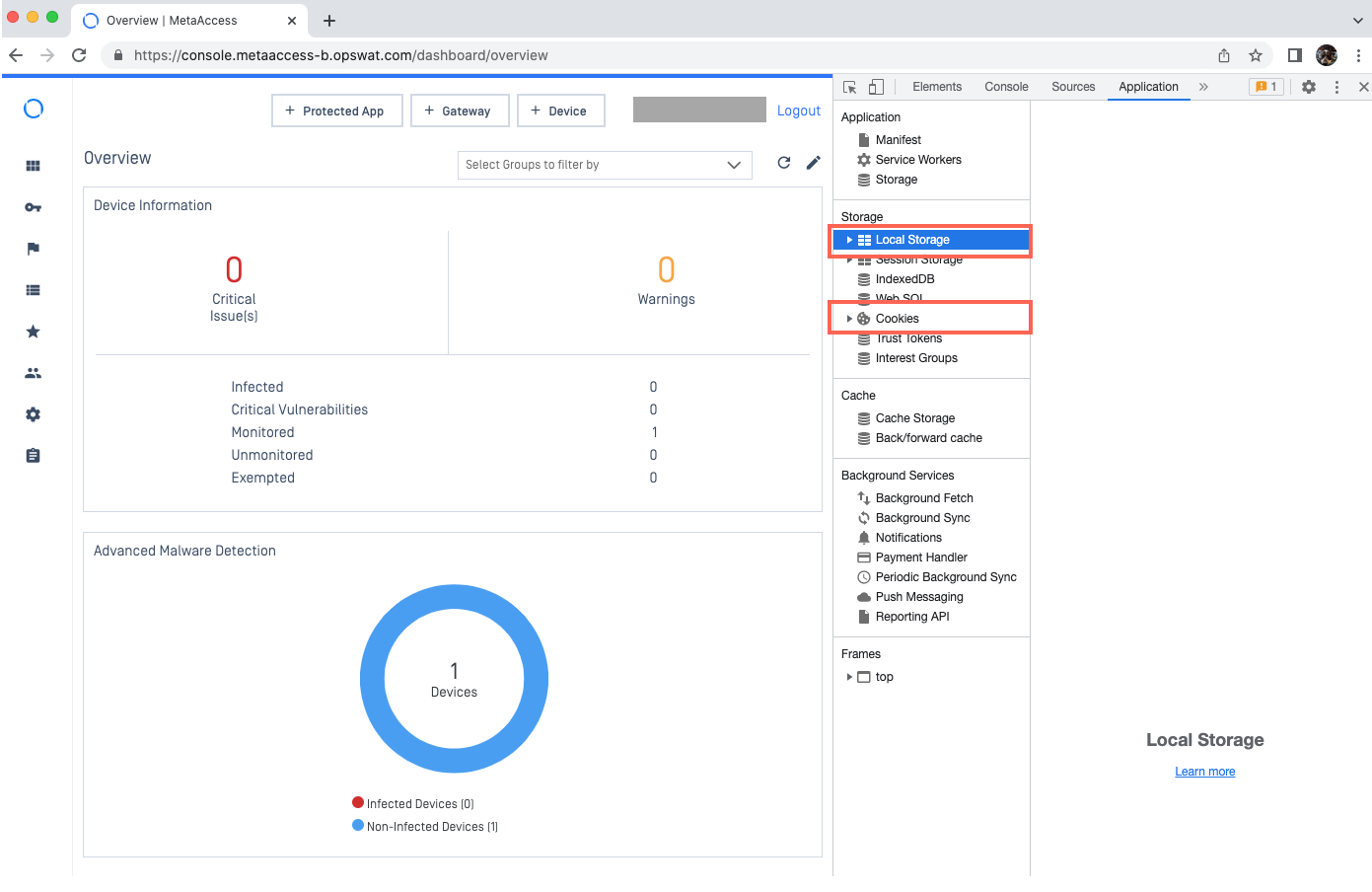
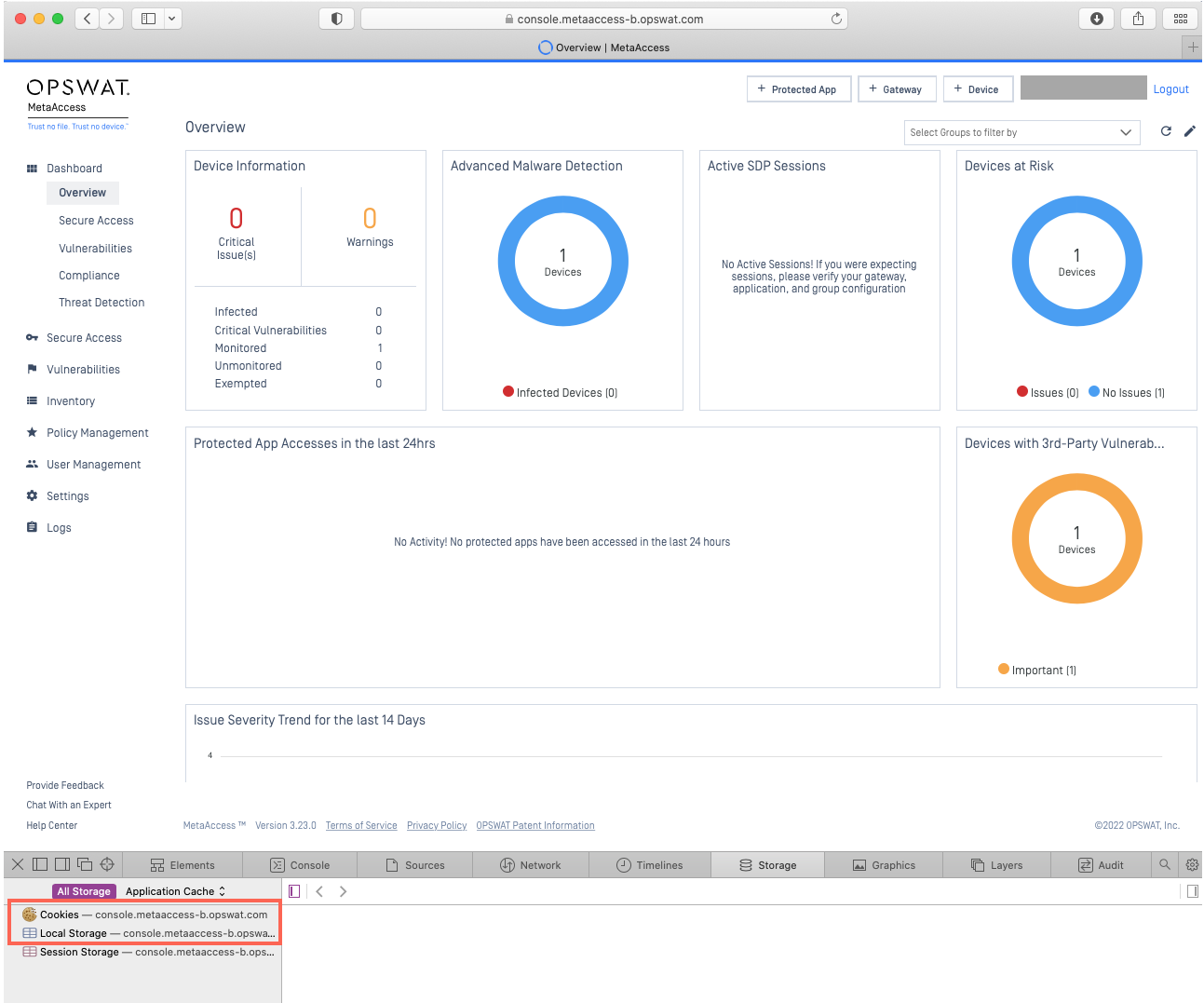
Here, users can explore lists of all data held by MetaDefender IT Access per session.
For further queries, concerns or issues regarding the Storage Of Session Cookies On MetaDefender IT Access, please open a Support Case with the OPSWAT team via phone, online chat or form, or feel free to ask the community on our OPSWAT Expert Forum.

