Title
Create new category
Edit page index title
Edit category
Edit link
Geolocation
Currently for Windows managed devices only.
In April 2023, MetaDefender IT Access introduces it's newest feature, geolocation. When enabled, the MetaDefender Endpoint will be able to send location data to MetaDefender IT Access for administrators to monitor and track.
To utilize Geolocation, Administrators must do the following to activate Geolocation:
- Sign into MetaDefender IT Access
- Navigate to Settings > Global > Account.
- Uncheck Geolocation from Privacy Settings.
Once these steps are completed, the end user will be prompted to enable location services to be used by the MetaDefender Endpoint.
After gathering location data, Administrators are able to view the location of each device from two areas in MetaDefender IT Access:
Under Dashboard, Administrators can add the Geolocation widget to view a map of all managed devices with their locations, compliance, and corresponding colors based on compliance data. Hovering over each area where devices are located, administrators can view the count of devices per compliance status.
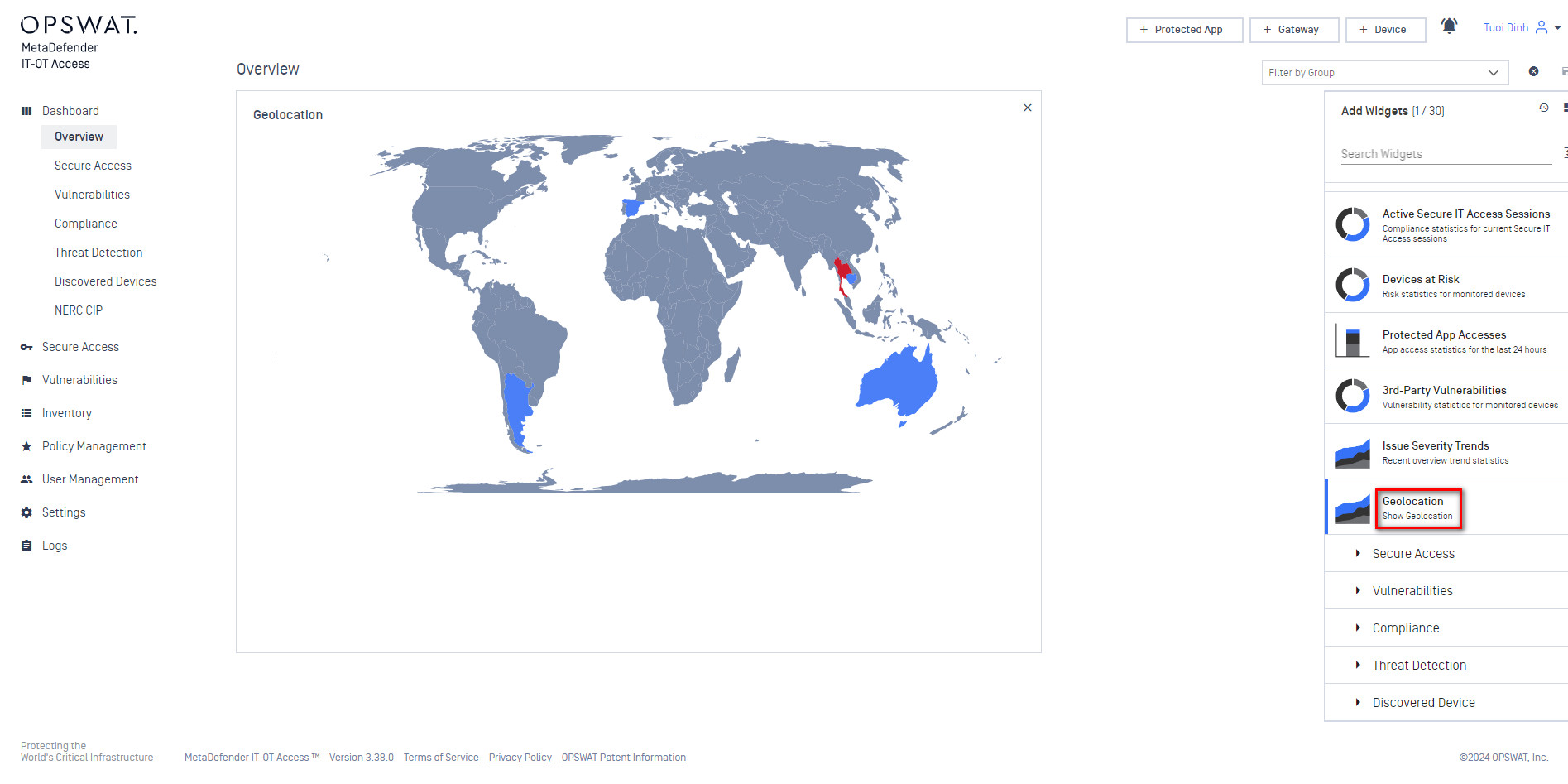
Under Inventory, Administrators can view the location of a device based on the location column that has been added to the Devices page.
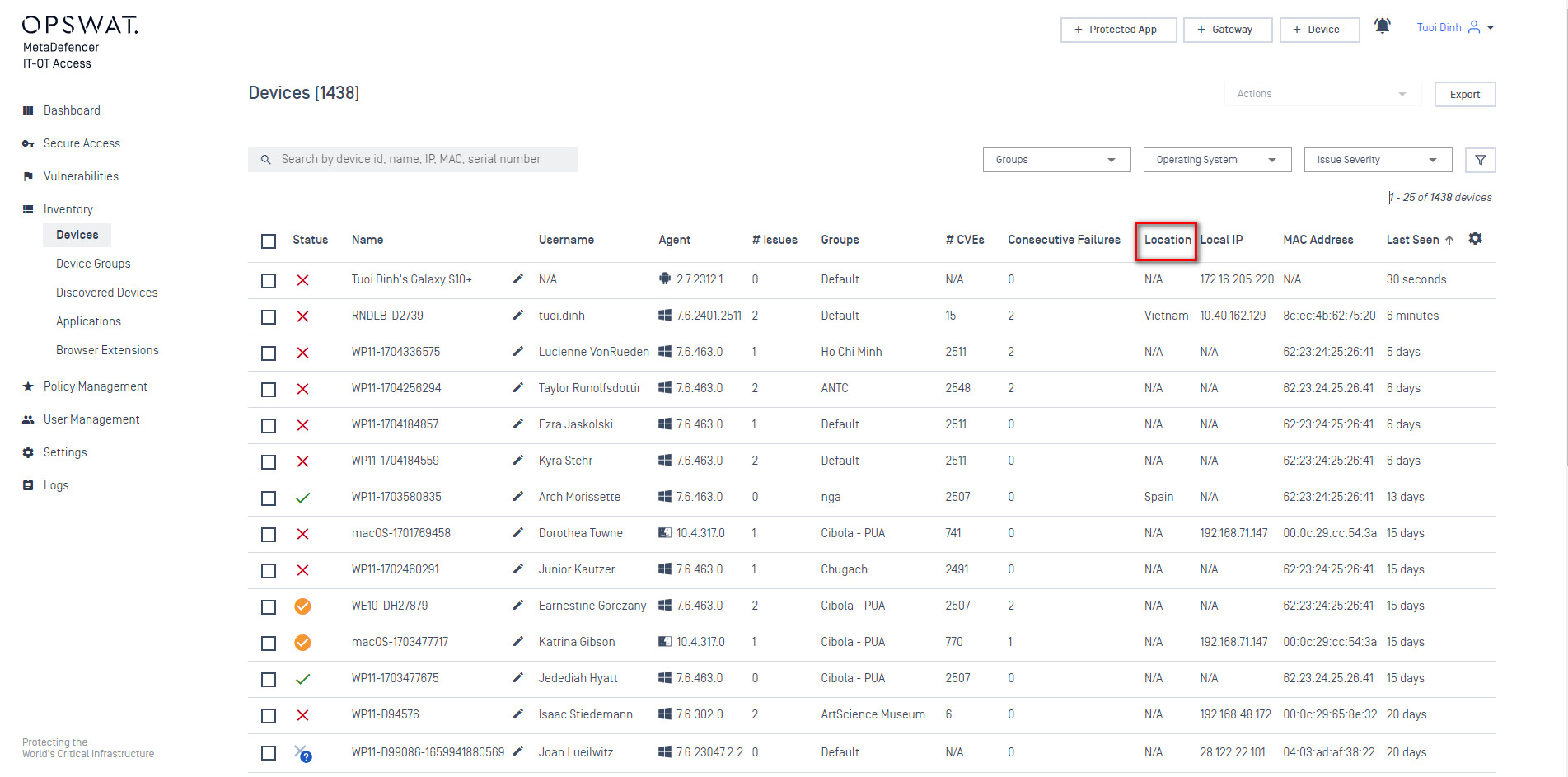
For instances where administrators need do not need to track devices and their locations, simply enable Geolocation under Privacy Settings, and MetaDefender IT Access will no longer receive location data from the MetaDefender Endpoint on your managed devices.

